LG D850 Silk Support and Manuals
Get Help and Manuals for this LG item
This item is in your list!

View All Support Options Below
Free LG D850 Silk manuals!
Problems with LG D850 Silk?
Ask a Question
Free LG D850 Silk manuals!
Problems with LG D850 Silk?
Ask a Question
Popular LG D850 Silk Manual Pages
Brochure - English - Page 1


...Service: (800) 793-8896
All materials in this brochure including, without notice. ALL RIGHTS RESERVED. Simple is a trademark of Wi-Fi Alliance. Discover a world where colors are trademarks of such marks by Bluetooth SIG, Inc. Metallic Black Silk White...sharp, and clarity replaces clutter-meet the new LG G3. 2.94"
0.35"
5.76"
5.5"
5.36 oz. LTE is the New Smart
With LG, it comes to...
Brochure - English - Page 2
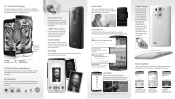
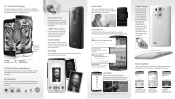
...using all available space without sacrificing the LG G3's overall slim design. Smart Personalization Adjust the height...
LG's advanced OIS+ technology steadies every shot, producing sharp and focused imagery in low light settings ...supports four times the resolution of your home screen, with larger,
textured buttons
improves touch
response. Knock Code™
Tap a secure 3-8 point code...
Quick Start Guide - English - Page 2
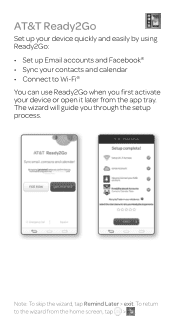
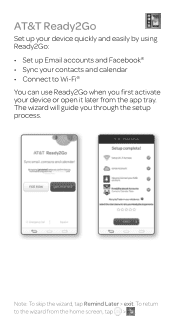
... you through the setup process. Note: To skip the wizard, tap Remind Later > exit. AT&T Ready2Go
Set up your device quickly and easily by using Ready2Go: • Set up Email accounts ...and Facebook® • Sync your device or open it later from the home screen, tap > .
The wizard will guide...
Quick Start Guide - English - Page 3
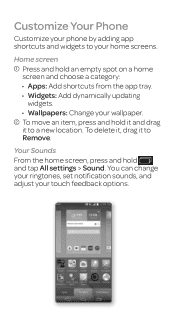
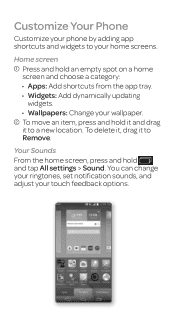
...app shortcuts and widgets to your touch feedback options.
You can change your ringtones, set notification sounds, and adjust your home screens. Your Sounds
From the home screen, ... from the app tray. • Widgets: Add dynamically updating
widgets. • Wallpapers: Change your wallpaper. To move an item, press and hold and tap All settings > Sound. To delete it, drag it to Remove.
Quick Start Guide - English - Page 6
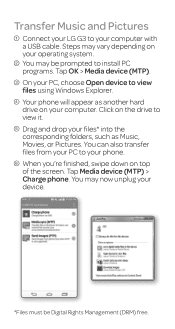
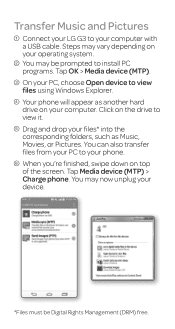
...vary depending on your operating system. You may now unplug your device.
*Files must be prompted to install PC programs. Tap OK > Media device (MTP). On your PC, choose Open device to view ...transfer files from your PC to your computer with a USB cable. Transfer Music and Pictures
Connect your LG G3 to your phone. When you're finished, swipe down on top of the screen. Tap Media ...
Quick Start Guide - English - Page 10
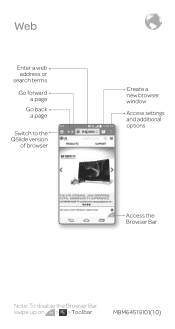
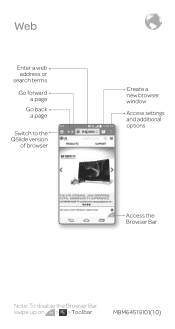
Web
Enter a web address or search terms Go forward
a page Go back
a page
Switch to the QSlide version
of browser
Create a new browser window Access settings and additional options
Access the Browser Bar
Note: To disable the Browser Bar, swipe up on > > Toolbar.
MBM64519101(1.0)
Quick Start Guide - English - Page 11


... and keyboard layout.
Tap a language to select it. Input Language
Change Device and Input Language
From the home screen, press and hold and tap All settings > General > Language & input.
To change the device language, tap Language.
To change languages by tapping when you have a keyboard open, for instance while typing a text...
Quick Start Guide - English - Page 14
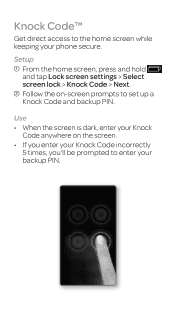
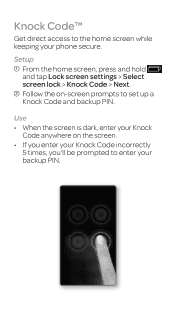
.... Use • When the screen is dark, enter your phone secure. Setup From the home screen, press and hold and tap Lock screen settings > Select screen lock > Knock Code > Next. Follow the on the screen. • If you enter your Knock Code incorrectly
5 times, you'll be prompted to the home screen while keeping...
Quick Start Guide - English - Page 15
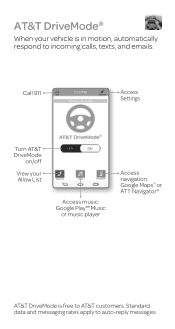
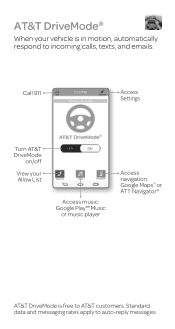
...&T DriveMode is in motion, automatically respond to auto-reply messages. Standard data and messaging rates apply to incoming calls, texts, and emails.
Call 911
Access Settings
Turn AT&T DriveMode
on/off
View your vehicle is free to AT&T customers.
Quick Start Guide - English - Page 16
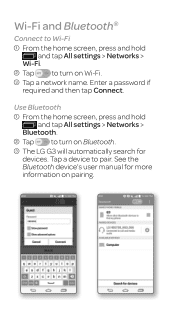
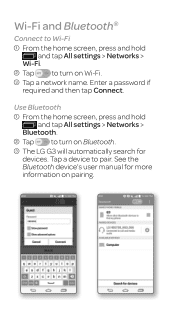
... device's user manual for devices. Enter a password if required and then tap Connect. Tap a device to turn on Bluetooth. The LG G3 will automatically search for more information on Wi-Fi. Tap a network name. Wi-Fi and Bluetooth®
Connect to Wi-Fi
From the home screen, press and hold and tap All settings > Networks...
Quick Start Guide - English - Page 17
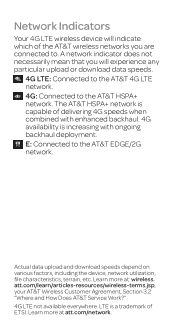
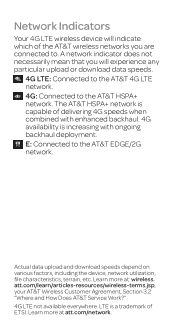
...&T wireless networks you are connected to. att.com/learn/articles-resources/wireless-terms.jsp, your AT&T Wireless Customer Agreement, Section 3.2 "Where and How Does AT&T Service Work?" 4G LTE not available everywhere. A network indicator does not necessarily mean that you will indicate which of delivering 4G speeds when combined with ongoing...
Quick Start Guide - English - Page 18


Google Play™ Store
Once you have set up your Google™ account, you will need to set up a payment method with Google Wallet™.
• You may want to download apps over Wi-Fi to save on your apps,
wishlist, and more
...
Quick Start Guide - English - Page 19
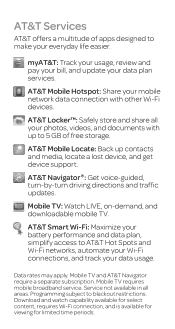
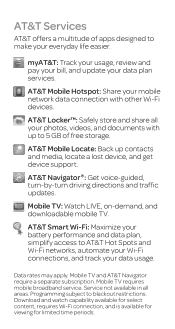
...&T Navigator®: Get voice-guided, turn-by-turn driving directions and traffic updates. Data rates may apply. Service not available in all your mobile network data connection with up contacts and media, locate a lost device, and get device support. Download and watch capability available for select content, requires Wi-Fi connection, and is available...
Quick Start Guide - English - Page 20
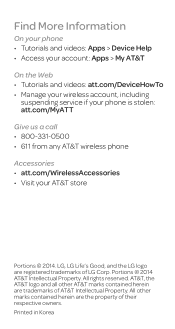
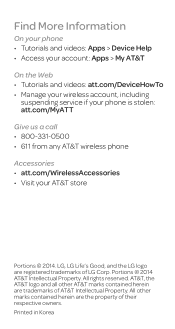
... © 2014 AT&T Intellectual Property. All other AT&T marks contained herein are the property of LG Corp. Find More Information
On your phone • Tutorials and videos: Apps > Device Help &#... • Tutorials and videos: att.com/DeviceHowTo • Manage your wireless account, including
suspending service if your phone is stolen: att.com/MyATT
Give us a call • 800-331-0500 •...
Specification - English - Page 1


..., artist, and genre • Media Device (MTP) - supports microSD™ card up to a user that change without limitation, the design, the text, and any disease or medical condition. All materials in low-light situations
• Soft Light - Service: (800) 793-8896
www.lg.com/us/G3-att
Design
• 5.5" Quad HD Display (4x HD...
LG D850 Silk Reviews
Do you have an experience with the LG D850 Silk that you would like to share?
Earn 750 points for your review!
We have not received any reviews for LG yet.
Earn 750 points for your review!
