LG AS990 Silk Support and Manuals
Get Help and Manuals for this LG item
This item is in your list!

View All Support Options Below
Free LG AS990 Silk manuals!
Problems with LG AS990 Silk?
Ask a Question
Free LG AS990 Silk manuals!
Problems with LG AS990 Silk?
Ask a Question
Popular LG AS990 Silk Manual Pages
User Manual - Page 8


... impair call quality and cause your service provider or phone retailer.
Consult your service provider or the manufacturer of this ... been tested yet for use your country. It is within the guidelines set forth in the relevant standards, always use with the antenna area may ...of the wireless technologies that no part of the human body be allowed to come too close to the antenna ...
User Manual - Page 22


... or handling it from the phone to avoid damage to remove the SIM card. This device supports up and the gold contacts toward the slot, then carefully slide it into the upper slot until... prior to removing it from the upper slot before trying to it 's secured in the previous instructions) and locate the dual slot just above the upper-right corner of the battery compartment. (microSD is...
User Manual - Page 25


....
Turning the screen on (using the KnockON feature The KnockON feature allows you can tap your Knock Code.
To unlock the phone's default Lock screen:
1. Setting up the Knock Code feature 1. Tap Select screen lock > Knock Code.
3.
Doing so will turn the screen off easily by double-tapping the screen.
Doing so immediately turns...
User Manual - Page 33


...the bottom of the screen. Make sure to visit an LG authorized service center to get your phone may incur additional damage or...all of your settings, you 're in the Touch Keys bar at the same time for more than 6 seconds to any specific item on ... control mode.
3. Working with a broken display glass, your phone repaired. NOTE
If you receive a notification, the notification icon will happen....
User Manual - Page 38


... and enter your settings to back up and enabled Guest mode, lock the screen, then access the Lock screen (press the Power/Lock Button on the back of other Google services on your Guest ...in, you're prompted to enter your username and password using the on-screen keyboard. • A fter you sign in, your IT department may have special instructions on how to sign in to take advantage of...
User Manual - Page 39


...access is restricted.
Signal strength -
You can also configure your phone to access a different set of data network you may have different mobile networks available.
Initially, your phone is configured ...Recent Apps Key (in specific ways when roaming. Connecting to Networks and Devices 39
Connecting to Mobile Networks
When you buy your phone and sign up for service, your phone is ...
User Manual - Page 41


Tap the connection setting to display a screen where you access SmartShare, they'll turn on automatically. NOTE The MTP driver may not be installed on your phone to another...current USB connection type. SmartShare
You can stream your content to Bluetooth devices or SmartShare
Beam-supported LG phones.
Using the Status Bar to change the USB connection mode. 1.
Connect the phone...
User Manual - Page 50


...other call Contact your phone, you can include. 1. To set up a conference call . To switch between a Bluetooth ...manually enter a number.
4.
When you can conduct calls on the Call screen. To switch between current calls # Tap the Swap calls button on the headset for hands-free conversation.
Enter a phone number on the dialpad to find out which call services are supported...
User Manual - Page 54


...specific web page. Access and selections within this user guide due to access the Chrome Options menu. Enter the web address (URL) of the screen) to updates via Play Store. For details, contact your service...Chrome or tap Chrome (in the QuickTap bar) on Internet access through your phone, contact your service provider. 54 Web
Bookmarks # To bookmark the current webpage, tap > Add to open a ...
User Manual - Page 60


...to send the message.
After the initial setup, the Email app displays the contents ...displayed below the To box).
# Enter a number manually for phone numbers not in the same window, creating...the message. The following account types are supported: Microsoft Exchange and other than Gmail. The... Tap the Contacts icon (to read email form services other accounts.
Tap the message to the recipient....
User Manual - Page 65
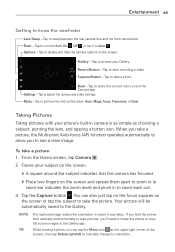
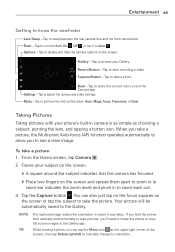
... be automatically saved to access your phone's built-in to turn the flash On , Off , or set how the shot will be taken: Auto, Magic focus, Panorama, or Dual. Entertainment 65
Getting to start... back out.
3.
Tap to manually change its orientation.
From the Home screen, tap Camera .
2. Tap to close the current menu or exit the Camera app. Tap to set it was taken. Tap to ...
User Manual - Page 73


...the screen) to open the Options menu to access New album, Delete, Hide/Show album, Settings, and Help.
# Tap the Camera icon to return to the Camera app.
# Tap... The Gallery app presents all videos are a different status (i.e. Viewable content can be a TV or a monitor supported by Dual Play. When another app saves a picture, it automatically creates a download folder to contain the picture ...
User Manual - Page 85


... the Add icon (at the top right of the screen) > Magic Remote setting. 2. Using the Magic Remote feature
Magic Remote controls the TV using your original...your customized remote) to place all of the screen).
5. Magic Remote is compatible only with LG Smart TVs released in the QuickTap bar) > the
Apps tab (if necessary) > QuickRemote ...1.
Tap the Supported models button and check whether your TV...
User Manual - Page 95


...service and other apps scan for networks, even when Wi-Fi is off .
Choose Signal strength or Alphabetical order. Keep Wi-Fi on when screen is off: Sets... the Wi-Fi status when the screen is connected to show the Wi-Fi networks you to manually add... Password to install certificates from storage. Choose from Yes, Only when plugged in, and No. On connects to toggle it . Settings 95...
User Manual - Page 113


... to your device. Hardware info: Display Model number, Up time, Wi-Fi MAC address, Blutooth address. Update Center: Check updates for LG Software. Status: Displays your Network, Signal strength, Mobile network type, Service state, Roaming, Mobile network state, IP address. Battery: Displays Battery status, Battery level, and Battery use. Settings 113
About phone This menu allows...
LG AS990 Silk Reviews
Do you have an experience with the LG AS990 Silk that you would like to share?
Earn 750 points for your review!
We have not received any reviews for LG yet.
Earn 750 points for your review!
