LG D851 Metallic Support and Manuals
Get Help and Manuals for this LG item
This item is in your list!

View All Support Options Below
Free LG D851 Metallic manuals!
Problems with LG D851 Metallic?
Ask a Question
Free LG D851 Metallic manuals!
Problems with LG D851 Metallic?
Ask a Question
Popular LG D851 Metallic Manual Pages
Brochure - English - Page 1


...are property of LG Corp.
Metallic Black Silk White
...lg.com/us/G3-t-mobile
LG Electronics USA, Inc. 920 Sylvan Avenue Englewood Cliffs, NJ 07632 Cust. Service...LG makes it comes to 2 TB (memory cards sold separately. Google and Android are bright, memories stay sharp, and clarity replaces clutter-meet the new LG G3. is the new smart. ALL RIGHTS RESERVED. Copyright © 2014 LG...
Brochure - English - Page 2
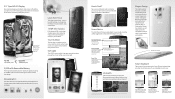
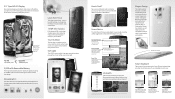
... subject using all available space without sacrificing the LG G3's overall slim design.
Knock Code™
Tap a secure 3-8 point code to fit your thumb and palm size.
Laser Auto Focus
Take clear, precise shots -
Office WiN-FoitOann.ymore
Settings
Not anymore
Settings
LG Health
Take control and reach your personal fitness goals...
Quick Start Guide - English - Page 4
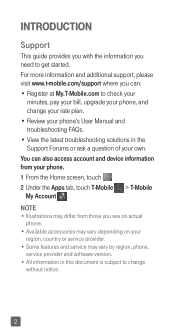
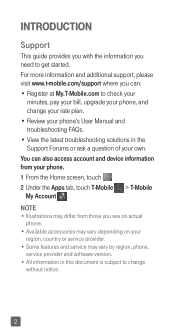
INTRODUCTION
Support
This guide provides you with the information you need to check your
minutes, pay your bill, upgrade your phone, and change your rate plan. • Review your phone's User Manual and troubleshooting FAQs. • View the latest troubleshooting solutions in this document is subject to change without notice.
2 For more information and additional support, please visit...
Quick Start Guide - English - Page 13
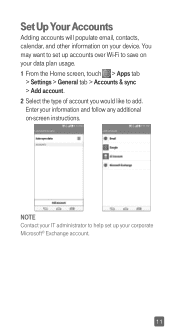
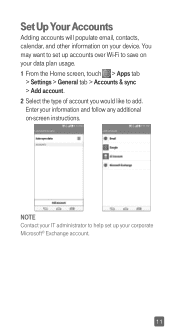
... Your Accounts
Adding accounts will populate email, contacts, calendar, and other information on -screen instructions.
NOTE Contact your IT administrator to help set up your data plan usage. 1 From the Home screen, touch > Apps tab
> Settings > General tab > Accounts & sync > Add account. 2 Select the type of account you would like to save on...
Quick Start Guide - English - Page 19
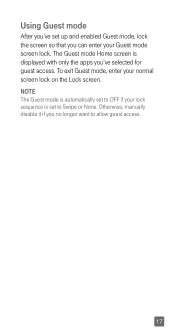
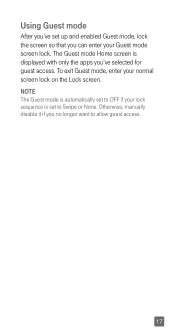
....
17 NOTE The Guest mode is automatically set to Swipe or None. Using Guest mode
After you've set up and enabled Guest mode, lock the screen so that you can enter your lock sequence is set to OFF if your Guest mode screen lock. Otherwise, manually disable it if you 've selected for...
Quick Start Guide - English - Page 24
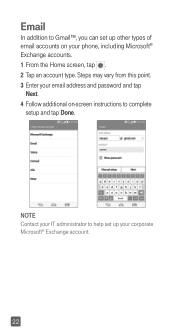
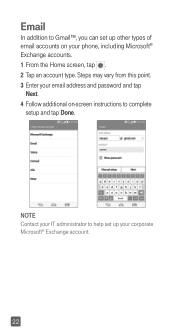
... this point. 3 Enter your corporate Microsoft® Exchange account.
22
NOTE Contact your IT administrator to help set up your email address and password and tap
Next. 4 Follow additional on-screen instructions to Gmail™, you can set up other types of email accounts on your phone, including Microsoft® Exchange accounts. 1 From the...
Quick Start Guide - English - Page 28


...password if required
and then tap Connect.
Tap
the name of the device you wish to enable it . 3 Tap a network name.
See the Bluetooth device's user manual for devices. Connect to Wi-Fi
1 From the Home screen, tap > Apps tab > Settings...
1 From the Home screen, tap > Apps tab > Settings > Networks tab > Bluetooth.
2 If Bluetooth is off , tap to pair with Wi-Fi and ...
Quick Start Guide - English - Page 38
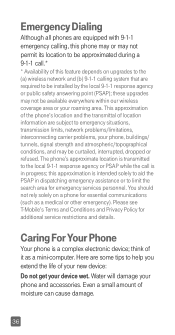
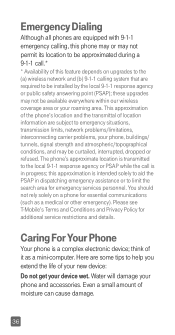
... limit the search area for emergency services personnel. Here are some tips to emergency situations, transmission limits, network problems/limitations, interconnecting carrier problems, your device wet. Even a ... for essential communications (such as a mini-computer. these upgrades may not be installed by the local 9-1-1 response agency or public safety answering point (PSAP);...
Quick Start Guide - English - Page 43
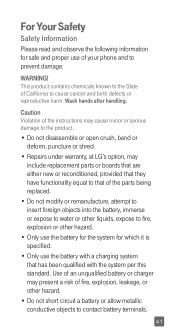
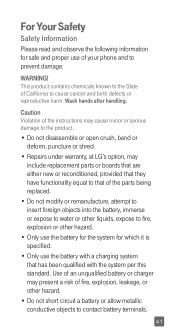
..., puncture or shred.
• Repairs under warranty, at LG's option, may present a risk of California to the State of fire, explosion, leakage, or other hazard.
• Only use the battery for the system for safe and proper use the battery with a charging system that of the parts being replaced.
• Do not modify or...
Quick Start Guide - English - Page 44
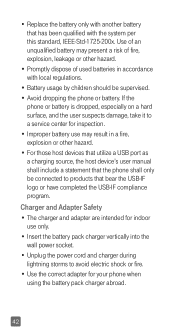
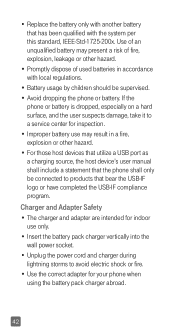
...
• Battery usage by children should be connected to a service center for your phone when using the battery pack charger abroad.
42 • Replace the battery only with another battery that the phone shall only ...utilize a USB port as a charging source, the host device's user manual shall include a statement that has been qualified with the system per this standard, IEEE-Std-1725-200x.
Quick Start Guide - English - Page 49
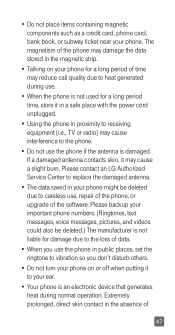
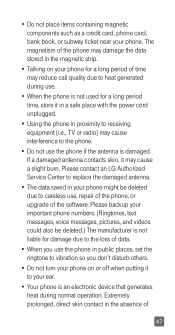
...8226; Talking on or off when putting it may cause interference to careless use, repair of the phone, or upgrade of
47 If a damaged antenna contacts skin, it to your phone for damage ...places, set the ringtone to vibration so you don't disturb others.
• Do not turn your phone on your ear.
• Your phone is damaged. Please contact an LG Authorized Service Center to replace the ...
Quick Start Guide - English - Page 53
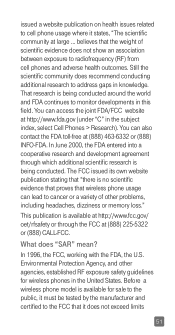
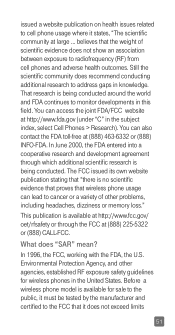
...access the joint FDA/FCC website at large ...
Before a wireless phone model is available for wireless phones in the subject index, select Cell Phones... cell phones and adverse health outcomes. This publication is being conducted. Environmental Protection Agency, and other problems, including headaches, dizziness or memory loss." That research is available at http://www.fcc.gov/ oet...
Quick Start Guide - English - Page 69
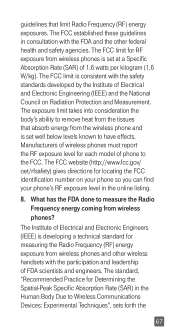
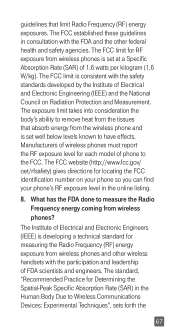
... Radio Frequency energy coming from wireless phones is developing a technical standard for each model of FDA scientists and engineers. The Institute of 1.6 watts per kilogram (1.6 W/kg). The standard, "Recommended Practice for RF exposure from wireless phones? The FCC limit is set at a Specific Absorption Rate (SAR) of Electrical and Electronic Engineers (IEEE) is...
Quick Start Guide - English - Page 77
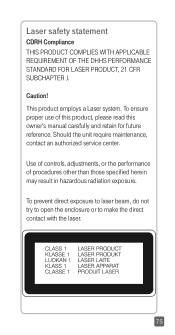
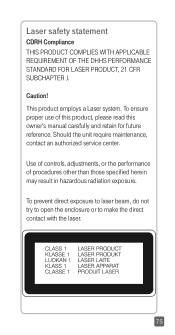
Should the unit require maintenance, contact an authorized service center.
Laser safety statement
CDRH Compliance THIS PRODUCT COMPLIES WITH APPLICABLE REQUIREMENT OF THE DHHS PERFORMANCE STANDARD FOR LASER PRODUCT... employs a Laser system. Caution! Use of controls, adjustments, or the performance of this product, please read this owner's manual carefully and retain for future reference.
Specification - English - Page 1
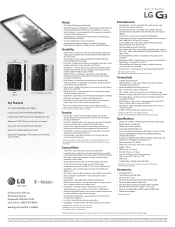
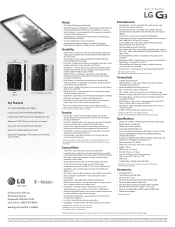
...supports
AAC, AAC+, eAAC+, M4A, AMR, MP3, MIDI, WAV, WMA, FLAC, and Ogg formats • Customizable Music Library - All materials in record mode for quick and easy access
* This app is a registered trademark of their respective owners. Colors: Metallic Black... while recording video3 • Geotagging - Service: (800) 793-8896
www.lg.com/us/G3-t-mobile
Design
• 5.5" Quad HD ...
LG D851 Metallic Reviews
Do you have an experience with the LG D851 Metallic that you would like to share?
Earn 750 points for your review!
We have not received any reviews for LG yet.
Earn 750 points for your review!
