LG VS986 Metallic Support and Manuals
Get Help and Manuals for this LG item
This item is in your list!

View All Support Options Below
Free LG VS986 Metallic manuals!
Problems with LG VS986 Metallic?
Ask a Question
Free LG VS986 Metallic manuals!
Problems with LG VS986 Metallic?
Ask a Question
Popular LG VS986 Metallic Manual Pages
Owners Manual - English - Page 5
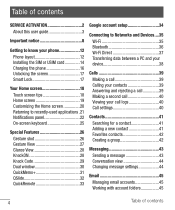
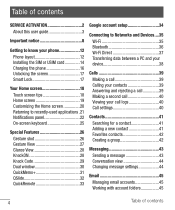
Table of contents
SERVICE ACTIVATION 2 About this user guide 3
Important notice 8
Getting to know your phone 12 Phone layout 12 Installing the SIM or USIM card 14 Charging the phone...shot 26 Gesture View 27 Glance View 28 KnockON 28 Knock Code 29 Dual window 30 QuickMemo 31 QSlide 32 QuickRemote 33
Google account setup 34
Connecting to Networks and Devices....35 Wi-Fi 35 Bluetooth...
Owners Manual - English - Page 6


...Web 63 Chrome 63
About this user guide 80 About this user guide 80 Trademarks 81 DivX HD 81 Dolby Digital Plus 81
Troubleshooting 82
FAQ 86
Safety 92 Consumer Information...102 TIA Safety Information 103 Safety Information 106 FDA Consumer Update 111 Driving 118 10 Driver Safety Tips 118 Limited Warranty Statement 124
Settings 64
Networks 64 Sound & notification 67 Display...
Owners Manual - English - Page 26


.... Tap to create a new line in the Status bar may differ depending on the function or service.
NOTE: A symbol at the top right corner of a key indicates that key.
"á") when...to enter text by handwriting, access the Clip Tray, and access the keyboard settings. Entering special characters The LG Keyboard allows you tap an available text entry field. Tap twice for that ...
Owners Manual - English - Page 34


... on the model, the manufacturer or service company. OR Tap > > > .
2 Select the type and brand of the phone when you can easily access the QuickRemote from the Notifications panel. This function may not be supported depending on -screen instructions to configure the device.
3 Once you have completed the initial set up...
Owners Manual - English - Page 35


... (if data connection is connected to sign into a Google Account from these applications and services on your phone, you have a Google account, enter your contacts, Gmail messages, Calendar events and other information from the prompted setup screen. Setting up your Google account
• During the initial boot up your Google account on your...
Owners Manual - English - Page 46


... an email general settings: • Tap > > > > Settings > General settings. Deleting an email account: • Tap > > > > Settings > > Remove account > Select the account you to set up an email account. Depending on the features supported by your account's service provider, you with account folders
To access your email account's folders, open the Email application, a setup wizard opens to...
Owners Manual - English - Page 49


... the advanced settings
In the camera viewfinder, tap to get a better photo in the photo or video.
Allows you align your pictures and videos. You can control every detail option manually. • Tap > > > > .
8
1
23
4
56
7
48
Camera and Video This is pressed. Opens the Help guide to show how to say LG, Cheese, Smile...
Owners Manual - English - Page 67


... • Silence incoming calls - Just bring the device to receive multimedia content via LG phones and tablets. • Media server - Enable to allow you to your device... you to flip the device to another NFC support device by simply tapping it displays the tag content on , you to automatically answer the incoming call waiting settings.
< CONNECTIVITY > Share & connect
•...
Owners Manual - English - Page 79


... a service center. Because the mobile phone firmware update requires the user's full attention for the duration of the firmware for selected models at its own discretion and does not guarantee the availability of the newer version of the update process, please make firmware updates available only for all instructions and notes that removing the USB data cable during the upgrade...
Owners Manual - English - Page 84


... No applications can be set
Calls not available
Phone cannot be turned on the display. Check for at least two
pressed too briefly. Battery is not charged. Troubleshooting
83 Contact your service provider. Pre-paid charge limit reached.
Check the charging indicator on
Possible causes
Possible corrective measures
Not supported by service provider or registration...
Owners Manual - English - Page 85
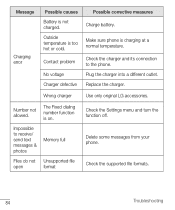
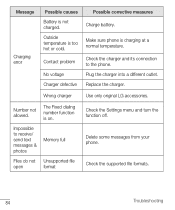
...Check the supported file formats.
84
Troubleshooting Message
Charging error
Possible causes Battery is on.
The Fixed dialing number function is not charged.
Impossible to the phone. Contact problem
No voltage Charger defective
Possible corrective measures
Charge battery. Delete some messages from your phone. Replace the charger. Wrong charger
Use only original LG accessories. Make...
Owners Manual - English - Page 108


...long periods of non-use of the phone (power plug pin), metallic articles (such as a coin, paperclip or pen) may cause ...• Please read the manual of proper installation and removal of the battery.
• Please read the manual of the Authentication methods may... serious damage to be implemented. (e.g. Do not use the LG-approved battery charger. Do not place any heavy
items on the...
Owners Manual - English - Page 110
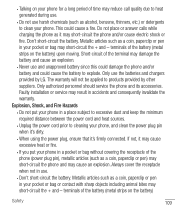
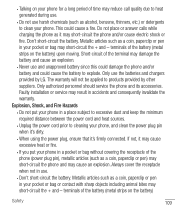
...the + and - This could cause the battery to clean your phone. Metallic articles such as a coin, paperclip or pen in use. • ...• Unplug the power cord prior to products provided by LG. Don't short-circuit the battery. Short-circuit of the terminal...the phone and/or battery and could cause a fire. Faulty installation or service may result in your pocket or bag or contact with sharp...
Quick Start Guide - English - Page 4


....
2 INTRODUCTION
Support
This guide provides you with the information you can also access account and device information from your device depending on the region, service provider, software ...pay your bill, upgrade your phone, and change your rate plan. • Review your phone's User Manual and troubleshooting FAQs. • View the latest troubleshooting solutions in the Support Forums or ask ...
Quick Start Guide - English - Page 44
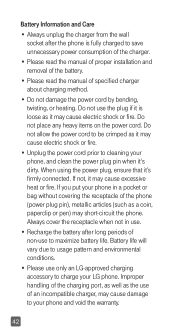
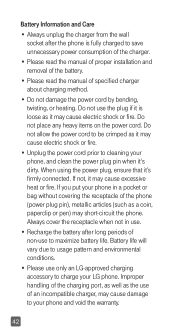
.... If you put your LG phone. Always cover the receptacle when not in a pocket or bag without covering the receptacle of the phone (power plug pin), metallic articles (such as it ... power consumption of the charger.
• Please read the manual of proper installation and removal of the battery.
• Please read the manual of specified charger about charging method.
• Do not damage...
LG VS986 Metallic Reviews
Do you have an experience with the LG VS986 Metallic that you would like to share?
Earn 750 points for your review!
We have not received any reviews for LG yet.
Earn 750 points for your review!
