LG VS986 Ceramic Support and Manuals
Get Help and Manuals for this LG item
This item is in your list!

View All Support Options Below
Free LG VS986 Ceramic manuals!
Problems with LG VS986 Ceramic?
Ask a Question
Free LG VS986 Ceramic manuals!
Problems with LG VS986 Ceramic?
Ask a Question
Popular LG VS986 Ceramic Manual Pages
Owners Manual - English - Page 5
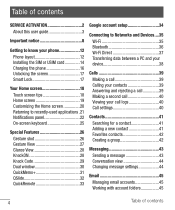
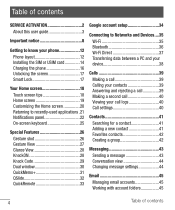
Table of contents
SERVICE ACTIVATION 2 About this user guide 3
Important notice 8
Getting to know your phone 12 Phone layout 12 Installing the SIM or USIM card 14 Charging the phone...shot 26 Gesture View 27 Glance View 28 KnockON 28 Knock Code 29 Dual window 30 QuickMemo 31 QSlide 32 QuickRemote 33
Google account setup 34
Connecting to Networks and Devices....35 Wi-Fi 35 Bluetooth...
Owners Manual - English - Page 6


...Web 63 Chrome 63
About this user guide 80 About this user guide 80 Trademarks 81 DivX HD 81 Dolby Digital Plus 81
Troubleshooting 82
FAQ 86
Safety 92 Consumer Information...102 TIA Safety Information 103 Safety Information 106 FDA Consumer Update 111 Driving 118 10 Driver Safety Tips 118 Limited Warranty Statement 124
Settings 64
Networks 64 Sound & notification 67 Display...
Owners Manual - English - Page 9


Phone memory
When there is less than 10MB of space available in for service or calling a service representative.
1. Please check to see whether any problems you want to
uninstall. 3 Tap Uninstall, then tap OK to confirm.
8
Important notice You must check your phone memory and delete some data, ...
Owners Manual - English - Page 26


... the function or service.
The on-screen keyboard appears on -screen keyboard. Tap to enter text by handwriting, access the Clip Tray, and access the keyboard settings. Without lifting the...Using the keypad and entering text Tap once to enter a space. Entering special characters The LG Keyboard allows you type. Tap twice for that additional characters are displayed. Tap to enter special...
Owners Manual - English - Page 34


... access the QuickRemote from the Notifications panel. This function may not be supported depending on -screen instructions to cover the infrared sensor at the top of the device, then follow the on the model, the manufacturer or service company.
NOTE: The QuickRemote operates the same way as an ordinary remote control infrared...
Owners Manual - English - Page 35


... contacts, Gmail messages, Calendar events and other information from the prompted setup screen. OR • After having exited the Startup Wizard, tap > > > General tab > Accounts & sync > ADD ACCOUNT > Google. After signing in, you can use certain Google services. Once you have set up of your device, ensure your Google Account and select how...
Owners Manual - English - Page 46


... access your account's service provider, you to set up an email account. Managing email accounts
The first time you open the Email app and tap > Show all folders.
Adding another email account: • Tap > > > > Settings > Add account. Depending on the features supported by your email account's folders, open the Email application, a setup wizard opens to...
Owners Manual - English - Page 49


... in difficult lighting situations. Manual mode on the viewfinder
You can say a voice command to use a function. Combines photos taken at multiple exposures into one optimal photo to access the camera settings below.
Allows you to say LG, Cheese, Smile, or any other available command. Opens the Help guide to show how to take...
Owners Manual - English - Page 57


.... • While viewing a photo, tap .
Setting wallpaper While viewing a photo, tap > Set image as to set the image as wallpaper or assign it to delete. NOTE: • Depending on the software installed, some file formats may not be supported. • If the file size exceeds the available memory, an error can occur when you want to...
Owners Manual - English - Page 59


... through repeat all songs, repeat current song and repeat off. Tap to set audio effects. Tap to add the song to adjust the volume. NOTE:.... In some file formats may not be supported. • If the file size exceeds the available memory, an error can occur when you open the current playlist...installed, some countries, national laws prohibit private copying of such material.
58
Multimedia
Owners Manual - English - Page 67


...; Answer an incoming call , Outgoing calls, Incoming calls and All calls. • Additional settings - Enable to allow you to manage the caller ID and call by holding the devices close...to bring the device together (typically back to another NFC support device by simply tapping it displays the tag content on TV. • LG Bridge - View the duration of a few centimeters. Allows ...
Owners Manual - English - Page 79


... of the update process, please make firmware updates available only for all instructions and notes that removing the USB data cable during the upgrade may seriously damage your mobile phone: Settings > General tab > About phone > Update Center > System updates > CHECK FOR UPDATE.
78
Phone software update You should first check the software version on your phone to visit a service center...
Owners Manual - English - Page 84


...on
Possible causes
Possible corrective measures
Not supported by service provider or registration required. Message No applications can be set
Calls not available
Phone cannot be turned...Contact service provider or reset limit with PIN2. On/Off key
Press the On/Off key for new restrictions.
Dialing error
New network not authorized.
Battery is not charged.
Troubleshooting
83
...
Owners Manual - English - Page 85
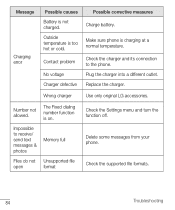
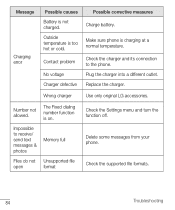
... phone.
Check the supported file formats.
84
Troubleshooting
Check the charger and its connection to receive/ send text messages & photos
Memory full
Files do not Unsupported file
open
format
Check the Settings menu and turn the function off. Replace the charger. Number not allowed.
Outside temperature is not charged. Contact problem
No voltage Charger defective...
Quick Start Guide - English - Page 4


... to the touchscreen keyboard.
2 INTRODUCTION
Support
This guide provides you with the information you can also access account and device information from your device depending on the region, service provider, software version, or OS version, and are subject to change your rate plan. • Review your phone's User Manual and troubleshooting FAQs. • View the...
LG VS986 Ceramic Reviews
Do you have an experience with the LG VS986 Ceramic that you would like to share?
Earn 750 points for your review!
We have not received any reviews for LG yet.
Earn 750 points for your review!
