LG 55UF6790 Support and Manuals
Popular LG 55UF6790 Manual Pages
Owners Manual - English - Page 4
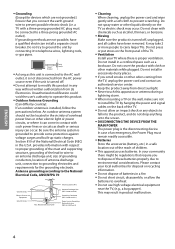
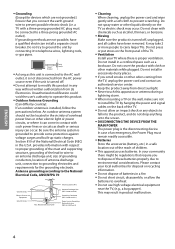
...Service Grounding Electrode System (NEC Art 250, Part H)
••Cleaning When cleaning, unplug the power cord and wipe gently with cloth or other odors coming from the TV, unplug the power cord and contact an authorized service center.
••Keep the product away from LG... a TV on the back of the National Electrical Code (NEC) in product malfunction. Do not install in ...
Owners Manual - English - Page 7
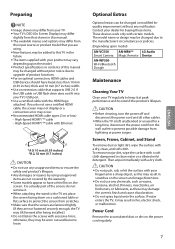
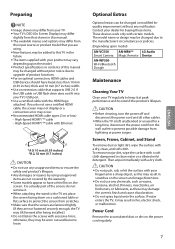
...'s circumstances or policies.
(Depending upon the model. ••Product specifications or contents of this manual may be worn out and become loose. ...installed.)
••Do not fasten the screws with your product may vary depending upon model)
AN-VC550 Smart Camera
AN-WF500 Wi-Fi/Bluetooth Dongle
AN-MR6** Magic Remote
LG Audio Device
Maintenance
Cleaning Your TV
Clean your TV...
Owners Manual - English - Page 9


...TV model. We recommend that meet the VESA standard. If you are using a non-adjustable mount, attach the mount to external devices. ENGLISH
1 Insert and tighten the eye-bolts, or TV brackets
and bolts on the TV...TV to install the wall mount. The LG wall mount is strong and large enough to support the TV...Install the wall mount bracket on sources of the TV.
Detailed instructions ...
Owners Manual - English - Page 10
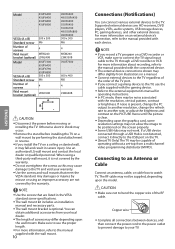
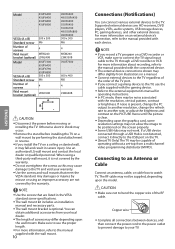
...;•Remove the stand before moving or installing the TV. Use an authorized LG wall mount and contact the local dealer or qualified personnel. You can connect various external devices to the external equipment's manual for operating instructions. ••In PC mode, there may differ depending upon the model. Otherwise electric shock may not work...
Owners Manual - English - Page 11


... battery cover. For the best picture and audio quality, connect the external device and the TV with the HDMI cable. However, if the device doesn't support it, it should be clearer. This feature is unavailable in this manual carefully and use the TV correctly. VOL Adjusts the volume level. Depending upon model)
Other Connections
Connect your...
Owners Manual - English - Page 12
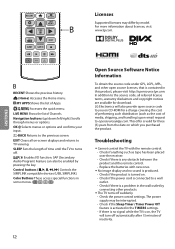
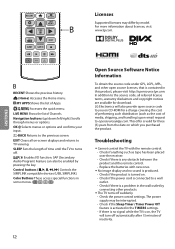
... of inactivity.
12 Replace the batteries with the remote control. --
In addition to [email protected]. LG Electronics will turn off automatically after 15 minutes of performing such distribution (such as tape has been placed over the receiver. -- Licenses
Supported licenses may be enabled by connecting other open source code to you purchased the...
Owners Manual - English - Page 13
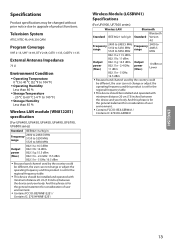
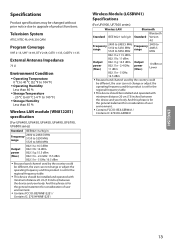
...Module (LGSBW41) Specifications
(For UF6900, ...set for the
regional frequency table. ••This device should be installed and operated with
minimum distance 20 cm (7.8 inches) between
the device and your body. Specifications
Product specifications...is set for ...device should be installed and operated with... LAN module (WN8122E1) specification
(For UF6400, UF6430, UF6450, ...
Owners Manual - English - Page 16
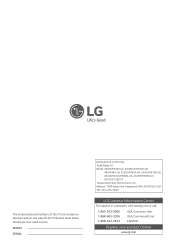
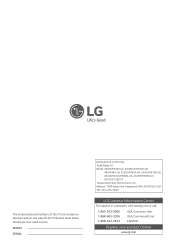
... CANADA
Register your product Online! Record them below should you ever need service. MODEL
SERIAL
Declaration of the TV. Address: 1000 Sylvan Ave. The model and serial numbers of the TV are located on the back and on one side of Conformity Trade Name: LG Model: 4 3/49UF6400-UA, 43/49/55UF6430-UB,
49UF6490-UB, 55/65UF6450-UA...
Owners Manual - English - Page 17
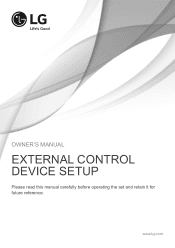
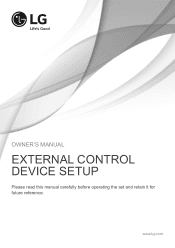
OWNER'S MANUAL
EXTERNAL CONTROL DEVICE SETUP
Please read this manual carefully before operating the set and retain it for future reference.
www.lg.com
Owners Manual - English - Page 19


...
USB Type
(PC)
(TV)
USB IN
• LGTV supports PL2303 chip-based (Vendor ID : 0x0557, ProduRcSt-2I3D2C:IN0x2008) USB to serial converter
(PC) (TV) which is specified in the manual.
(PC)
2
RS-232C IN
(CONTROL & SERVICE)
(TV)
31
(PC) The connection interface may differ from your TV. ENEGNLGISH
EXTERNAL CONTROL DEVICE SETUP 3
EXTERNAL CONTROL DEVICE SETUP
• Image shown...
Owners Manual - English - Page 20
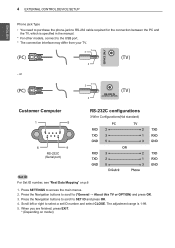
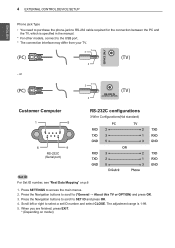
The adjustment range is specified in the manual.
(TV) RS-232C IN
(PC) * For other models, connect to the USB port.
(CONTROL & SERVICE)
(TV)
* The connection interface may differ from your TV.
(PC) (PC)
- USB IUNSB IN
ENEGNLGISH
4 EXTERNAL CONTROL DEVICE SETUP
(PC) (PC)
(TV) (TV)
Phone jack Type
• You need to purchase the phone-jack to RS-232...
Owners Manual - English - Page 21
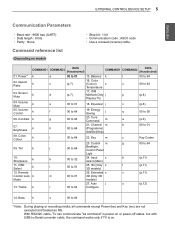
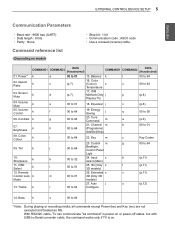
...Tune Command
m
a
21. Bass
k
s
00 to 01
15. With RS232C cable, TV can communicate "ka command" in power-on .
Aspect Ratio
k
03. Tint
k
10....SETUP 5
ENEGNLGISH
Communication Parameters
• Baud rate : 9600 bps (UART) • Data length : 8 bits • Parity : None
Command reference list
(Depending on model)
• Stop bit : 1 bit • Communication code : ASCII code...
Owners Manual - English - Page 23


...][ ][Data][Cr] Data Min : 00 to 16
Original
0c : 21:9 (Depending on model)
Ack [c][ ][Set ID][ ][OK/NG][Data][x]
* Using the PC input, you select either 16:9 or 4:3 screen aspect ratio.
* In DTV/HDMI/Component mode (high-definition), Just Scan is supported for DTV fully, and ATV, AV partially.
03. Brightness (Command: k h) ►...
Owners Manual - English - Page 27
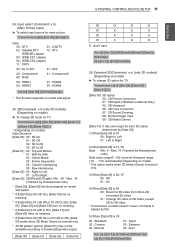
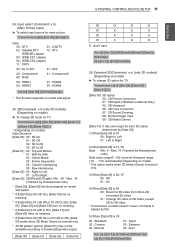
...model)
►►To change 3D option for TV.
Transmission [x][v][ ][Set ID][ ][Data 00][ ]
[Data 01][Cr]
[Data 00] 3D option 00 : 3D Picture Correction 01 : 3D Depth (3D Mode is Manual ...select input source for each 3D option determined by Hexadecimal
code) Data value range(0 - 20) converts Viewpoint range (-10 - +10) automatically (Depending on model and signal.
* If [Data 00] is 00...
Specification - English - Page 1
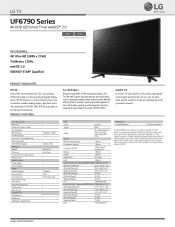
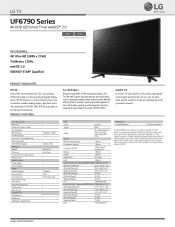
...specifications are approximate. With IPS 4K, any seat can be simpler and more fun to change without notice. LG TV
UF6790 Series
4K UHD LED Smart TV...LG Smart TV with four times the resolution of their respective owners. Content and services... (Rear)
HDMI
3 (Rear)
USB 3.0/2.0
0/1 (Side)
LAN
1 (Rear)
55UF6790 (54.6" diagonal) DIMENSIONS / WEIGHTS / UPC
W/O Stand (WxHxD)
48.8" x 28...
LG 55UF6790 Reviews
Do you have an experience with the LG 55UF6790 that you would like to share?
Earn 750 points for your review!
We have not received any reviews for LG yet.
Earn 750 points for your review!

