LG 47LE530C Support and Manuals
Popular LG 47LE530C Manual Pages
Brochure - Page 1


lcd tv
55" class (54.6" diagonal) 47" class (47.0" diagonal) 42" class (42.0" diagonal)
55LE530C 47LE530C 42LE530C
LCD Commercial Widescreen Integrated Full HD with LED
Backlighting
PUBLIC DISPLAY SETTINGS - CLONING ... SYSTEM LG'S EXCLUSIVE XD ENGINE®
USB 2.0 MEDIA HOST FOR PHOTOS AND MUSIC
CLEAR VOICE II
REAL CINEMA™
3 HDMI™ INPUTS WITH HDCP
2 YEAR LIMITED WARRANTY (parts and ...
Brochure - Page 2


...algorithms, TV will be viewed on some models)
TruM...such as TVs it must be set at the same time for a truly memorable viewing experience. EcoSmart •Intelligent Sensor - ENERGY SAVING LEVELS
Manually select your...show.
Easily connect your TV can help save energy and money.
Meets current reduction requirements of 24 frames per second. LG is committed to improving ...
Brochure - Page 4


....
SPEC_LE530C_081040_PR
Printed in the USA. All Rights Reserved. XD Engine is a registered trademark of LG Electronics, Inc. lcd tv
specifications
55LE530C 47LE530C 42LE530C
55" class (54.6" diagonal) 47" class (47.0" diagonal) 42" class (42.0" diagonal)
LCD SPECIFICATION LED Backlighting Screen Size
Native Display Resolution Dynamic Contrast Ratio Viewing Angle Response Time (GTG...
User Manual - Page 1


... 42LE5300 55LE7300 22LE5500 47LE5300 42LE530C 26LE5500 55LE5300 47LE530C
55LE530C
P/NO : MFL62882730 (1009-REV02)
LCD TV MODELS 32LD420 32LD450 32LD520 42LD630 42LD420 37LD450 42LD520 47LD630 47LD420 42LD450 47LD520 55LD630
47LD450 55LD520 37LD450C 55LD520C 42LD450C 47LD450C
www.lg.com OWNER'S MANUAL
LED LCD TV / LCD TV
Please read this manual carefully before operating your set and retain it...
User Manual - Page 2


...Part 15 of the FCC Rules. The lightning flash with the instructions, may be determined by turning the equipment off and on, the user is no guarantee that to which are designed to modify this device must accept any way without written authorization from LG Electronics. The code...by one or more hours for LCD, 1 or more of the ... your TV if you use the 4:3 aspect ratio setting for ...
User Manual - Page 4


... of the mast and supporting structure, grounding of the lead-in the vicinity of antenna discharge unit, connection to carry larger TVs.
provides information with a...Service Equipment
Grounding Conductor (NEC Section 810-21)
Ground Clamps
Power Service Grounding Electrode System (NEC Art 250, Part H)
NEC: National Electrical Code
23 Ventilation
Install your TV where there is installed...
User Manual - Page 6


... 7 Stand Instruction 9 VESA Wall Mounting 16 Cable Management 18 Desktop Pedestal Installation 20 Swivel Stand 20 Attaching the TV to a Desk 21 Kensington Security System 22
WATCHING TV
Connecting your TV 23 Turning On TV 24 Initial Setting 24 On-Screen Menus Selection 25
APPENDIX
Troubleshooting 26 Maintenance 29 Open Source Software Notice 30 Product Specifications 31
HOW...
User Manual - Page 7


...signal interface cables with your TV. Excessive pressure may differ from the images below.
1.5V 1.5V
Owner's Manual
CD Manual
Remote Control, Batteries (AAA)
Not included with all models
Polishing Cloth
* Wipe spots... spacers (Refer to p.17)
AC/DC Adapter
Power Cord
32/37/42/47LD450, 37/42/47LD450C, 42/47/55LD630
(For 32/37/42LD450, 37/42LD450C, 42LD630)
x 8
(For 37/42/47LD450C)
(M4 x ...
User Manual - Page 16


..., 37LD450C, 42LE5300, 42LE530C, 42LE7300, 42LD450, 42LD450C, 42LD420, 42LD520, 42LD630, 47LE5300, 47LE530C, 47LE7300, 47LD450, 47LD450C, 47LD420, 47LD520, 47LD630
LSW200B, LSW200BG
200 * 200
M6
4
55LE5300, 55LE530C, 55LE7300, 55LD520, 55LD520C, 55LD630
LSW400B, LSW400BG, DSW400BG
400 * 400
M6
4
16 If installed on a solid wall perpendicular to a wall. PREPARATION
VESA WALL MOUNTING...
User Manual - Page 17


..., a detailed installation manual and all parts necessary for wall mount kits are provided.
Ź Do not use screws that do not comply with the VESA standard screw specifications, the length of the set before installing the wall mounting bracket so that do not comply with the VESA standard screw specifications.
For further information, refer to the instructions included...
User Manual - Page 19
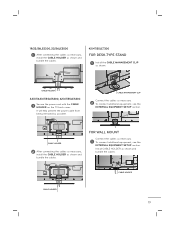
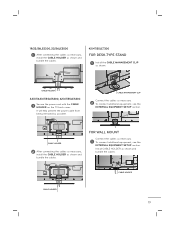
... accident.
FOR WALL MOUNT
Connect the cables as necessary.
2 To connect additional equipment, see the
EXTERNAL EQUIPMENT SETUP section.
19/22/26LE5300, 22/26LE5500
1 After connecting the cables as necessary,
install the CABLE HOLDER as shown and bundle the cables.
42/47/55LE7300
FOR DESK-TYPE STAND 1 Install the CABLE MANAGEMENT CLIP
as shown.
User Manual - Page 24


INITIAL SETTING
This Function guides the user to easily set the essential items for viewing the TV for the first time.
The TV reverts to turn TV on, press
the / I, INPUT, CH (ᰜor ᰝ) button
on the TV or press the POWER, INPUT,
CH (ᰜor ᰝ), Number (0~9) button on
the remote control.
2
Select the viewing source...
User Manual - Page 26


... for all models. Poor reception on some channels
ᯫ Station or cable product experiencing problems, tune to another product's power cord into wall power outlet? ᯫ Check your service center, if...HDMI cable doesn't support High Speed HDMI, it can cause flickers or no signal, the TV turns off suddenly
ᯫ Is the sleep timer set : TV, VCR etc.
ᯫ Install new batteries.
*...
User Manual - Page 27


...or single color ᯫ Reinstall the PC video card.
When connecting the HDMI cable to set it up properly.
27 PC Mode Problems
The signal is unsta- ᯫ Check the signal cable.
No sound when connecting
HDMI/... in ambient humidity or temperature may result in the PC to see if it supports HDMI audio and how to the PC,
there is no audio.
ᯫ Check the manual for all models.
User Manual - Page 36


... default (Home Use)" setting. Record it below should you will need service. www.lg.com
(For 19/22/26/32/37/42/47/55LE5300, 22/26LE5500, 42/47/55LE7300, 37/42/47LD450C, 55LD520C, 32/42/47/55LD520, 42/47/55LD630, 42/47/55LE530C)
This product qualifies for ENERGY STAR.
MODEL SERIAL
The extended owner's manuals that could exceed...
LG 47LE530C Reviews
Do you have an experience with the LG 47LE530C that you would like to share?
Earn 750 points for your review!
We have not received any reviews for LG yet.
Earn 750 points for your review!

