LG 37LG505H - LCD TV - TFT ACTIVE MATRIX Support and Manuals
Popular LG 37LG505H Manual Pages
Owners Manual - Page 1


... and quote this your dealer when you require service.
LCD TV I PLASMA TV OWNER'S MANUAL
32LCSDC 32LCSDCS 32LCSDCB 37LCSDC 37LCSDCB 37LCSDC1 42LCSDC 32LXSDC 32LXSDCS 42LBSDC 32LCSOC
32LCSOCS 32LCSOCB 32LX50C 32LXSOCS 37LCSOC 37LCSOCB 42LBSOC 42LCSOC 32LGS00H 37LGS00H 42LGS00H
Please read this information to your set.
32LGSOSH 37LGSOSH 32LGS1SH 37LGS1SH 42PX8DC 42PG65C 42PG60C
_perating...
Owners Manual - Page 4


...result in a door, or walked upon a dedicated circuit; Do not install this product near flammable objects such as vases, cups, etc. GROUNDING... or branch circuits. SAFETY IN
Never touch this owner's manual to be certain. Do not allow an impact shock or... replaced with an exact replacement part by an authorized servicer. Be sure do not expose this could result in . Do not touch the TV with...
Owners Manual - Page 5


... on the TV as electric shock may take 2 or more people to carry larger TVs. Do not install in the ...Code
Antenna Discharge Unit (NEC Section 810-20)
Grounding Conductors (NEC Section 810-21)
Ground Clamps
Power Service Grounding Electrode System (NEC Art 250, Part H)
@ Cleaning
When cleaning, unplug the power cord and scrub gently with respect to proper grounding of the mast and supporting...
Owners Manual - Page 6


... - Picture Improvement Technology 49 Advanced - Analog Broadcasting System Captions ....... 62 - Auto Clock Setup 65 - Downloadable Rating 77 - TV Rating English & French 79
Troubleshooting 80 Maintenance 82 Product Specifications 83 Programming the Remote Control 84 Set ID 86 IR Codes 87 Color Tone - EZ Picture - Auto Scan (EZ Scan 36 - Black (Darkness...
Owners Manual - Page 7


...all models. Disposal of this product must use shielded signal interface cables (D-sub 15 pin cable) with ferrite cores to the regulations of this product con- Owner's Manual,
Setup & Operation Guide for Commercial Mode
CD Manual
...This feature isnot available Please be visible on . OF THiS TV
FOR LCD TV
If the TV feels cold to the touch, there may be carried out in this product with ...
Owners Manual - Page 15


... and the screw as shown.
_D m _D
© z
PROTECTIVE BRACKET
BOLT CABLE HOLDER
\
13 To connect an additional equipment, see the EXTERNAL EQUIPMENT SETUP section. Install the CABLE HOLDER as shown. (This feature is not available for all models.)
To separate the CABLE HOLDER, loosen the bolt installed the set.
@ Connect the cables as necessary.
Owners Manual - Page 20


... the product)
D Stand
T
4 42PG65C
g 2-Screws (not provided as parts of the product)
32/37/42 LG5** *
4-Screws (not provided as parts of the product)
18
\;_\,
/ ,/ / /
"_ 4-Screws _' //
_ (not provided as parts of the product)
Stand iT Desk
Stand
T Desk
Stand T
Desk
The TV must be attached to a desk so it cannot be somewhat different from your...
Owners Manual - Page 23


... the INPUT
button on the set -top box to the owner's manual for LCD TV(Except 32/37/42LG5"**) models.
However, if you have finished connecting all equipment. 01T_his part of the digital set
z
top box to connect
x
m
Connect the video outputs (Y, PB, PR) of external equipment setup mainly use
Turn on the digital set . m
Connect the audio output of...
Owners Manual - Page 24


m
x
No separated audio connection is necessary. m
_o
HDMI supports both audio and video. z
(Refer to the owner's manual for the digital set-top box.)
m
Select HDMI1/DVI
or HDMI2 input source with using
c
the INPUT button on the set.
How to HDMI/DVI
IN
1 (DVI) or 2 jack on the remote control.
How to use
"O
m
Turn...
Owners Manual - Page 25


... on the remote control.
23 How to connect
Connect the DVI output of the digital set-top box to the owner's manual for the digital set . When connecting HDM[ to the HDMI/DVI IN 1 (DVI) or 2 jack on the set -top box.)
01S_elect HDMI1/DVI
or HDMI2 input source with using the INPUT button...
Owners Manual - Page 26
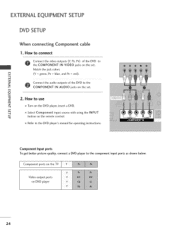
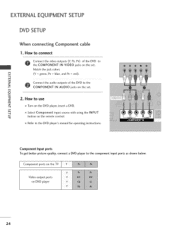
... To get better picture quality, connect a DVD player to the DVD player's manual for operating instructions.
Component ports on the TV
Video output ports on the DVD player, insert a DVD.
m
XD c
2. How to
the COMPONENT
IN VIDEO jacks on the set . EXTERNALEQUIPMENT SETUP DVD SETUP
When connect+ng Component 1.
m
m Select Component
input source with using the...
Owners Manual - Page 27


... on the set .
2. z
01_Select AV1 input source with an S-Video cable 1.
How to connect
Connect the S-VIDEO output of the DVD to the DVD player's manual for operating instructions.
2S
No separated audio connection is necessary. m
z
When connecting HDMI cable
m
c
1.
When connecting with using
the INPUT button on the remote control. HDMI supports both...
Owners Manual - Page 28


...TV model). When connecting with an antenna
m
x .-t
m
z
m
JC) c
m
z .-t
m
Wall Jack
c
Antenna
1. Connect the antenna cable to avoid having a fixed image remain on the set.
How to use
01_Set VCR output switch to 3 or 4 and then tune TV to the VCR owner's manual...EXTERNALEQUIPMENT SETUP
VCR SETUP
To avoid picture noise (interference), leave an adequate distance between the VCR and TV....
Owners Manual - Page 30


...in the AUDIO menu. (_ p.58). EXTERNALEQUIPMENT SETUP
OTHER A/V SOURCESETUP
1. How to connect
Connect ...Video Game Set
m
2. See the external audio equipment instruction manual for operation.
28 m
01_If connected to external audio equipment via the Digital Audio Output (Optical) port.
1. m
z
m
c DIGITAL AUDIO OUTPUT
i.e) 32137142LC5DC*, 32/37/42LCS0C*, 42LB5DC, 42LBS0C
Send the TV's audio...
Owners Manual - Page 76


... the type of the program and the categories. Then, press the •
or > button.
01E_nter the password as requested. 01T_he TV is set up blocking schemes to block specific channels, ratings, and
_D
external viewing sources.
©
A password is also possible to block all programs to be used to be done: 1. Enable the lock
V-Chip...
LG 37LG505H Reviews
Do you have an experience with the LG 37LG505H that you would like to share?
Earn 750 points for your review!
We have not received any reviews for LG yet.
Earn 750 points for your review!

