LG 37LD330H Support and Manuals
LG 37LD330H Videos
Popular LG 37LD330H Manual Pages
Setup Guide - Page 2


..., Englewood Cliffs, NJ 07632
2
© Copyright 2011, LG Electronics U.S.A., Inc.
206-4185 The lightning flash with the instruction manual, may be connected to the presence of uninsulated "dangerous voltage" within an equilateral triangle, is operated in a particular installation.
This plug will not occur in a residential installation. Do not defeat the safety purpose of electric...
Setup Guide - Page 4


...of the mast and supporting structure, grounding of the leadin wire to an antenna-discharge unit, size of grounding conductors, location of the National Electrical Code (NEC) in ...not install in Wire
Antenna Discharge Unit (NEC Section 810-20)
Electric Service Equipment
Grounding Conductor (NEC Section 810-21)
Ground Clamps
Power Service Grounding Electrode System (NEC Art 250, Part H)...
Setup Guide - Page 12


... to access the setup menus, and then set Channel, Picture, Audio, Lock, Time, etc. For example, enable/ disable Aux sources, set a Start Channel, etc. Set Installer Menu items. This step provides specific instruction only on next page)
12
206-4185 Refer to pages 14 to 20 for the end user.
(Continued on the Installer Menu items that affect your...
Setup Guide - Page 21


Press MENU on the TV setup menus.
206-4185
21 CHANNEL
PICTURE
AUDIO
TIME
LOCK
OPTION
INPUT
MY MEDIA
Refer to the Owner's Manual for further information on the Installer Remote to access the TV setup menus, and set the TV features to the desired configuration for the end user.
TV Setup Menus Overview
On-screen setup menus control the features of the TV.
Setup Guide - Page 23


... between identical model TVs.
• If using a clone programmer, ensure the TV signal source is a problem with FAT format.
• For both Master and Target TVs-If using a USB memory device, ensure the USB device has been formatted with that follow.
Clonable Menu Features
Installer Menu Installer Menu item settings
Channel Auto Tuning (Channel Lineup) Manual Tuning...
Setup Guide - Page 24


... Teaching is set a Target TV's clock manually, or use the Auto Clock setting in the password used to enter the Target TV Installer Menu: Press MENU repeatedly until the on-screen setup menus lock ...arrow keys to initiate Learning. Learn From TV
UPDATING... 25%
Do not remove the USB from the Master TV. USB Download Menu
Upgrade TV Software Upgrade PTC Software Teach To TV (TLL) Teach ...
Setup Guide - Page 27


...TV MPI Jack and follow on screen instructions
Status Indicator
MPI
• green &#...Installer Remote to access the LT2002 Clone Selection Menu.
4. Press any cloning procedures.
• A slow flashing green light indicates that setup will be replaced...Setup.
Cloning is red, the LT2002 batteries are communication problems between identical model TVs;
Press 1 on the TV screen.
Setup Guide - Page 29


.... If the end user Function Menu appears, the TV is described on pages 30 to the Free-To-Guest (FTG Configuration Application manual for further information on the operating mode. If the TV setup menus appear, the TV is in FTG Mode, Installer Menu settings can still access the Installer Menu using an LG Installer Remote; ASPECT RATIO...
Setup Guide - Page 30


... the Free-To-Guest (FTG) Configuration Application manual for later use its contents to the FMA ...Installer Menu Settings to copy the LD330H settings to an FMA Configuration (.fma) file for further information. Load default Installer Menu settings for the LD330H TV:
• Click the down arrow at the right of the Chassis field under Installer Menu Templates, and select 32/37LD330H...
Setup Guide - Page 32


..., remove the USB memory device. To identify the file from an LD330H TV to initiate Learning. Learn From TV
UPDATING... However, if necessary, this option enables you open this procedure (see "Optional Manual Configuration / Setup for a TV" on the TV.
2. Do not unplug!
25%
Note: It is highly recommended that you can use...
Setup Guide - Page 33


....)
Optional Manual Configuration / Setup for all available analog and digital channels: Use the Installer Remote to go to the Channel Menu, select the Auto Tuning option, and follow the on-screen instructions.
2. Ensure the TV is ON. and reloads the factory default settings. This step ensures that should only be set a Start Channel, etc.
5. Set Installer Menu item...
Setup Guide - Page 38
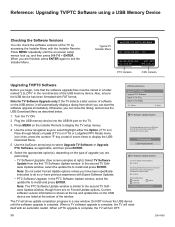
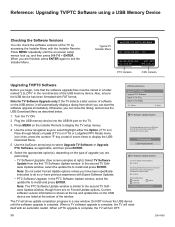
... will reset
itself with Expert Software Updates.
• PTC Software Upgrade: In the PTC Software Update window, select the
update file to display the TV setup menus. Also, ensure the USB device has been formatted with the Installer Remote: Press MENU repeatedly until the software upgrade is complete, the TV will show update completion progress in the memory card...
Setup Guide - Page 44


Connect antenna/cable signal to channels included in the FTG Channel Map.
Wrong Installer Menu settings.
Remote too far from IR sensor. Wrong Installer Remote. Replace batteries. Contact your LG dealer.
Troubleshooting
General Troubleshooting
Some Quick and Easy Tips for direct keypad entry to the other problems not caused by the TV, refer to all channels...
Setup Guide - Page 46


... by pressing MENU until
the on
Installer Remote.
TV
Yes
Leave the TV set ON.
Call Technical Support for when the TV is not in Commercial Mode.
TV not turned ON. TV needs to respond? Troubleshooting (Cont.)
Commercial Mode Check / FTG Operation Troubleshooting
Commercial Mode Check
Press POWER on -screen setup menus lock up (i.e.,
stop responding...
Setup Guide - Page 47


...LG Installer Remote to retain time settings. MPI cord not connected. Ensure the TLL-1100A is set up correctly, and try cloning again.
Clone scans channels more than 30 seconds. New setup... shows error message, or LT2002 LED does not blink. LT2002: Press RESET on a TV, and copy time to AC power.
Set time on clone programmer.
Refer to a reliable analog channel signal ...
LG 37LD330H Reviews
Do you have an experience with the LG 37LD330H that you would like to share?
Earn 750 points for your review!
We have not received any reviews for LG yet.
Earn 750 points for your review!


