LG 34UM60-P Support and Manuals
Popular LG 34UM60-P Manual Pages
Owners Manual - Page 1
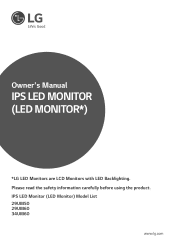
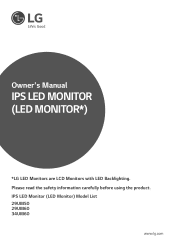
Please read the safety information carefully before using the product. Owner's Manual
IPS LED MONITOR (LED MONITOR*)
*LG LED Monitors are LCD Monitors with LED Backlighting. IPS LED Monitor (LED Monitor) Model List 29UM50 29UM60 34UM60
www.lg.com
Owners Manual - Page 2
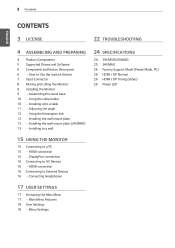
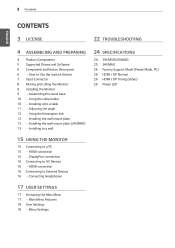
...17 USER SETTINGS
17 Activating the Main Menu 17 - 2 Contents
ENEGNLGISH
CONTENTS
3 LICENSE
22 TROUBLESHOOTING
4 ASSEMBLING AND PREPARING
4 Product Components 5 Supported Drivers and Software 6 Component and Button Description 6 - How to a PC 15 - Using the cable holder 10 - Using the Kensington lock 12 - Installing to a wall
24 SPECIFICATIONS
24 29UM50/29UM60 25 34UM60 26 Factory...
Owners Manual - Page 3
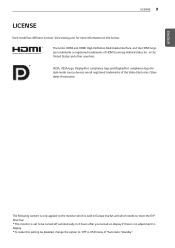
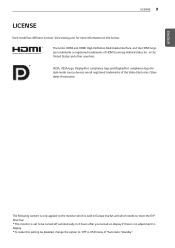
VESA, VESA logo, DisplayPort compliance logo and DisplayPort compliance logo for more information on display if there is no adjustment to display. * To make this setting be disabled, change the option ...needs to meet the ErP Directive: * This monitor is set to 'Off' in the United States and other countries. Visit www.lg.com for dual-mode source devices are trademarks or registered trademarks...
Owners Manual - Page 4
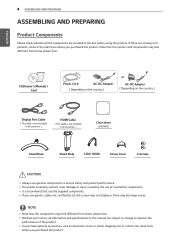
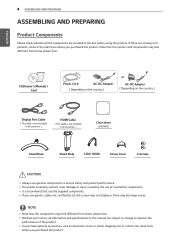
...the components are included in all countries. )
Clear sheet (34UM60)
Stand Base
Stand Body
Cable Holder
Screw Cover
2 Screws...( This cable is not included in all information and specifications in this manual are missing components, contact the retail store where you ...product warranty will not cover damage or injury caused by LG, the screen may not display or there may look different...
Owners Manual - Page 5


... the drivers and software supported by your product and refer to the manuals on the CD enclosed in the product package.
yyOptional: You can download and install the latest version from the enclosed CD or from the LGE website (www.lg.com).
Drivers and Software Monitor Driver OnScreen Control Dual Controller
Installation Priority Recommended Recommended Optional
29UM50/29UM60/34UM60...
Owners Manual - Page 12


...set . tor using a screwdriver.
tor using a screwdriver. yyFor more information on installation, refer to the
wall mount plate's installation guide. yyBe careful not to the back of the Monitor set...mount plate's installation guide.
The accessories can damage the monitor's screen. Installing the wall mount plate (34UM60)
This monitor supports the specification of the standard wall mount ...
Owners Manual - Page 13


... your local retail store. Please refer to the manual to the back of screws Wall Mount Plate (Optional)
100 x 100 (34UM60) M4 x L10 4 RW120
To install the monitor to a wall, attach a wall mounting bracket (optional) to install and set up a tilting wall mounting bracket. Wall Mount (A x B) Standard screw Number of screws Wall Mount Plate (Optional)
75 x 75 (29UM50/29UM60) M4...
Owners Manual - Page 14
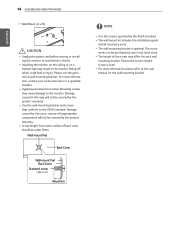
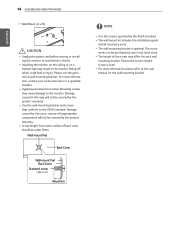
... refer to avoid electric shocks. yyThe wall mount kit includes the installation guide
and all necessary parts. ENEGNLGISH
14 ASSEMBLING AND PREPARING
yyWall Mount (A x B)
AB
CAUTION yyUnplug the power cord before moving or install- yyApplying excessive force when fastening screws may cause damage to the VESA standard. yyUse the wall mounting bracket and screws that conform to the...
Owners Manual - Page 15
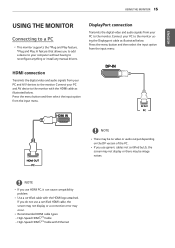
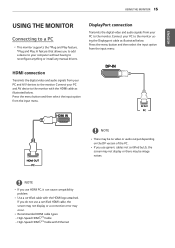
...
problem.
NOTE
yyThere may be image noises. NOTE yyIf you use generic cables not certified by LG,...error may be no video or audio output depending on the DP version of the PC. High-Speed HDMI®/TM Cable with the HDMI logo attached.
DisplayPort connection
Transmits the digital video and audio signals from your PC and A/V devices to reconfigure anything or install any manual drivers...
Owners Manual - Page 18
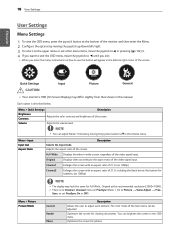
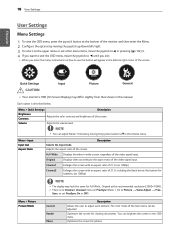
... volume level. Description
Full Wide Displays the video in this manual.
Adjusts the aspect ratio of the screen.
yy There is....
You can be adjusted. yy When you enter the menu, instructions on FreeSync Mode. ( Go to the aspect ratio of the video... Ratio
Selects the input mode. ENEGNLGISH
18 User Settings
User Settings
Menu Settings
1 To view the OSD menu, press the joystick button ...
Owners Manual - Page 19
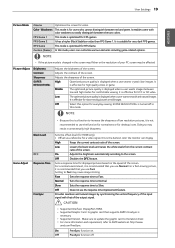
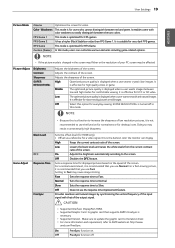
...information and requirement, refer to the latest driver. Off
FreeSync function off in unnecessarily high sharpness.
User Settings 19
ENEGNLGISH
Picture Mode
Cinema
Optimizes the screen for RTS Game.
Sets a response time for a video signal,...it is suitable for everyday viewing.
yy Supported Version : Make sure to update the graphic card to AMD website at http://www.
Owners Manual - Page 21
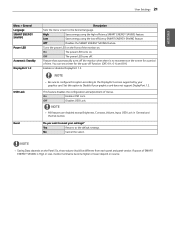
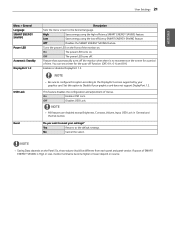
... SAVING is no movement on . Off
Disables OSD Lock. Yes
Returns to Disable if your graphics card does not support DisplayPort 1.2. Low
Saves energy using the high-efficiency SMART ENERGY SAVING feature.
Set this option according to the desired language. On
Enables OSD Lock.
If option of menus.
Turns the power LED...
Owners Manual - Page 23
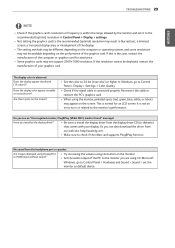
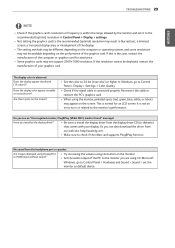
....
yySet the color to check if the video card supports Plug&Play function.
Do you installed the display driver? Does the display color appear unstable or monochrome? It is not an error, nor is normal for assistance. Have you see an "Unrecognized monitor, Plug&Play (VESA DDC) monitor found" message?
Or, you are using the...
Owners Manual - Page 25


... consumption level can be different by operating condition and monitor setting. * The On mode power consumption is measured with ENERGY STAR® test standard. ** The On mode power consumption is measured with LGE test standard (Full White pattern , Maximum resolution). SPECIFICATIONS 25
ENEGNLGISH
SPECIFICATIONS
34UM60
LCD Screen
Type
TFT (Thin Film Transistor) LCD (Liquid...
Owners Manual - Page 27
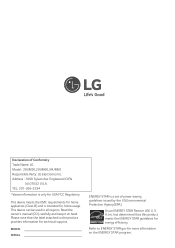
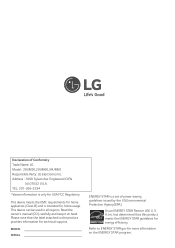
...'s manual (CD) carefully and keep it at hand.
This device can be used in all regions. A.,Inc. Englewood Cliffs
NJ 07632 U.S.A TEL: 201-266-2534
*above information is only for USA FCC Regulatory
This device meets the EMC requirements for home appliances (Class B) and is a set of Conformity Trade Name: LG Model : 29UM50,29UM60,34UM60...
LG 34UM60-P Reviews
Do you have an experience with the LG 34UM60-P that you would like to share?
Earn 750 points for your review!
We have not received any reviews for LG yet.
Earn 750 points for your review!

