LG 32UD89-W Support and Manuals
Popular LG 32UD89-W Manual Pages
Owners Manual - Page 1
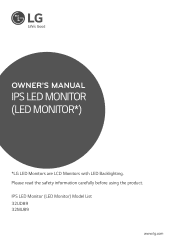
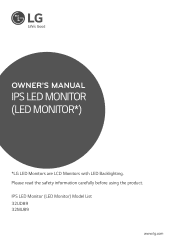
IPS LED Monitor (LED Monitor) Model List 32UD89 32MU89
www.lg.com OWNER'S MANUAL
IPS LED MONITOR (LED MONITOR*)
*LG LED Monitors are LCD Monitors with LED Backlighting. Please read the safety information carefully before using the product.
Owners Manual - Page 2
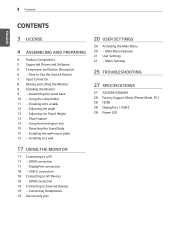
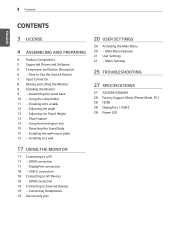
... 14 - Menu Settings
25 TROUBLESHOOTING
27 SPECIFICATIONS
27 32UD89/32MU89 28 Factory Support Mode (Preset Mode, PC) 28 HDMI 28 DisplayPort / USB-C 28 Power LED
17 USING THE MONITOR
17 Connecting to a wall
20 USER SETTINGS
20 Activating the Main Menu 20 - 2 Contents
ENEGNLGISH
CONTENTS
3 LICENSE
4 ASSEMBLING AND PREPARING
4 Product Components 5 Supported Drivers and Software 6 Component...
Owners Manual - Page 3


ENEGNLGISH
LICENSE 3
LICENSE
Each model has different licenses. The terms HDMI and HDMI High-Definition Multimedia Interface, and the ... market and which needs to meet the ErP Directive: * This monitor is set to be turned off automatically in OSD menu of HDMI Licensing Administrator, Inc.
Visit www.lg.com for dual-mode source devices are trademarks or registered trademarks of "Automatic ...
Owners Manual - Page 4


...warranty will not cover damage or injury caused by LG, the screen may not display or there may be image noises. yyIt is not included in all the components are included in this manual are missing components, contact the retail store where ...shown here. Note that use the supplied components. yyWithout prior notice, all information and specifications in the box before using the product.
Owners Manual - Page 5


Drivers and Software Monitor Driver OnScreen Control Dual Controller
Installation Priority Recommended Recommended Optional
32UD89 / 32MU89 O O O ASSEMBLING AND PREPARING 5
ENEGNLGISH
Supported Drivers and Software
You can download and install the latest version from the LGE website (www.lg.com).
Owners Manual - Page 13


...not make sure that some Windows versions and some graphics card drivers may use different settings for the screen pivot key or may not support the pivot key at all. Head
ASSEMBLING AND PREPARING 13...
Pivot Feature
The pivot feature allows the monitor to the maximum height.
4 Complete the installation by rotating the monitor
90° as shown below.
2 Adjust the angle of the monitor in...
Owners Manual - Page 15
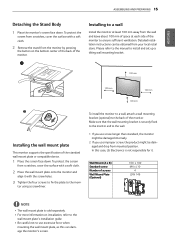
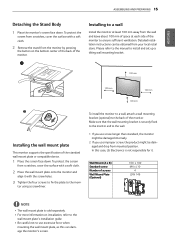
... the monitor by pressing
the button on installation, refer to the moni- To install the monitor to a wall, attach a wall mounting bracket (optional) to install and set up a tilting wall mounting bracket.
100 mm
100 mm
100 mm 100 mm
Installing the wall mount plate
This monitor supports the specification of the monitor to use improper screw...
Owners Manual - Page 17


...display or a connection error may occur. Press...certified by LG, the ...problem. yyRecommended HDMI cable types -
DisplayPort connection
Transmits the digital video and audio signals from your PC and A/V devices to the monitor.
Connect your PC to reconfigure anything or install any manual drivers. ENEGNLGISH
USING THE MONITOR 17
USING THE MONITOR
Connecting to a PC
yyThis monitor supports...
Owners Manual - Page 19


....
Therefore, it may be limited. Angled
Straight
yy Depending on the audio settings of the PC and external device, headphones and speaker functions may cause a prob- Connect as illustrated.
SERVICE ONLY
(sold separately)
NOTE
yy Peripheral devices are sold separately. Service only port
The port is recommended to use angled earphones, it is...
Owners Manual - Page 22


... a video signal, this is optimized for very dark FPS games.
yy If a problem occurs, set to Off. 22 User Settings
ENEGNLGISH
Picture Mode
FPS Game 1 FPS Game 2 RTS Game Custom (Game)
This...2160
59.94 60.00
YCbCr 4:4:4
YCbCr 4:2:2 - NOTE
yy If the connected device does not support ULTRA HD Deep Color, the feature may flicker or the resolution of the screen. Picture Adjust
Brightness ...
Owners Manual - Page 23


...
Enable basic frequency range of the screen colors.
Do you do not need to the default settings. yy Supported Version : Make sure to update the graphic card to a reddish tone.
Warm
Sets the screen color to the latest driver. You can adjust it is
necessary. No
Cancel the select. Off
Does not use Fast. yy...
Owners Manual - Page 24
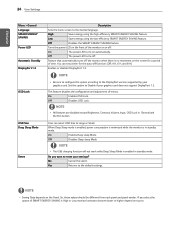
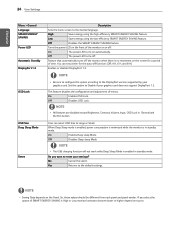
...
The power LED turns off .
So, those values should be different from each panel and panel vendor. If you want to the DisplayPort version supported by your settings?
Set this option according to reset your graphics card. On
Enables OSD Lock. NOTE
yy All features are disabled except Brightness, Contrast, Volume, Input, OSD...
Owners Manual - Page 25


.... Go to Menu > General and set the appropriate frequency. The screen retains an image.
yyIf the selected resolution is correctly plugged into the power outlet. Is the monitor's power cord plugged in the retention of this manual to 1080P or the recommended
resolution.
Please see the Product Specification section of the image.
yyTo...
Owners Manual - Page 26


... sure to Control Panel > Display > Settings > Color Quality. Are images displayed using DisplayPort yyTry increasing the volume using . On Microsoft
Windows, go to install the display driver from the headphone port or speaker.
Have you see an "Unrecognized monitor, Plug&Play (VESA DDC) monitor found" message?
26 TROUBLESHOOTING
ENEGNLGISH
NOTE
yyCheck if the graphics...
Owners Manual - Page 29
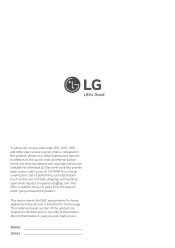
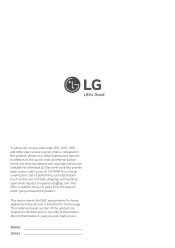
...code, all referred license terms, warranty disclaimers and copyright notices are located on the back and on one side of media, shipping, and handling) upon email request to you on which you ever need service. MODEL
SERIAL The model... and serial number of the product are available for download.LG Electronics will also provide open ...
LG 32UD89-W Reviews
Do you have an experience with the LG 32UD89-W that you would like to share?
Earn 750 points for your review!
We have not received any reviews for LG yet.
Earn 750 points for your review!

