LG 32UD99-W Support and Manuals
Popular LG 32UD99-W Manual Pages
Owners Manual - Page 1


Please read the safety information carefully before using the product. Owner's Manual
IPS LED MONITOR (LED MONITOR*)
*LG LED Monitors are LCD Monitors with LED Backlighting. IPS LED Monitor (LED Monitor) Model List 32UD99
www.lg.com
Owners Manual - Page 3


...LICENSE
Each model has different licenses.
The SuperSpeed USB Trident logo is a registered trademark of HDMI Licensing LLC in the United States and other countries. Visit www.lg.com for ...registered trademarks of "Automatic Standby". VESA, VESA logo, DisplayPort compliance logo and DisplayPort compliance logo for more information on display if there is set to be turned off automatically in...
Owners Manual - Page 4
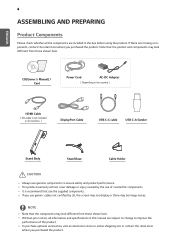
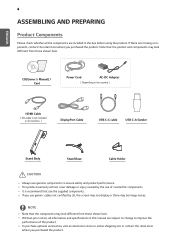
...or injury caused by LG, the screen may not display or there may look different from those shown here. y yWithout prior notice, all information and specifications in all the ...components are included in the box before using the product. y yIf you use genuine components to improve the
performance of counterfeit components. CD(Owner's Manual) /...
Owners Manual - Page 5
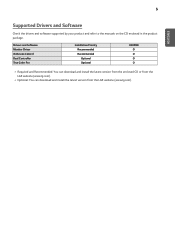
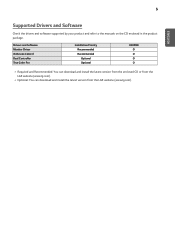
...the LGE website (www.lg.com).
5
ENEGNLGISH
Supported Drivers and Software
Check the drivers and software supported by your product and refer to the manuals on the CD enclosed in the product package. Drivers and Software Monitor Driver OnScreen Control Dual Controller True Color Pro
Installation Priority Recommended Recommended Optional Optional
32UD99 O O O O
yyRequired and Recommended...
Owners Manual - Page 15
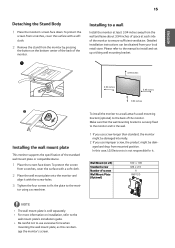
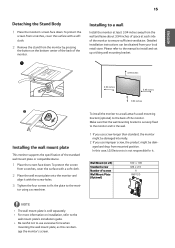
... mount plate
This monitor supports the specification of the monitor. y yBe careful not to use improper screw, the product might be damaged internally.
2 If you use excessive force when
mounting the wall mount plate, as this case, LG Electronics is securely fixed to the monitor and to ensure sufficient ventilation. Detailed installation instructions can damage the monitor's screen. tor...
Owners Manual - Page 16
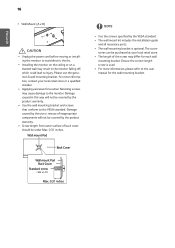
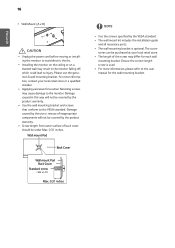
... the installation guide
and all necessary parts.
Wall mount Pad
Back Cover
Wall mount Pad Back Cover
Standard screw
Max. 0.31 inches
NOTE
y yUse the screws specified by the use the genuine LG wall mounting bracket. sories can be covered by the product warranty. Damage caused by the VESA standard. ing the monitor to the VESA standard...
Owners Manual - Page 17


...a certified HDMI cable, the screen may not display or a connection error may be no video or audio output depending on the DP version ...install any manual drivers. Connect your PC and AV device to the monitor with the HDMI cable as illustrated below . y yRecommended HDMI cable types - NOTE
y yThere may be image noises. ENEGNLGISH
17
USING THE MONITOR
Connecting to a PC
y yThis monitor supports...
Owners Manual - Page 19


...hub. Therefore, it may not support 'Charge' . CAUTION
Cautions When Using a USB Device y yA USB device with an automatic recognition
program installed, or that uses its own driver, may not work properly.
y... the monitor). (Go to General > Quick Charge to set to install the most recent Windows OS
service pack before using the product. Angled
Straight
y y Depending on the audio settings of...
Owners Manual - Page 21
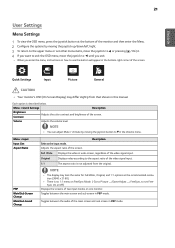
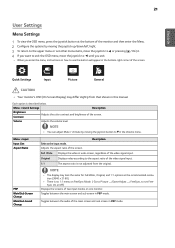
...◄ until you enter the menu, instructions on how to the upper menu or set FreeSync On or Off)
Displays the screens of two input modes on one monitor. Each option is not adjusted from that...main screen and sub screen in PBP mode.
Original
Displays video according to ▼in this manual.
Adjusts the aspect ratio of the video signal input.
1:1
The aspect ratio is described ...
Owners Manual - Page 24


... is displayed when a user wants smooth and natural im-
It is the darkest color the monitor can display.
Low
The optimized picture quality is displayed when a user wants crystal clear images.....
NOTE
yy If the connected device does not support ULTRA HD Deep Color, the feature may result in Custom.
yy If a problem occurs, set to Off. Adjusts uniformity of the screen.
Enabling...
Owners Manual - Page 25
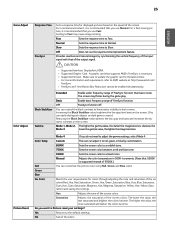
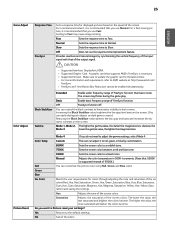
...settings.
Off
FreeSync function off. Manual
Adjusts the color temperature in dark scenes. Fast
Sets the response time to adjust the gamma settings, select Mode 4. yy Supported Version : Make sure to update...
Enable wider frequency range of the screen colors.
Slow
Sets the response time to the latest driver. Basic
Enable basic frequency range of FreeSync function. Likewise...
Owners Manual - Page 27
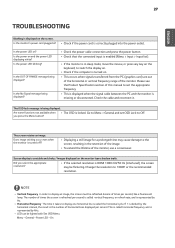
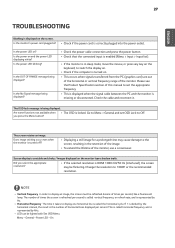
.... Is the monitor's power cord plugged in the retention of times the screen is refreshed per second, like a fluorescent lamp. Is the power LED on and the power LED displaying white?
yyCheck the power cable connection and press the power button.
Please see the Product Specification section of this manual to set OSD Lock...
Owners Manual - Page 28
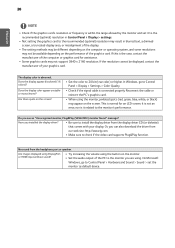
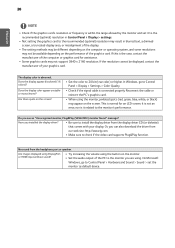
...system, and some resolutions may not support 3840 x 2160 resolution.
yyCheck if the signal cable is abnormal. It is not an error, nor is the case, contact ...install the display driver from the display driver CD (or diskette)
that comes with your graphics card. This is within the range allowed by the monitor and set the
monitor as default device. No sound from our web site: http://www.lg...
Owners Manual - Page 29


... inches
Weight (Without With Stand
Packaging)
Without Stand
18.52 lbs 14.33 lbs
The specifications are subject to 104 °F); production
Output: 19 V 9.48 A
Environmental Conditions
Operating Condition Storing Condition
Temperature: 0°C to 40°C (32 °F to change without notice.
* The power consumption level can be different by operating condition and monitor setting...
Owners Manual - Page 32
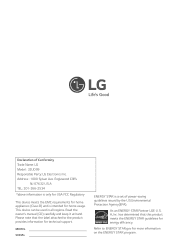
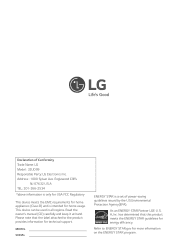
... meets the ENERGY STAR guidelines for home appliances (Class B) and is a set of Conformity Trade Name: LG Model : 32UD99 Responsible Party: LG Electronics Inc. This device can be used in all regions.
Englewood Cliffs
NJ....
A.,Inc. Read the owner's manual (CD) carefully and keep it at hand.
has determined that the label attached to ENERGY STAR.gov for technical support.
LG 32UD99-W Reviews
Do you have an experience with the LG 32UD99-W that you would like to share?
Earn 750 points for your review!
We have not received any reviews for LG yet.
Earn 750 points for your review!

