LG 22MP47HQ-P Support and Manuals
Get Help and Manuals for this LG item
This item is in your list!

View All Support Options Below
Free LG 22MP47HQ-P manuals!
Problems with LG 22MP47HQ-P?
Ask a Question
Free LG 22MP47HQ-P manuals!
Problems with LG 22MP47HQ-P?
Ask a Question
LG 22MP47HQ-P Videos
Popular LG 22MP47HQ-P Manual Pages
Owners Manual - English - Page 1


Owner's Manual
IPS LED MONITOR (LED MONITOR*)
*LG LED Monitors are LCD Monitors with LED Backlighting.
Please read this manual carefully before operating your set and retain it for future reference. IPS LED MONITOR MODEL
20MP47A 22MP47A 23MP47D 24MP47HQ 27MP47HQ 22MP47D 23MP47HQ 22MP47HQ
www.lg.com
Owners Manual - English - Page 2


... -Color wizard 31 -DUAL DISPLAY 31 -DUAL WEB
32 TROUBLESHOOTING
34 SPECIFICATIONS
44 Factory Support Mode (Preset Mode, D-SUB/DVI/HDMI PC)
45 HDMI Timing(Video) 45 Indicator
46 PROPER POSTURE
46 Proper posture for using the Monitor set 9 - Peripheral device connection
19 CUSTOMIZING SETTINGS
21 Customizing Settings 21 - DVI-D connection 17 - Detaching the Stand Base 12...
Owners Manual - English - Page 3


Visit www.lg.com for more information on display if there is set to be turned off automatically in 4 hours after you turned on the license.
ENEGNLGISH
LICENSE 3
22MP47HQ 23MP47HQ 24MP47HQ 27MP47HQ
LICENSE
Each model has different licenses. The following content is only applied to the monitor which is sold in Europe market and which needs...
Owners Manual - English - Page 9


... screen side
down on the surface to protect the screen from damage.
2 1 Attach the Stand Body to the monitor set.
2 Attach the Stand Base. 3 Tighten the screw to the right with a coin.
22MP47A 23MP47D 22MP47D 23MP47HQ 22MP47HQ
Stand Body Stand Base
Stand Body
1 Insert the Cable Holder. 2 Attach the Stand Body to the...
Owners Manual - English - Page 10


... side
down on a flat and cushioned surface.
2 1 Pull out the Stand Body and Stand Base
from the monitor set. 2 Turn the screw to the left with a coin. 3 Pull out the Stand Base.
22MP47A 23MP47D 22MP47D 23MP47HQ 22MP47HQ
Stand Body Stand Base
Stand Body
Stand Body
Stand Base
Stand Base
Stand Body
Stand Base
Owners Manual - English - Page 12
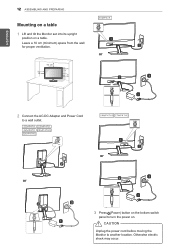
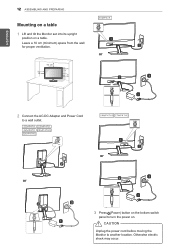
...Lift and tilt the Monitor set into its upright
position on the bottom switch
panel to another location. Otherwise electric shock may occur. CAUTION
Unplug the power cord before moving the Monitor to turn the ...power on. or
10 cm 10 cm
10 cm 10 cm
2 Connect the AC-DC Adapter and Power Cord
to a wall outlet.
22MP47A 23MP47D 22MP47D 23MP47HQ 22MP47HQ
or
or
...
Owners Manual - English - Page 14


...
20MP47A 22MP47A 23MP47D 24MP47HQ 22MP47D 23MP47HQ 22MP47HQ
Tilt from +20 to -5 degrees up or down to adjust the angle of the Monitor set to suit your body. You can detach from stand base and injure your view.
Connect the Kensington security system cable between the Monitor set to the manual supplied with the Kensington security system...
Owners Manual - English - Page 15


... screw specifications. y yUse only an authorized LG wall mount and contact the local dealer or qualified personnel. y yDo not over tighten the screws as this case, LG Electronics is optional. y yScrew length from your dealer, see the optional Tilt Wall Mounting Bracket Installation and Setup Guide.
10 cm
10 cm 10 cm
10 cm
If you install the Monitor set...
Owners Manual - English - Page 17


..., green, or blue spots may occur. If you use a certified HDMI cable, the screen may not display or a connection error may appear on while it can cause compatibility problem. y yRecommended HDMI cable types - ENEGNLGISH
USING THE MONITOR SET 17
HDMI connection
Transmits the digital video and audio signals from your AV devices to the...
Owners Manual - English - Page 18


... have clear-
When you encounter problems such as blurry screen, blurred letters, screen flicker or tilted screen while using headphone ports. y yCables with optimal display settings.When the user connects the monitor for the first time, this function automatically adjusts the display to optimal settings for individual input signals.(Only supported in Analog Mode) This...
Owners Manual - English - Page 20


..." will appear. The default setting is in Analog Mode)
The best display 20MP47A
mode
1440 x 900 @ 60 Hz
22MP47A 23MP47D 24MP47HQ 27MP47HQ
22MP47D 23MP47HQ
22MP47HQ 1920 x 1080 @ 60...Unlocked" will appear. If the display is D-SUB.
Turns the power on the MONITOR SETUP OSD. (Only supported in Sleep Mode, the power indicator blinks white. Power Indicator
The power indicator ...
Owners Manual - English - Page 21


Each option is lower than Monitor set ratio.
●
Restore all factory default settings. Menu
Analog Digital
Brightness
●
●
Contrast
●
●
Response Time
22MP47HQ 24MP47HQ
23MP47HQ 27MP47HQ
●
Wide/Original
●
●
Reset
●
●
HDMI ● ●
Description To adjust the brightness, contrast of the screen. For a fast-...
Owners Manual - English - Page 32


... any time
by pushing the MENU button for service.
On the screen background, vertical y y Press the AUTO button to automatically adjust your display image to the ideal setting.
y y Try to the ideal
setting. See the 'Specifications' section of this manual and configure your display image to
the ideal setting. Display image is incorrect
Display Position is...
Owners Manual - English - Page 33


...installed the display driver? TROUBLESHOOTING 33
ENEGNLGISH
CAUTION
y yCheck Control Panel ► Display ► Settings and see an "Unrecognized monitor, Plug&Play (VESA DDC) monitor found" message? y yThe setting method can also download the
driver from the display driver... to check if the video card supports Plug&Play function.
22MP47HQ 23MP47HQ 24MP47HQ 27MP47HQ
The screen is ...
Owners Manual - English - Page 47


... meets the ENERGY STAR guidelines for more information on the back and one side of Conformity Trade Name: LG Model : 20MP47A, 22MP47A, 22MP47D,
22MP47HQ, 23MP47D, 23MP47HQ , 24MP47HQ , 27MP47HQ Responsible Party: LG Electronics Inc.
S. A.,Inc. As an ENERGY STAR Partner LGE U. Declaration of the SET. MODEL SERIAL
Refer to read the Safety Precautions before using the product. The...
LG 22MP47HQ-P Reviews
Do you have an experience with the LG 22MP47HQ-P that you would like to share?
Earn 750 points for your review!
We have not received any reviews for LG yet.
Earn 750 points for your review!

