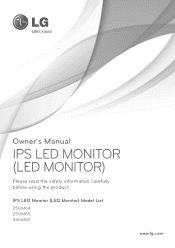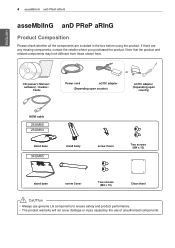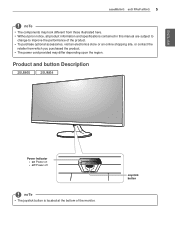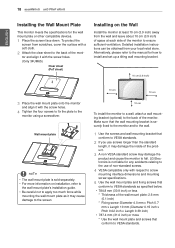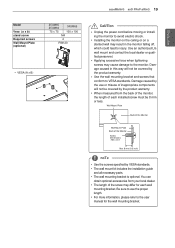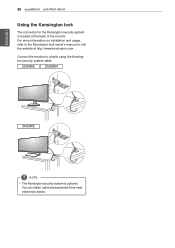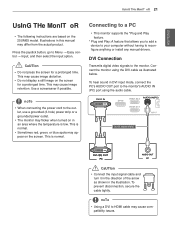LG 25UM65-P Support and Manuals
Get Help and Manuals for this LG item

Most Recent LG 25UM65-P Questions
Lg Appliances Warranty Automated Line
Your automated line for warranty registration doesn't work properly as of 2-19-17 it won't take rece...
Your automated line for warranty registration doesn't work properly as of 2-19-17 it won't take rece...
(Posted by jt4761 7 years ago)
Hooking Up Bp145 Player
does hdmi cable go directly to tv or to uverse reciever
does hdmi cable go directly to tv or to uverse reciever
(Posted by taco236 7 years ago)
How To Attach Music To Text Message On A Gplgl 38 C
(Posted by jwiginton77 8 years ago)
I Need To Hard Reset A Lg Freedom2 I Use Us Cellular
(Posted by Imastubergoober 8 years ago)
'split Screen Has Failed To Start'
Error message when using a HP CQ56-219WM, Win7 computer. I have reinstalled Split Screen CD twice. A...
Error message when using a HP CQ56-219WM, Win7 computer. I have reinstalled Split Screen CD twice. A...
(Posted by muhammad7882 9 years ago)
LG 25UM65-P Videos
Popular LG 25UM65-P Manual Pages
LG 25UM65-P Reviews
We have not received any reviews for LG yet.