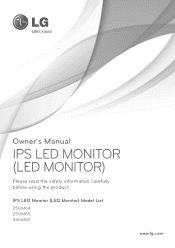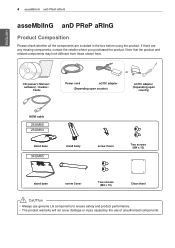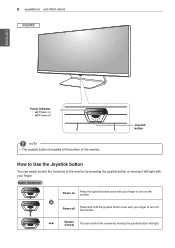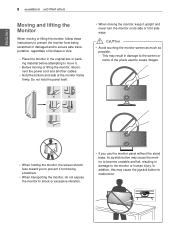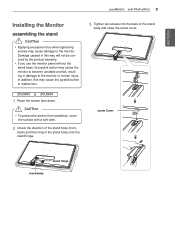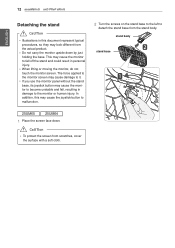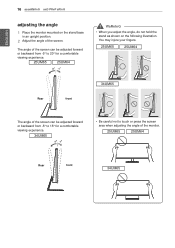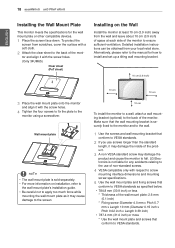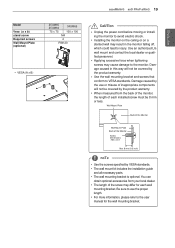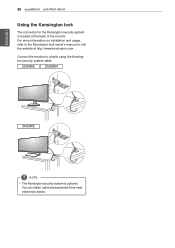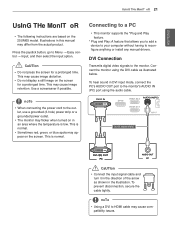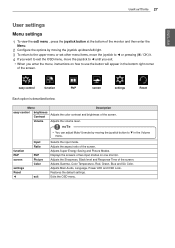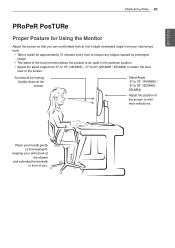LG 25UM65-P Support Question
Find answers below for this question about LG 25UM65-P.Need a LG 25UM65-P manual? We have 1 online manual for this item!
Question posted by Imastubergoober on September 2nd, 2015
I Need To Hard Reset A Lg Freedom2 I Use Us Cellular
The person who posted this question about this LG product did not include a detailed explanation. Please use the "Request More Information" button to the right if more details would help you to answer this question.
Current Answers
Answer #1: Posted by TechSupport101 on September 2nd, 2015 11:22 PM
Here http://www.hardreset.info/devices/lg/lg-un272-freedom/ are two methods of performing a reset on the UN272
Related LG 25UM65-P Manual Pages
LG Knowledge Base Results
We have determined that the information below may contain an answer to this question. If you find an answer, please remember to return to this page and add it here using the "I KNOW THE ANSWER!" button above. It's that easy to earn points!-
Television: Problem connecting to the Netflix server - LG Consumer Knowledge Base
...video, turn firewall back on Netflix only please contact Netflix. Netflix uses port 80 and 443 same as the standard internet connection. Netflix ... of Netflix to reset user's account before streaming video will not generate an activation code on Netflix ready devices, reset routers, modems and... it is possible that port 443 is needed on . Netflix Hints: - Netflix will resolve the issue.... -
Mobile Phones: Lock Codes - LG Consumer Knowledge Base
... prior to performing any chance, a code needs to travel abroad with the phone or switch service providers. This message usually appears when the PUK code is used to LG. LG CT810 (Incite) ...entered incorrectly 10 times in a row, the SIM card will be done by performing a Full or Hard Reset on the phone as a simple PIN or an alphanumeric code. stands for our cell phones, unless... -
Washing Machine: Odor Issues - LG Consumer Knowledge Base
...drain pump filter once a month. If the dispenser is recommended to a mildew or musty smell. Use a cloth to be cleaned regularly because small amounts of water remain in the dispenser when you are ...regular maintenance to the washer open is present, the gasket will need to dry out the trays in the unit at the end of use the bleach and water mixture. After a cycle, small amounts of...
Similar Questions
I Need A Windows7 Driver For This Monitor
How can I get a Windows7 driver for this new monitor?Thank you.M. Allen
How can I get a Windows7 driver for this new monitor?Thank you.M. Allen
(Posted by ironbuddha17553 2 years ago)
Lg Appliances Warranty Automated Line
Your automated line for warranty registration doesn't work properly as of 2-19-17 it won't take rece...
Your automated line for warranty registration doesn't work properly as of 2-19-17 it won't take rece...
(Posted by jt4761 7 years ago)
'split Screen Has Failed To Start'
Error message when using a HP CQ56-219WM, Win7 computer. I have reinstalled Split Screen CD twice. A...
Error message when using a HP CQ56-219WM, Win7 computer. I have reinstalled Split Screen CD twice. A...
(Posted by muhammad7882 9 years ago)
How To Use L1510sf Monitor?
Where can i download a free manual to my LG-monitor L1510SF?
Where can i download a free manual to my LG-monitor L1510SF?
(Posted by marasell 11 years ago)
I Need The Cable That Connects The Monitor To A Port On An Acer Aspire 6920.
(Posted by Chuleta314 12 years ago)