LG 32SL5B Support and Manuals
Popular LG 32SL5B Manual Pages
Owners Manual - Page 4
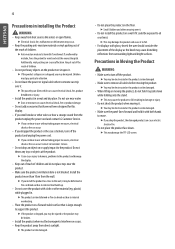
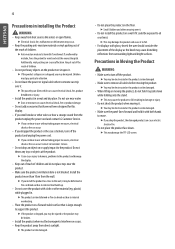
.... ►►It can cause injury to humans, problems to the product and damage the display.
••...product can be damaged.
•• Make sure to support the product. ►►If the product is not blocked....install the product too close to the wall, it with cloth or other odors or hear a strange sound from the product unplug the power cord and contact LG Customer Service...
Owners Manual - Page 5
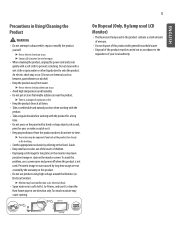
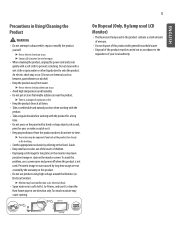
...accident can occur. ►►Contact LG Customer Service for long time on the monitor may...
•• Set the appropriate resolution by referring to the User's Guide. ••...;• Do not attempt to disassemble, repair or modify the product yourself.
►&#...general household waste. •• Disposal of this problem, use products using high voltage around the Monitor. ...
Owners Manual - Page 6
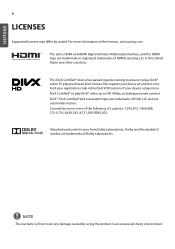
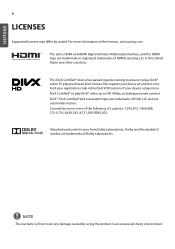
... trademarks of your device setup menu. RE45,052. ENGLISH
6
LICENSES
Supported licenses may differ by using...code in the DivX VOD section of HDMI Licensing LLC in an excessively dusty environment. Covered by one or more information of the following U.S. NOTE
•• The warranty will not cover any damage caused by model....lg.com. Dolby and the double-D symbol are ...
Owners Manual - Page 15
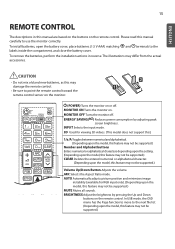
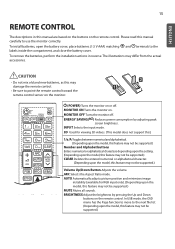
...characters depending upon the setting. (Depending upon the model, this feature may not be supported.) CLEAR Deletes the entered numerical or alphabetical character.
(Depending upon the model, this feature may not be supported.)
Volume Up/Down...remove the batteries, perform the installation actions in this manual carefully to the labels inside the compartment, and close the battery cover.
Owners Manual - Page 20
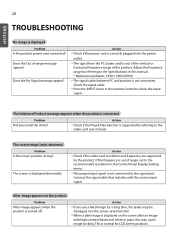
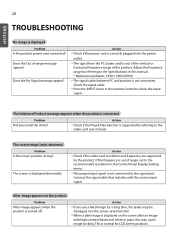
... connected?
Does the Out of range, set to the recommended resolution in the Control Panel Display Setting menu.
Problem Did you use a fixed image for LCD screen products. Problem
Is the screen position wrong? Action
yyCheck if the video card resolution and frequency are supported by referring to the Specifications in the remote Control to the...
Owners Manual - Page 32
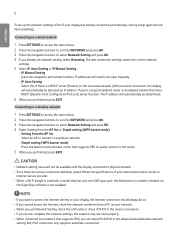
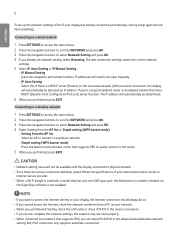
...IPv6 connection only supports automatic connection. If you are finished, press .
IP Manual Setting press the navigation and number buttons. The IP address will not be available until the display connected to physical network. •• Since there are various connection methods, please follow the specifications of your telecommunication carrier or
internet service provider. •...
Owners Manual - Page 33
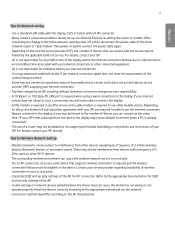
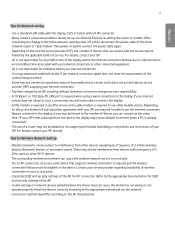
... due to communication errors/malfunctions associated with your internet connection, or other connected equipment. •• LG is not responsible for problems within your internet connection... internet service provider (ISP), the number of devices that supports wireless connection is required when using a wired connection to the appropriate manual and set by the Internet service provider ...
Owners Manual - Page 44
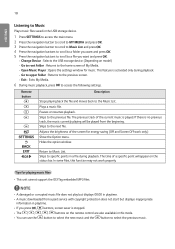
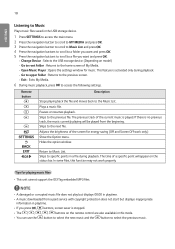
...; This unit cannot support the ID3 Tag embedded MP3 files. If there is stopped. •• The , , , , buttons on model) -- Adjusts the...is played. The previous track of a specific point will be played from a paid service with copyright protection does not start but ...back the file and moves back to access the following settings.
Go to upper folder : Returns to the next file...
Owners Manual - Page 55
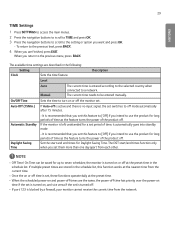
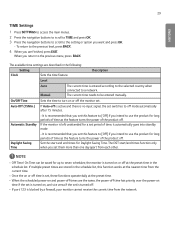
...
- It is blocked by a firewall, your monitor cannot receive the current time from each other. NOTE
•• Off Time/ On Time can be entered manually.
Set the start /end times function only when you want and press . -- The current time needs to be saved for...
Owners Manual - Page 61
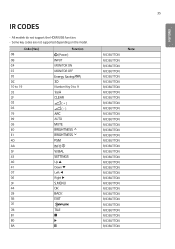
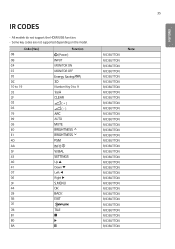
35
ENGLISH
IR CODES
•• All models do not support the HDMI/USB function. •• Some key codes are not supported depending on the model. Code (Hex) 08
0B C4 C5 95 DC 10 to 19 32 2F 02 03 79 99 09 E0 E1 4D AA 5F 43 40 41 07 06 3F 44 28 5B...
Owners Manual - Page 67
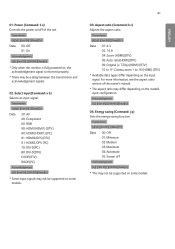
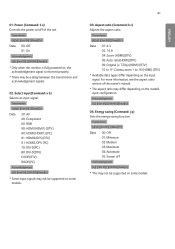
...][ ][Data][Cr]
Data 00: Off 01: Minimum 02: Medium 03: Maximum 04: Automatic 05: Screen off of the owner's manual.
* The aspect ratio may not be supported on the model's input configuration. Transmission [x][b][ ][Set ID][ ][Data][Cr]
Data 20: AV 40: Component 60: RGB 90: HDMI (HDMI1) (DTV) A0: HDMI (HDMI1) (PC) 91: HDMI2...
Owners Manual - Page 84
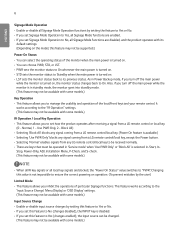
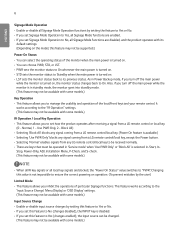
... the "IR Operation" settings. (This feature may not be supported.)
Power On Status •• You can select the operating status of the monitor when the main power is turned on. •• You can be changed.
(This feature may not be available with some models.)
Stop, Power-Only, ADJ, Installation Menu, P-Check, and...
Owners Manual - Page 101
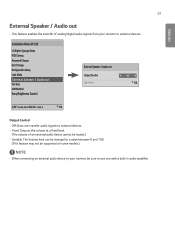
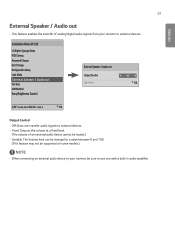
Installation Menu (V 3.0)
LG Digital Signage Setup USB Cloning Password Change Set ID Setup Configuration Setup Lock Mode EExxtetrenranl SapleSakpeer a/ kAeudrio/oAutudio out Fail ... volume at a fixed level.
(The volume of analog/digital audio signals from your monitor, be supported on some models.)
NOTE
•• When connecting an external audio device to your monitor to use one with ...
Owners Manual - Page 102
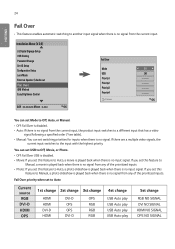
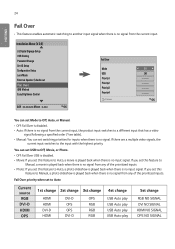
... Over USB is disabled. •• Movie: If you set Mode to Off, Auto, or Manual. •• Off: Fail Over is disabled. •• Auto: If there is no signal from the current input.
Installation Menu (V 3.0)
LG Digital Signage Setup USB Cloning Password Change Set ID Setup Configuration Setup Lock Mode External Speaker / Audio out FFaaililOvOevr er ISM...
Owners Manual - Page 109
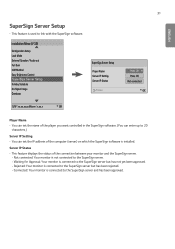
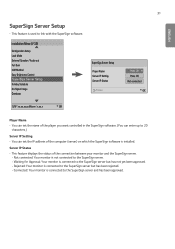
Installation Menu (V 3.0)
Configuration Setup Lock Mode External Speaker / Audio out Fail Over ISM Method Easy Brightness Control SSuupepreSirgSniSgenrvSereSrevteupr Setup Holiday Schedule No Signal Image Crestron
SuperSign Server Setup
Player Name Server IP Setting Server IP Status
Previous
31
Press OK Press OK Not connected
OK
S/W : xx.xx.xx.xx Micom : x.xx.x
OK
Player Name ••...
LG 32SL5B Reviews
Do you have an experience with the LG 32SL5B that you would like to share?
Earn 750 points for your review!
We have not received any reviews for LG yet.
Earn 750 points for your review!

