LG 40LV570H Support and Manuals
Popular LG 40LV570H Manual Pages
Owners Manual - Page 21
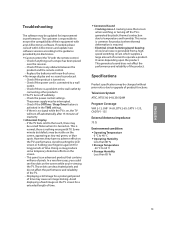
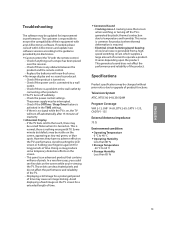
...Troubleshooting
The software may be changed without prior notice due to upgrade of product functions. Replace the batteries with TV. If there is no signal while the TV...Specifications
Product specifications may cause an image sticking. Check the power control settings. The power supply may produce some temporary distortion effects on the TV...consult with LG Electronics and update new software...
Owners Manual - Page 25
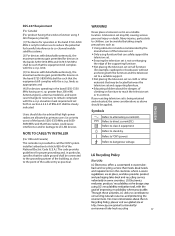
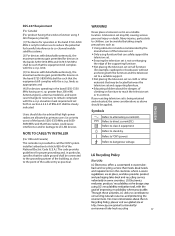
... the supporting furniture. ••Not placing the television set on tall furniture
(for devices in section 6.2.2.3 of RSS-247 shall be connected to the grounding system of the bands 5250-5350 MHz and 56505850 MHz and that can be avoided by taking simple precautions such as primary users (i.e.
NOTE TO CABLE/TV INSTALLER...
INSTALLATION - Page 4


...Service Equipment
Antenna Discharge Unit (NEC Section 810-20)
Grounding Conductor (NEC Section 810-21)
Ground Clamps
Power Service Grounding Electrode System (NEC Art 250, Part H)
22. Ventilation Install the TV where there is normal; Do not cover the TV...Code (NEC) in accordance with the TV. Some minute dot defects may become hot while the TV... supporting ...instructions.
28. This is...
INSTALLATION - Page 5


... Setup & Overview 57 FTG Mode via EBL (Local Configuration 58 Auto Input(s) Sensing Feature 59 - 60 RJP Model List & Input Auto-sensing Hierarchy 61 Restoring Factory Defaults on the TV(s 62 Using the TV Zoning Feature 63 - 65 LV570H Rear and Side Jack Panels 66 External Stereo Speaker Specifications 67 Installer Remote Control Typical Key Functions 68
Troubleshooting...
INSTALLATION - Page 6
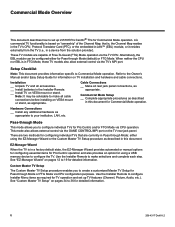
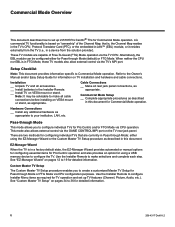
... information specific to the Owner's Manual and/or Easy Setup Guide for Commercial Mode operation. Commercial Mode Setup __ Complete appropriate procedures as described in this document. See "EZ-Manager Wizard" on VESA mount or stand, as required for detailed information. These TV models are two methods for configuring individual TVs that is in FTG Mode, these TV models also...
INSTALLATION - Page 7
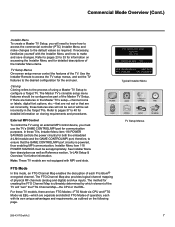
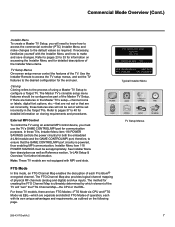
... the Installer Menu items.
TV Setup Menus On-screen setup menus control the features of the TV. therefore, to ensure that the GAME CONTROL/MPI port circuitry is ultimately determined by which are set incorrectly, those features also will not be set or will be set the TV features to access the TV setup menus, and set incorrectly in the Master TV's setup-channel...
INSTALLATION - Page 12
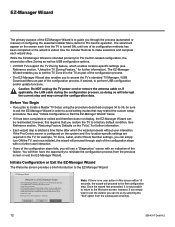
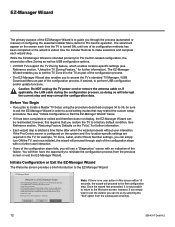
... configuration and/or update functions.
Before You Begin
• If you plan to create a Master TV Setup using a USB memory device.
Use the Installer Remote to make selections and complete each of the configuration steps with no location-specific settings are required in the TV as part of the configuration...
INSTALLATION - Page 13
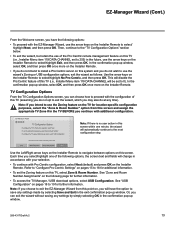
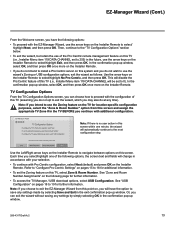
... following page for further information.
• To access the TV Manager / USB download options, select USB Configuration.
This setup wizard will change in 60 seconds. Each time you select/highlight one minute, the wizard will be set the Zoning feature on this TV (i.e., Installer Menu item 119 DATA CHANNEL will automatically continue to...
INSTALLATION - Page 16
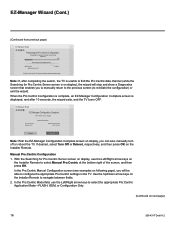
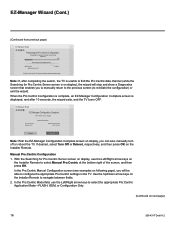
...that enables you can also manually turn off or reboot the TV.
If desired, select ...settings in 3 second(s).
With the Searching for Pro:Centric Server screen is displayed, and after completing the search, the TV is unable to find the Pro:Centric data channel (while the Searching for Pro:Centric Server screen on the Installer Remote to navigate between fields.
2. Updating...
INSTALLATION - Page 28
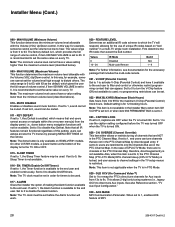
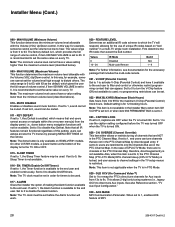
...LV570H models, a power button at the bottom of this way, for timers to 1.
023 - ALARM Gives the installer the option of making the Alarm function available to set... of unique IR codes based on every TV. If set to 0, users are...Set to 1 to direct tune Aux inputs. This allows 2-digit only tuning systems (i.e., legacy OCV) to use of channels that are in the TV setup menus is set...
INSTALLATION - Page 42
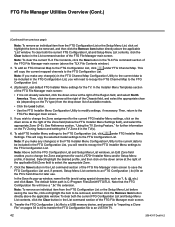
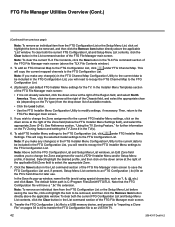
... the TV. Note: Above both the FTG Configuration List and Setup Menu List windows, an Edit Zone field enables you wish to an FTG Configuration (.tlx) file on the PC's hard drive for later use.
If you to the FTG Configuration List.
4. (Optional) Load default FTG Installer Menu settings for each LV570H Installer...
INSTALLATION - Page 47
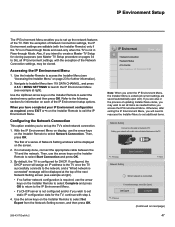
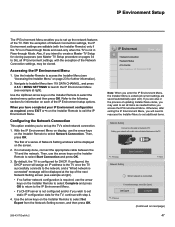
... editable (with step 4.
4. IP Environment Setup
The IP Environment Menu enables you to select Start Connection and press OK.
3.
Then, use the arrow keys on page 23 for DHCP.
With the exception of updating Installer Menu items, you wish to set up the TV's wired network connection.
1.
Navigate to Installer Menu item 119 DATA CHANNEL, and...
INSTALLATION - Page 58
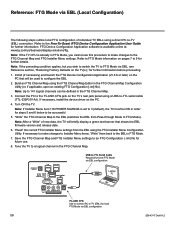
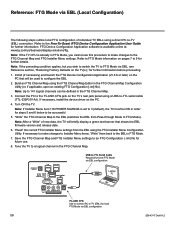
....
If necessary, install the device driver on pages 7 to -TTL serial cable (TTL-232R-5V-AJ). Laptop PC
TV-LINK CFG Use to connect PC to FTG Mode).
Note: If Installer Menu item 118 POWER SAVINGS is available online at: www.lg.com/us/business/display-solutions/ftg. "Read" the current FTG Installer Menu settings from Pass...
INSTALLATION - Page 62
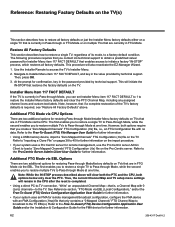
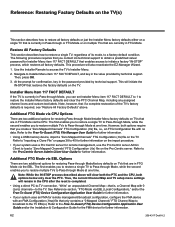
... in Pass-through Mode/Installer Menu factory defaults on TVs that is currently in the value provided by technical support.
Additional FTG Mode via CPU Options
There are currently in FTG Mode via the CPU. However, both options below only clear the PTC. Thus, the current Channel Map and TV setup menu settings will initiate the...
INSTALLATION - Page 71


... on the "owner" of capturing a Master TV Setup and transferring it to a Target TV using an applicable head end device. Master TV A TV whose Channel Map and Installer Menu and TV setup menu settings have been configured as a Master TV Setup for service provider and customer configuration of operation within an LG TV.
Cloning The process of the FTG Channel...
LG 40LV570H Reviews
Do you have an experience with the LG 40LV570H that you would like to share?
Earn 750 points for your review!
We have not received any reviews for LG yet.
Earn 750 points for your review!

