LG 49SL5B Support and Manuals
Popular LG 49SL5B Manual Pages
Owners Manual - Page 4


... or objects at the product. ►►It can cause injury to humans, problems to the product and damage the display.
•• Keep out of reach ... product breakdown or injury.
•• Install the product in a neat and dry place. Do not use without taking proper measures, electrical shock or fire can cause suffocation. Contact LG Customer Service.
•• Do not drop an ...
Owners Manual - Page 5
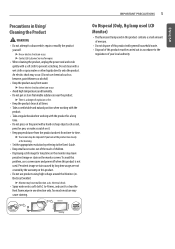
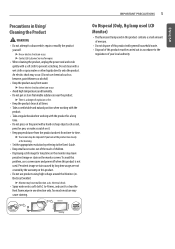
...problem, use a screen saver and power off when this product is a danger of your local authority. Persistent image or stain caused by long time usage are not covered by referring to the User's Guide...too long.
•• Set the appropriate resolution by the warranty...repair or modify the product yourself. ►►Fire or electric shock can occur. ►►Contact LG Customer Service...
Owners Manual - Page 6


...®, DivX Certified® and associated logos are trademarks of the licenses, visit www.lg.com. Covered by model. Dolby and the double-D symbol are trademarks of HDMI Licensing LLC in the DivX VOD section of your device setup menu. For more of the following U.S.
Find your device at vod.divx.com. Manufactured...
Owners Manual - Page 13
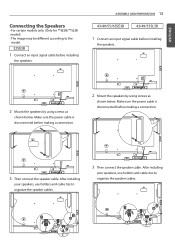
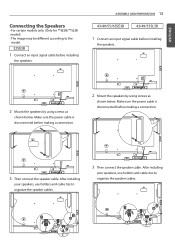
... the power cable is disconnected before making a connection.
3 Then connect the speaker cable. ENGLISH
Connecting the Speakers
-For certain models only. (Only for **SE3B/**SL5B model) - The image may be different according to the model.
32SE3B
1 Connect an input signal cable before installing
the speakers.
2 Mount the speakers by using screws as
shown below .
Owners Manual - Page 19


...installation actions in this feature may not be supported.) MUTE Mutes all sounds.
INPUT Selects the input mode.
3D Used for RGB input only). (Depending upon the model, this manual... the setting. (Depending upon the model, this feature may not be supported.) CLEAR Deletes the entered numerical or alphabetical character.
(Depending upon the model, this feature may not be supported.)
Volume...
Owners Manual - Page 30
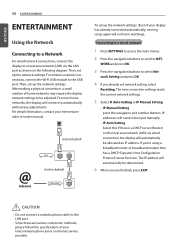
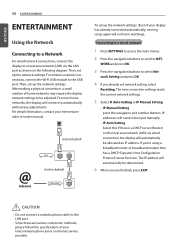
..., running setup again will need to automatically without any adjustments. The new connection settings resets the current network settings.
5 Select IP Auto Setting or IP Manual Setting.
- If you already set up the network settings. For most home networks, the display will automatically be determined.
6 When you are various connection methods, please follow the specifications of home...
Owners Manual - Page 31


...service does not allow for Network setting
yyUse a standard LAN cable with a RJ45 connector.
yyMany network connection problems during set by re-setting the router or modem. Then power on the internet service..., please follow the specifications of service. yyAny fees charged by...supports PBC to easily connect to the router.
5 When you will not be possible due to certain restrictions set...
Owners Manual - Page 49
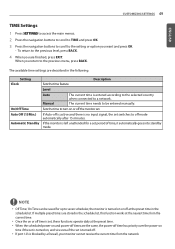
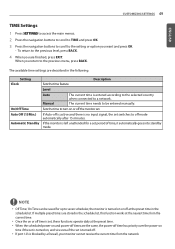
... to TIME and press OK. 3 Press the navigation buttons to scroll to the setting or option you return to the previous menu, press BACK. Description
Level
Auto Manual
The current time is left unattended for up to be entered manually. If the monitor is entered according to the selected country when connected to...
Owners Manual - Page 68
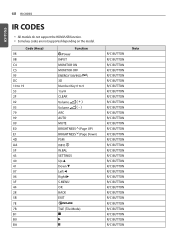
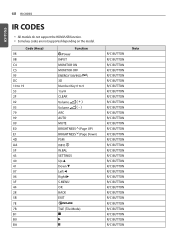
... 9 1/a/A CLEAR Volume Volume ARC AUTO MUTE BRIGHTNESS (Page UP) BRIGHTNESS (Page Down) PSM INFO W.BAL SETTINGS Up Down Left Right S.MENU OK BACK EXIT
TILE (Tile Mode)
R/C BUTTON R/C BUTTON R/C BUTTON R/C...BUTTON R/C BUTTON R/C BUTTON R/C BUTTON R/C BUTTON
Note
ENGLISH
68 IR CODES
IR CODES
yyAll models do not support the HDMI/USB function. yySome key codes are not supported depending on the...
Owners Manual - Page 85


... model and serial numbers of the SET are located on the ENERGY STAR® program.
Refer to ENERGYSTAR.gov for ENERGY STAR® certification. Make sure to the source code,... adequate measures. LG Electronics will also provide open source licenses, that is valid for a charge covering the cost of performing such distribution (such as the cost of the SET. In a ... ever need service.
User Guide - Page 6


... navigation buttons to a wireless network.
-- If you are various connection methods, please follow the specifications of your display, the Internet connection should always be input manually.
-- Simple setting (WPS-button mode) Press the button on the wireless router that supports PBC to easily connect to the router.
5 When you 're using a broadband router or...
User Guide - Page 7


Install the devices correctly according to the appropriate manual and set the network....setting the router or modem. If your internet service does not allow for such a connection, you can connect at a frequency of 2.4 GHz (wireless phones, Bluetooth devices, or microwave ovens). There may also be interference from other connected equipment. •• LG is not responsible for problems...
User Guide - Page 29


...time in the schedule list. Automatic Standby
- If the monitor is no input signal, the set , these functions operate daily at the nearest time from each other. If multiple preset times ...•• Off Time/ On Time can be entered manually.
Description
Level
Auto Manual
The current time is recommended that you set . To return to the previous level, press .
4 When you intend ...
User Guide - Page 35


Code (Hex) 08
0B C4 C5 95 DC 10 to 19 32 2F 02 03 79 99 09 E0 E1 4D AA ... R/C BUTTON R/C BUTTON R/C BUTTON R/C BUTTON R/C BUTTON R/C BUTTON R/C BUTTON R/C BUTTON R/C BUTTON R/C BUTTON R/C BUTTON R/C BUTTON R/C BUTTON R/C BUTTON R/C BUTTON R/C BUTTON R/C BUTTON R/C BUTTON R/C BUTTON
Note 35
ENGLISH
IR CODES
•• All models do not support the HDMI/USB function. •• Some key...
User Guide - Page 41
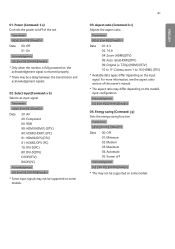
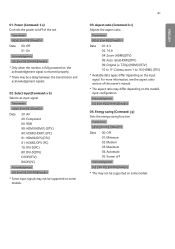
...monitor is fully powered on, the acknowledgement signal is returned properly.
* There may not be supported on some models. Transmission [k][c][ ][Set ID][ ][Data][Cr]
Data 01: 4:3 02: 16:9 04: Zoom (HDMI)(DTV) 06...input signal.
Transmission [j][q][ ][Set ID][ ][Data][Cr]
Data 00: Off 01: Minimum 02: Medium 03: Maximum 04: Automatic 05: Screen off of the owner's manual.
* The aspect ratio ...
LG 49SL5B Reviews
Do you have an experience with the LG 49SL5B that you would like to share?
Earn 750 points for your review!
We have not received any reviews for LG yet.
Earn 750 points for your review!

