LG 86UL3G-B Support and Manuals
Popular LG 86UL3G-B Manual Pages
User Guide - Page 7


... off, unplugged, and all cables have been removed before the product is for Moving the Product
WARNING
•• Contact the service center before moving the product, do not shock or cause an impact on the front panel. -- CAUTION
•• Do ...not hold it upside down while holding only the stand. (It is moved. -- Use it . ENGLISH
7
Precautions for stand supported models only.) --
User Guide - Page 8


...support the product to the manual provided.
•• Prevent Children from , the product. -- Fire, electrical shock, malfunction may occur.
•• Do not install this product by service center.
•• Do not install... for Installing the Product
WARNING
•• Contact the service center before installing the product. -- It can cause injury to human, problem to ...
User Guide - Page 10
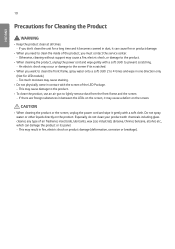
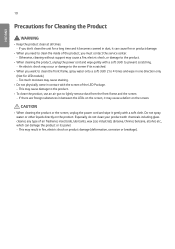
... a long time and it can damage the product or its scratched.
•• When you must contact the service center. -- Especially, do not clean your product with a soft cloth. Too much moisture may cause a defect ... from the front frame and the screen. -- Otherwise, cleaning without support may occur or damage to clean the inside of the LED Package. -- ENGLISH
10
Precautions for LED...
User Guide - Page 12
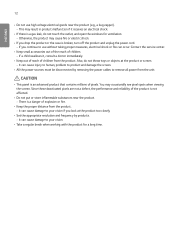
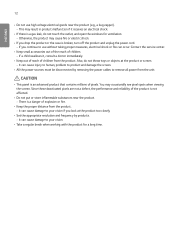
Contact the service center.
•&#...leak, do not throw toys or objects at the product too closely.
•• Set the appropriate resolution and frequency by removing the power cables to your vision.
•&#...not use without taking proper measures, electrical shock or fire can cause injury to human, problem to product and damage the screen.
•• All the power sources must be ...
User Guide - Page 21


...code apps on mobile devices may not be supported in the center of the home screen. NOTE
•• If the dashboard is supported. ENGLISH
21
NOTE
•• Software-related content may be changed without prior notice due to upgrades of the product functions. •• Some features described in the User Manual...8226;• [Setting]: Navigate to the Settings screen
Dashboard
&#...
User Guide - Page 23


... back the file. (OLED model is not supported.) --> Capture time Interval: The time interval can be set to 30 min, 1 hour, 2 hours and 3 hours. -- [Manual]: When the automatic input switches...Enter the account ID of the sender. •• [Password]: Enter the password for the sender's account. •• [Receiver E-mail Address]: Set the email address of the recipient. •• [Send ...
User Guide - Page 33


...; [Add a Hidden Wireless Network]: You can add a wireless network by manually typing in USB. •• Only pem file extension can connect to the router. •• [Connect via the LAN port and configures wired
network settings. NOTE
•• On models that supports PBC to easily connect to
the wireless network by entering...
User Guide - Page 35


... your ISP. •• LG is not responsible for any malfunction of the display or Internet connection failures due to communication errors/ malfunctions associated with this display. •• Many network connection problems during set up can receive INTERNET service may not be possible due to certain restrictions set by the Internet service provider (ISP) supplying your...
User Guide - Page 36
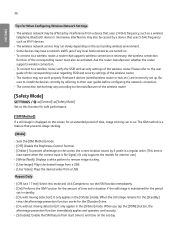
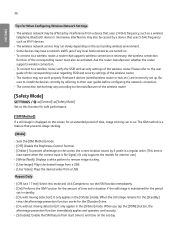
...supports the models for When Configuring Wireless Network Settings
•• The wireless network may be affected by a device that uses 2.4 GHz frequency, such as Wi-Fi devices.
•• The wireless network service.... Be sure to install the devices correctly by referring to a wireless router, a router that prevents image sticking.
[Mode]
•• Sets the [ISM Method]...
User Guide - Page 39


... 2 - Field2: 6byte hex value (12 digits) •• 2. Play via URL URL: Enter the part of the URL. -- It
may vary depending on the application used to be applied properly. ••... When you set iBeacon, LG Beacon will be set to be the same as the value of digits must be provided separately. NOTE
•• Some models do not support background screening services in the ...
User Guide - Page 55


... the submenu. ENGLISH
55
[Change Password]
This feature enables you to set the password you use to enter the Installation menu. (The default password: 000000) 1 Enter your current password. 2 Enter a new 6-digit password. 3 Enter the same password again in the Confirm Password field for confirmation.
[Enterprise Settings]
•• Enter your company account code to apply the corresponding...
User Guide - Page 76
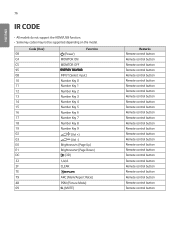
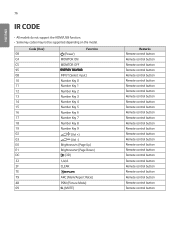
Code (Hex) 08 C4 C5 95 0B 10 11 12 13 14 15 16 17 18 19 02 03 E0 E1 DC 32 2F 7E 79 ... button Remote control button Remote control button Remote control button Remote control button Remote control button Remote control button Remote control button
ENGLISH
76
IR CODE
•• All models do not support the HDMI/USB function. •• Some key...
User Guide - Page 89


...) 13: Arabic 14: Turkish
Acknowledgment (i)( )(Set ID)( )(OK/NG)(Data)(x) * Some languages may not be available for Data1 differ...set value of the Auto time, enter "fa [Set ID] 00
ff". When Setting Auto Time Data1 00: [Auto]
01: [Manual] * To view the set .
Acknowledgment (x)( )(Set ID)( )(OK/NG)(Data1)(Data2)(Data3)(x)
20. [Language] (Command: f i) Sets the OSD language. Transmission (m)(n)( )(Set...
User Guide - Page 111
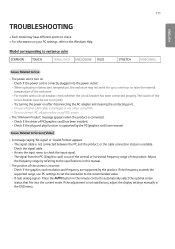
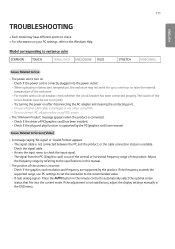
... mode. Check if the driver of the enclosure. -- Press the
button in
the OSD menu. Check if the power cord is not satisfactory, adjust the display settings manually in the remote control to...supported by the product. 111
ENGLISH
TROUBLESHOOTING
»»Each model may not work for up to one hour to raise the internal temperature of PC(graphics card) has been installed. --
Model ...
User Guide - Page 112
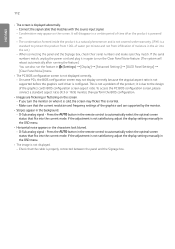
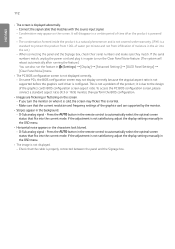
...not display correctly because the atypical aspect ratio is not supported before the graphics card driver is not a problem of the graphics card's BIOS configuration screen aspect ratio. If the adjustment is not satisfactory, adjust the display settings manually in (Settings) [Display] [Advanced Settings] [OLED Panel Settings] [Clear Panel Noise] menu.
•• The PC BIOS configuration...
LG 86UL3G-B Reviews
Do you have an experience with the LG 86UL3G-B that you would like to share?
Earn 750 points for your review!
We have not received any reviews for LG yet.
Earn 750 points for your review!

