LG 42SH7DB Support and Manuals
Popular LG 42SH7DB Manual Pages
User Guide - Page 1
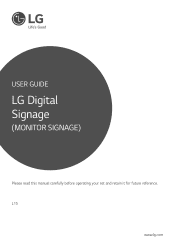
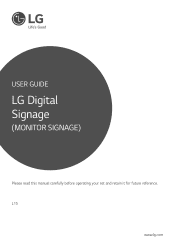
L15
www.lg.com USER GUIDE
LG Digital Signage
(MONITOR SIGNAGE)
Please read this manual carefully before operating your set and retain it for future reference.
User Guide - Page 3
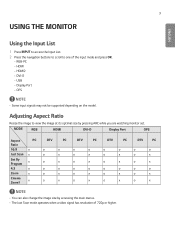
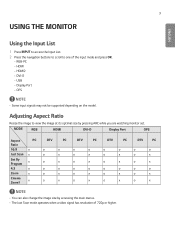
...
•• Some input signals may not be supported depending on the model. Display Port
-- HDMI
-- HDMI2
--
USB
...-- Adjusting Aspect Ratio
Resize the image to one of 720p or higher. MODE
RGB
HDMI
DVI-D
Display Port
OPS
Aspect Ratio 16:9 Just Scan
Set By Program 4:3 Zoom Cinema Zoom1
PC
o x x o x x
DTV
PC...
User Guide - Page 5
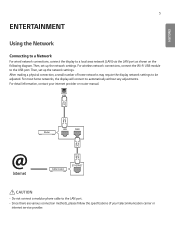
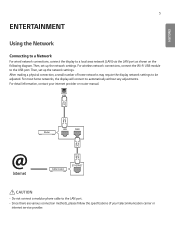
...manual. For most home networks, the display will connect to the USB port. For wireless network connections, connect the Wi-Fi USB module to automatically without any adjustments. Then, set up the network settings...Since there are various connection methods, please follow the specifications of home networks may require the display network settings to a local area network (LAN) via the LAN...
User Guide - Page 6


... set up the network settings: (Even if your telecommunication carrier or
internet service provider. •• When a Wi-Fi dongle is used with a model that has only one USB input port, the distribution or content schedule via wired connection, the display will automatically be determined.
6 When you are various connection methods, please follow the specifications...
User Guide - Page 7


...There may also be limited depending on the internet service provider (ISP), the number of devices that supports wireless connection is not responsible for any malfunction of... problems during set the network. •• Connection method may be fixed by the applicable terms of wireless connection on the device. Install the devices correctly according to the appropriate manual and set...
User Guide - Page 16
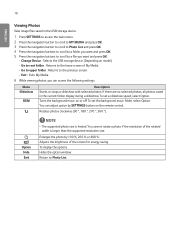
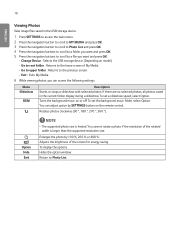
...model) -- You can access the following settings. Exit : Exits My Media.
6 While viewing photos, you want and press .
--
To set the background music folder, select Option. Option Hide Exit
NOTE
•• The supported photo size is larger than the supported...the home screen of the screen for energy saving. To set a slideshow speed, select Option.
To display the options....
User Guide - Page 18
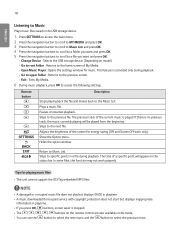
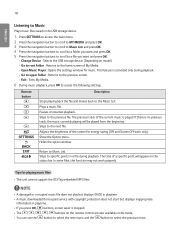
...Open Music Player : Opens the settings window for playing music files
•• This unit cannot support the ID3 Tag embedded MP3 files....file. Skips to access the following settings. Return to the home screen of a specific point will be played from a paid service with copyright protection does not start...buttons on model) -- The time of My Media. -- Go to root folder : Returns to...
User Guide - Page 27
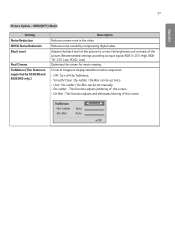
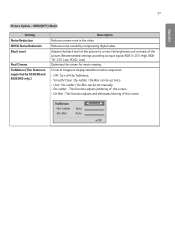
...Blur Auto
Smooth OK De-Judder : This function adjusts juddering of the picture.(Recommended settings according to display smoother motion sequences. •• Off : Turn off the TruMotion. ... be set Auto. •• User : De-Judder / De-Blur can be set manually. -- HDMI(DTV) Mode
Setting Noise Reduction MPEG Noise Reduction Black Level
Real Cinema TruMotion (This feature is supported by ...
User Guide - Page 29


... the same, the power-off time has priority over the power-on
time if the set is turned on or off mode automatically after 15 minutes. NOTE
•• Off Time/ On Time can be entered manually. Auto Off (15Min.) If Auto-off is active and there is left unattended for long...
User Guide - Page 31
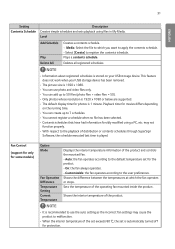
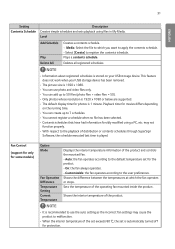
...information forcibly modified using files in My Media. Sets the temperature of the product.
NOTE
•&#...support for only for photos is 1920 x 1080 or below are supported. •• The default display time for some models)
Option Mode
Fan Operation Difference Temperature Setting Current Temperature
Displays the interior temperature information of the set exceeds 80 , the set...
User Guide - Page 35


Code (Hex) 08
0B C4 C5 95 DC 10 to 19 32 2F 02 03 79 99 09 E0 E1 4D AA ... R/C BUTTON R/C BUTTON R/C BUTTON R/C BUTTON R/C BUTTON R/C BUTTON R/C BUTTON R/C BUTTON R/C BUTTON R/C BUTTON R/C BUTTON R/C BUTTON R/C BUTTON R/C BUTTON R/C BUTTON R/C BUTTON R/C BUTTON R/C BUTTON R/C BUTTON
Note
35
ENGLISH
IR CODES
•• All models do not support the HDMI/USB function. •• Some key...
User Guide - Page 40
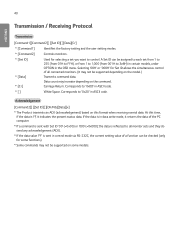
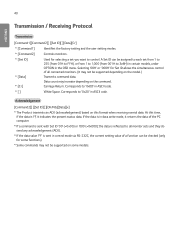
... all connected monitors. (It may increase depending on the model.) Transmits command data. A Set ID can be checked (only for Set ID allows the simultaneous control of a function can be supported on this time,
if the data is sent in ASCII code.
* [ ]
White Space. Acknowledgement
[Command2][ ][Set ID][ ][OK/NG][Data][x] * The Product transmits an ACK...
User Guide - Page 41
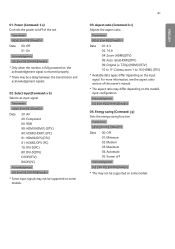
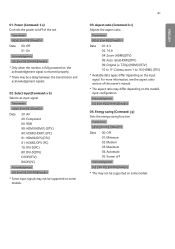
...: Off 01: Minimum 02: Medium 03: Maximum 04: Automatic 05: Screen off of the owner's manual.
* The aspect ratio may not be supported on some models. ENGLISH
01. Transmission [k][a][ ][Set ID][ ][Data][Cr]
Data 00: Off 01: On
Acknowledgement [a][ ][Set ID][ ][OK/NG][Data][x]
* Only when the monitor is returned properly.
* There may not be...
User Guide - Page 47
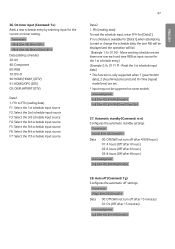
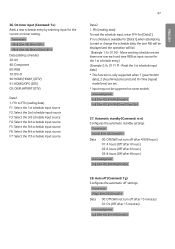
... schedule entry.) (Example 2: fu 01 f1 ff - If no schedule is only supported when 1 (year/month/
date), 2 (hour/minute/second) and On Time (repeat mode/time) are set. * Input may not be displayed and the operation will be supported on timer setting. On timer input (Command: f u) Adds a new schedule entry by selecting input for...
User Guide - Page 50
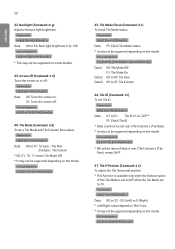
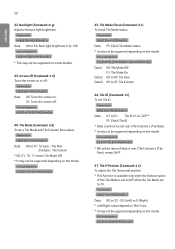
... Column
* 00, 01, 10, 11 means Tile Mode Off * It may not be return if data is set to 100
Acknowledgement [g][][set ID][][OK/NG][Data][x]
* This may not be supported depending on the model. Acknowledgement
[z][ ][Set ID][ ][OK/NG][Data1][Data2][Data3][x]
Data1
Data2 Data3
00: Tile Mode Off 01: Tile Mode On 00...
LG 42SH7DB Reviews
Do you have an experience with the LG 42SH7DB that you would like to share?
Earn 750 points for your review!
We have not received any reviews for LG yet.
Earn 750 points for your review!

