LG 32MP58HQ-W Support and Manuals
Get Help and Manuals for this LG item
This item is in your list!

View All Support Options Below
Free LG 32MP58HQ-W manuals!
Problems with LG 32MP58HQ-W?
Ask a Question
Free LG 32MP58HQ-W manuals!
Problems with LG 32MP58HQ-W?
Ask a Question
Popular LG 32MP58HQ-W Manual Pages
Owners Manual - Page 1
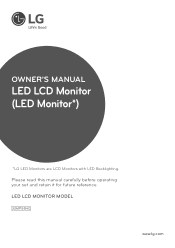
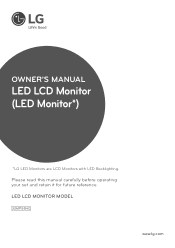
Please read this manual carefully before operating your set and retain it for future reference.
LED LCD MONITOR MODEL
32MP58HQ
www.lg.com OWNER'S MANUAL
LED LCD Monitor (LED Monitor*)
*LG LED Monitors are LCD Monitors with LED Backlighting.
Owners Manual - Page 2


... and Lifting the Monitor 9 Setting up the Monitor set . Mounting on a wall
15 USING THE MONITOR SET
15 Connecting to External Devices 17 - Peripheral device connection
18 CUSTOMIZING SETTINGS
19 Customizing settings 19 - 2 TABLE OF CONTENTS
CONTENTS
ENGLISH
3 LICENSE
4 ASSEMBLING AND PREPAR-
Detaching the Stand Base 11 - Installing the wall mount 14 - ING
4 Unpacking 6 Parts and buttons...
Owners Manual - Page 3
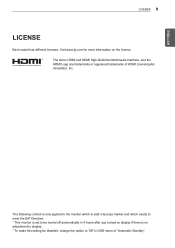
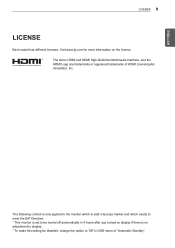
... and which needs to meet the ErP Directive: * This monitor is set to be turned off automatically in 4 hours after you turned on the license. Visit www.lg.com for more information on display if there is no adjustment to display. * To make this setting be disabled, change the option to 'Off' in OSD...
Owners Manual - Page 9
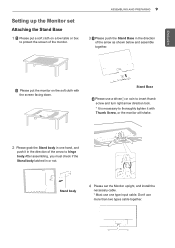
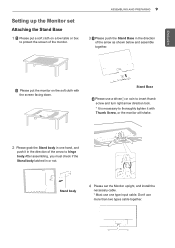
... monitor will shake.
2 Please grab the Stand body in the direction
of the monitor.
Don't use more than two types cable together.
ASSEMBLING AND PREPARING 9
3 1 Please push the Stand Base in one type input cable. Setting up the Monitor set the Monitor upright, and install the
necessary cable.
* Must use one hand, and
push it with the screen...
Owners Manual - Page 10
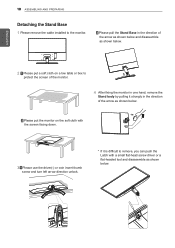
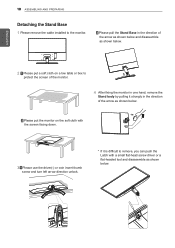
... AND PREPARING
Detaching the Stand Base
1 Please remove the cable installed to remove, you can push the Latch with the screen facing down.
3 1 Please use the driver(-) or coin insert thumb
screw and turn left arrow direction unlock.
* If it is difficult to the monitor.
2 Please pull the Stand Base in the direction of...
Owners Manual - Page 13
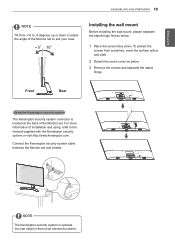
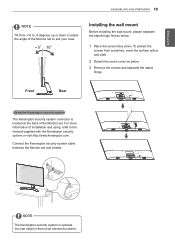
... visit http://www.kensington.com.
Installing the wall mount
Before installing the wall mount, please separate the stand hinge first as below .
1 Place the screen face down to adjust the angle of the Monitor set to suit your view. NOTE
The Kensington security system is located at the back of installation and using, refer to the manual supplied with a soft cloth...
Owners Manual - Page 14
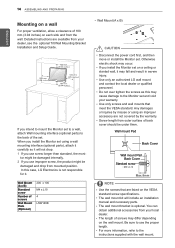
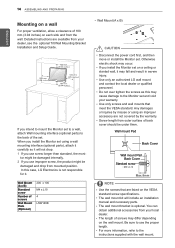
...to the instructions supplied with the wall mount.
yyUse only screws and wall mounts that are not covered by misuse or using a wall mounting interface (optional parts), attach it carefully so it will include an installation
manual and necessary parts. Be sure to the back of the set and void your dealer, see the optional Tilt Wall Mounting Bracket Installation and Setup Guide.
100 mm...
Owners Manual - Page 15
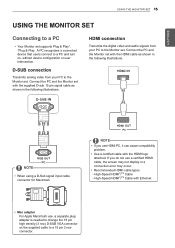
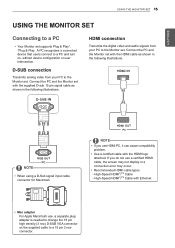
... illustrations. ENEGNLGISH
USING THE MONITOR SET 15
USING THE MONITOR SET
Connecting to a PC
yyYour Monitor set supports Plug & Play*. *Plug & Play: A PC recognizes a connected device that users connect to the Monitor set. D-SUB connection
Transmits analog... use a certified HDMI cable, the screen may not display or a connection error may occur. Connect the PC and the Monitor set .
Owners Manual - Page 16
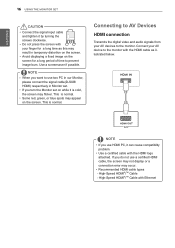
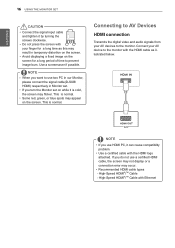
... fixed image on the screen for a long time as illustrated below. yyIf you do not use HDMI PC, it can cause compatibility problem.
If you turn the Monitor set .
Connecting to AV ... certified HDMI cable, the screen may not display or a connection error may occur. This is normal.
yyUse a certified cable with your AV device to use two PC in our Monitor, please connect the signal...
Owners Manual - Page 18
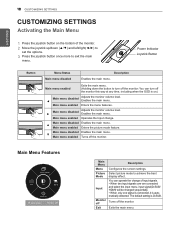
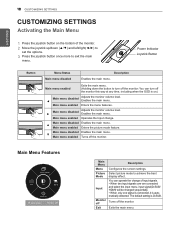
... .)
◄
Main menu disabled
Adjusts the monitor volume level.
Power Indicator Joystick Button
Button
Menu Status Main menu disabled
Description Enables the main menu. Enables the main menu. Main menu disabled Enables the main menu. ▼ Main menu enabled Turns off Exit
Description
Configures the screen settings. Select picture mode to exit the...
Owners Manual - Page 20


yyIf you select the option of energy saving data may differ depending on source. 20 CUSTOMIZING SETTINGS
NOTE yyThe value of SMART ENERGY SAVING is High or Low, monitor luminance become
lower or higher depend on panel and panel suppliers. ENEGNLGISH
Owners Manual - Page 28
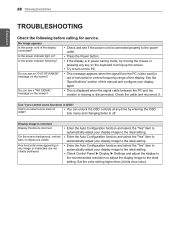
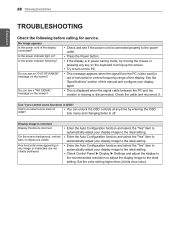
... key on the keyboard to the ideal setting.
yy This is displayed when the signal cable between the PC and the monitor is incorrect. yy You can unlock the OSD controls at any image or characters are visible.
28 TROUBLESHOOTING
ENEGNLGISH
TROUBLESHOOTING
Check the following before calling for service. Do you see a "NO SIGNAL" message...
Owners Manual - Page 29


... letters may be blurred and the screen may be supported by computer and O/S (Operation System), and resolution mentioned above may be flickering.
Did you select the recommended resolution?
TROUBLESHOOTING 29
ENEGNLGISH
CAUTION
yyCheck Control Panel ► Display ► Settings and see an "Unrecognized monitor, Plug&Play (VESA DDC) monitor found" message?
yy Check if...
Owners Manual - Page 30
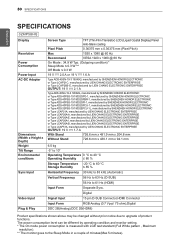
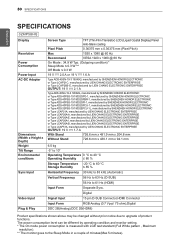
... & Play
Screen Type
TFT (Thin Film Transistor) LCD (Liquid Crystal Display) Panel Anti-Glare coating
Pixel Pitch
0.36375 mm x 0.36375 mm (Pixel Pitch)
Max
1920 x 1080 @ 60 Hz
Recommend
VESA 1920 x 1080... and monitor setting. * The On mode power consumption is measured with LGE test standard (Full White pattern , Maximum
resolution). ** The monitor goes to upgrade of minutes(Max 5...
Specification - Page 1
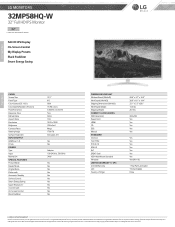
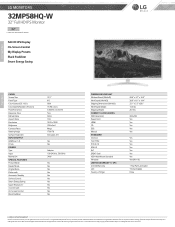
... Dimensions (WxHxD) With Stand Weight Shipping Weight CABINET / ACCESSORIES VESA Size (mm) Power Cord HDMI CD ESG Manual STANDARD UL (cUL) TUV-TYPE FCC-B, CE EPA 6.0 ErP EPEAT Gold VESA Wall Mount Standard Windows LIMITED WARRANTY / UPC Limited Warranty UPC Country of LG Corp. All rights reserved. Design, features and specifications are subject to change without notice.
LG 32MP58HQ-W Reviews
Do you have an experience with the LG 32MP58HQ-W that you would like to share?
Earn 750 points for your review!
We have not received any reviews for LG yet.
Earn 750 points for your review!
