LG 32MA68HY-P Support and Manuals
Get Help and Manuals for this LG item
This item is in your list!

View All Support Options Below
Free LG 32MA68HY-P manuals!
Problems with LG 32MA68HY-P?
Ask a Question
Free LG 32MA68HY-P manuals!
Problems with LG 32MA68HY-P?
Ask a Question
Popular LG 32MA68HY-P Manual Pages
Owners Manual - Page 1
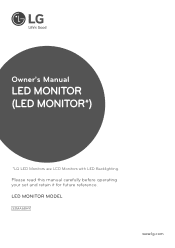
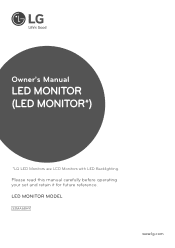
Owner's Manual
LED MONITOR (LED MONITOR*)
*LG LED Monitors are LCD Monitors with LED Backlighting. LED MONITOR MODEL
32MA68HY
www.lg.com
Please read this manual carefully before operating your set and retain it for future reference.
Owners Manual - Page 2
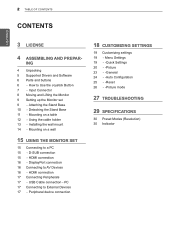
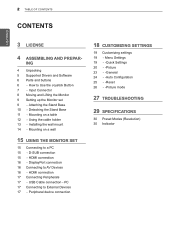
... mode
27 TROUBLESHOOTING
29 SPECIFICATIONS
30 Preset Modes (Resolution) 30 Indicator Input Connector 8 Moving and Lifting the Monitor 9 Setting up the Monitor set 9 - Mounting on a wall
15 USING THE MONITOR SET
15 Connecting to External Devices 17 - USB Cable connection - HDMI connection 17 Connecting Peripherals 17 - ING
4 Unpacking 5 Supported Drivers and Software 6 Parts and buttons...
Owners Manual - Page 3
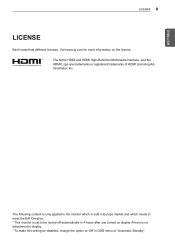
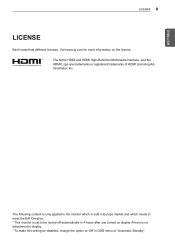
... sold in Europe market and which needs to meet the ErP Directive: * This monitor is no adjustment to display. * To make this setting be disabled, change the option to be turned off automatically in OSD menu of HDMI Licensing Administrator, Inc. Visit www.lg.com for more information on display if there is...
Owners Manual - Page 4
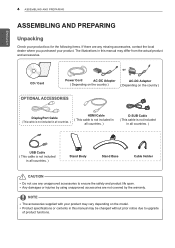
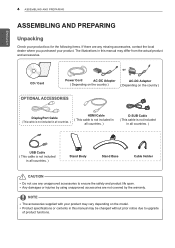
CD / Card
or
Power Cord
AC-DC Adapter
AC-DC Adapter
( Depending on the country )
( Depending on the model. yyAny damages or injuries by the warranty. The illustrations in this manual may differ from the actual product and accessories. yyProduct specifications or contents in this manual may vary depending on the country )
OPTIONAL ACCESSORIES
DisplayPort Cable...
Owners Manual - Page 5
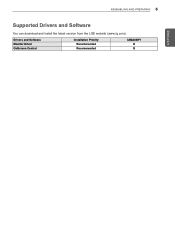
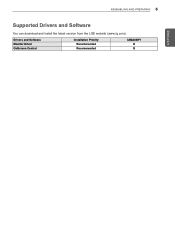
ASSEMBLING AND PREPARING 5
ENEGNLGISH
Supported Drivers and Software
You can download and install the latest version from the LGE website (www.lg.com). Drivers and Software Monitor Driver OnScreen Control
Installation Priority Recommended Recommended
32MA68HY O O
Owners Manual - Page 13
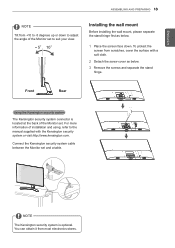
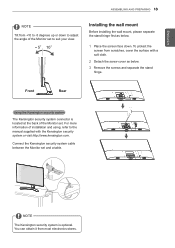
.... ENEGNLGISH
ASSEMBLING AND PREPARING 13
NOTE
Tilt from +10 to -5 degrees up or down .
Installing the wall mount
Before installing the wall mount, please separate the stand hinge first as below .
1 Place the screen face down to adjust the angle of the Monitor set to the manual supplied with a soft cloth.
2 Detach the screw cover as below . 3 Remove the screws and...
Owners Manual - Page 14
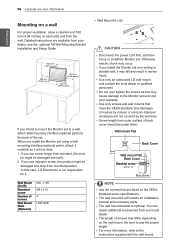
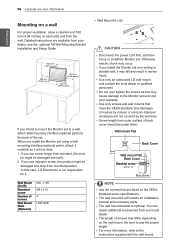
... the power cord first, and then move or install the Monitor set using an improper accessory are not covered by the warranty.
yyScrew length from outer surface of back cover should be damaged internally. 2 If you intend to mount the Monitor set to a wall, attach Wall mounting interface (optional parts) to the Monitor set . Be sure to the instructions supplied with the wall mount. 14...
Owners Manual - Page 15
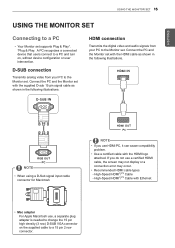
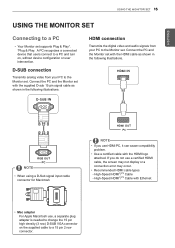
... signals from your PC to the Monitor set. If you use a certified HDMI cable, the screen may not display or a connection error may occur. High-Speed HDMI®... problem. ENEGNLGISH
USING THE MONITOR SET 15
USING THE MONITOR SET
Connecting to a PC
yyYour Monitor set supports Plug & Play*. *Plug & Play: A PC recognizes a connected device that users connect to a PC and turn on the supplied cable...
Owners Manual - Page 16
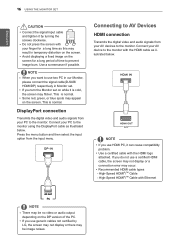
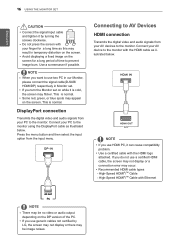
...
16 USING THE MONITOR SET
CAUTION
yyConnect the signal input cable and tighten it can cause compatibility
problem. yyAvoid displaying a.... Connect your PC to use HDMI PC, it by LG, the screen may not display or there may flicker. yyRecommended...error may be image noises. If you want to the monitor using the DisplayPort cable as illustrated below . yyIf you use two PC in our Monitor...
Owners Manual - Page 17
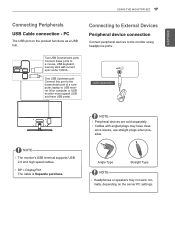
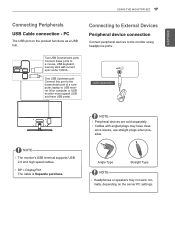
...The USB port on the server PC settings. One USB Upstream port Connect this port to the downstream port of a computer, laptop or USB monitor (Your computer or USB monitor must support USB and have clear- yyDP =...a USB hub. yyCables with current spec under 100mA. ENEGNLGISH
USING THE MONITOR SET 17
Connecting Peripherals
USB Cable connection - USB IN 1 USB IN 2 USB UP
Two USB Downstream ports...
Owners Manual - Page 23


...
Prevents incorrect key input. Turns the power indicator on the front side of the monitor on/off the monitor when there is automatically turned on your computer is set a timer for the auto-off .... Contrast, Volume, Input, and General are displayed.
On
The power indicator is no movement on your computer is set the desired resolution.This option is enabled only when the screen ...
Owners Manual - Page 27


....
yy This is displayed when the signal cable between the PC and the
monitor is incorrect.
Display image is incorrect Display Position is missing or disconnected. TROUBLESHOOTING 27
ENEGNLGISH
TROUBLESHOOTING
Check the following before calling for service. No image appears
Is the power cord of the display. yy This message appears when the signal from...
Owners Manual - Page 28
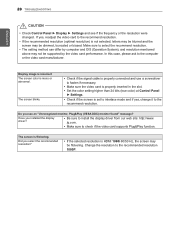
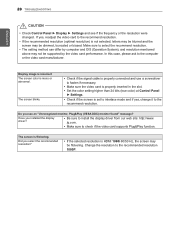
... card supports Plug&Play function. yy Make sure to install the display driver from our web site: http://www. Change the resolution to the recommend resolution. yyThe setting method ... mono or abnormal. 28 TROUBLESHOOTING
ENEGNLGISH
CAUTION
yyCheck Control Panel ► Display ► Settings and see an "Unrecognized monitor, Plug&Play (VESA DDC) monitor found" message?
The screen...
Owners Manual - Page 29
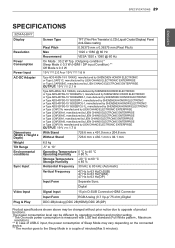
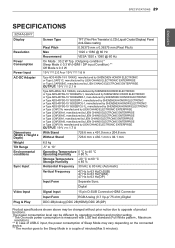
...SPECIFICATIONS
32MA68HY Display Resolution Power Consumption Power... condition and monitor setting. * The On mode power consumption is measured with LGE test standard... specifications shown above may be different by LIEN CHANG ELECTRONIC ENTERPRISE
OUTPUT: 19 V 1.7 A
With Stand
726.6 mm x 491.9 mm x 204.8 mm
Without Stand
...upgrade of minutes(Max 5 minutes).
The power consumption level can be changed without prior...
Specification - Page 1
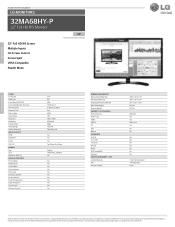
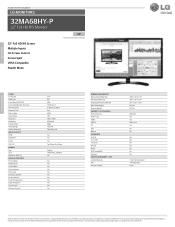
.../WEIGHT Without Stand (WxHxD) With Stand (WxHxD) Shipping Dimensions (WxHxD) With Stand Weight Shipping Weight CABINET / ACCESSORIES VESA size (mm) Power Cord HDMI USB 2.0 CD
ESG Manual STANDARD UL(cUL) TUV-TYPE FCC-B, CE EPA 7.0 EPEAT VESA compatible Windows LIMITED WARRANTY / UPC Limited Warranty UPC Country of LG Corp. All rights reserved. Design, features and specifications are...
LG 32MA68HY-P Reviews
Do you have an experience with the LG 32MA68HY-P that you would like to share?
Earn 750 points for your review!
We have not received any reviews for LG yet.
Earn 750 points for your review!
