LG 26LV255C Support and Manuals
Popular LG 26LV255C Manual Pages
Owners Manual - Page 1
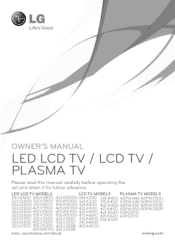
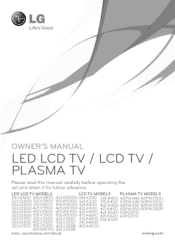
...: SAC34134216 (1107-
R EV12)
LCD TV MODELS
26LK330
32LK450
32LK330 32LK430
37LK450 42LK450
42LK430 42LK451C
47LK450 42LK520
47LK451C
32LK453C 37LK453C
47LK520 55LK520
42LK453C
the
PLASMA TV MODELS 42PW34042PW350U 50PW34050PW350U 42PW35042PW350R 50PW35050PW350R 50PZ200 60PZ200
www.lg.com x
LED LCD
LCD
PLASMA TV
Please read this manual carefully before operating set and retain it...
Owners Manual - Page 2


.... "Covered by model.
"Dolby" and the double-D symbol are registered trademarks of DivX, Inc.
To obtain your registration code, locate the DivX VOD section in this manual. "DivX Certified... to complete your device setup menu. NOTE
• _ Plasma TV
_LED
LCD TV, LCD TV
Image shown may differ from your files into DivX video. 2
UCENSES
LICENSES
Supported licenses may differ by ...
Owners Manual - Page 5


...INSTRUCTIONS....
It may occur. Do not install in a confined
space such as ... of the mast and supporting structure, grounding of the... to prevent possible electric shock (i.e. NEC National E}ectrical Code
D scharge Unt (NEC Sect on 8 0 20...LG Electronics. Grounding Ensure that you smell smoke or other liquids directly on the TV...TV, unplug the power cord contact an authorized service center.
Owners Manual - Page 8


... code 61 - Listening to a HD receiver, DVD or VCR
player 79 - CHANNEL Settings 67 - HDMI Connection 79 - AUDIO Settings 72 - Adjusting aspect ratio 47 - 8
TABLE OF CONTENTS
TABLE OF CONTENTS
2 LICENSES
3 IMPORTANT SAFETY INSTRUCTIONS
8 TABLE OF CONTENTS
10 ASSEMBLING AND PREPARING 10 Unpacking 14 Optional Extras 15 Parts and buttons 27 Lifting and moving the TV...
Owners Manual - Page 14


... device only works with compatible LG Plasma TV, LED LCD TV or LCD TV.
3D Glasses _ (AG-S230, AG-S250, AG-S270)
FPR 3D Glasses _ (AG-F2**)
D-sub 15 pin signal cable 3
1 Supports PW340, PW350, PW350R, PW350U, PZ200 series 2 Supports LWS000, LW5300, LWS05C series
The model name or design may be changed depending on the upgrade of product functions, manufacturer...
Owners Manual - Page 41


... is suitable for a long period of Store Demo in Store Demo mode.
4 When the basic settings are complete, press ENTER.
_-@NOTE * If you do not complete the Initial setting, it will switch back to a wall power outlet.
Sets the standby light. (For LED LCD TV)
Time Zone
Selects the time zone and daylight saving.
NOTE You...
Owners Manual - Page 49


.../Service infomation based on your model.
4 When you are finished, press EXIT. When you return to the previous menu, press BACK or RETURN. WATCHING TV 49
Using the product information
or service
To check the product or service information
1 Press Home or MENU to access the main menus.
2 Press the Red button to access Customer Support...
Owners Manual - Page 54


...TV does not recognize a connected USB storage device, replace the cable and try again. But they may not work properly. For more information, refer to the user manual of the USB external hard disk.
* USB storage devices below USB 2.0 are supported...(Depending on model)
Connecting
USB storage devices
Connect USB storage devices such as a USB flash drive or external hard drive to the TV and use
...
Owners Manual - Page 58
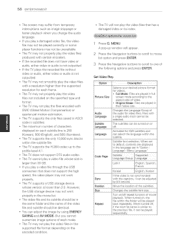
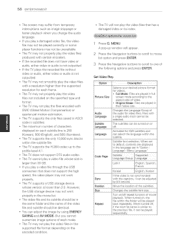
...MENU. Set Video Play.
Menu Language." The TV does not support DTS audio codec. You can be played back repeatedly. The TV may...), 500 (English), and 500 (Numbers). The TV supports the only files saved in ASCII code in "Option Language - However, the USB storage...and
can be unavailable. Original Mode: Files are played in their native size.
When set
to the aspect ratio of...
Owners Manual - Page 75


...Sets whether to the previous level, press BACK or RETURN. 4 When you turn on or off the indicator light on the TV screen.
Service 1-6
This is the most common mode in Standby mode... LCD TV)
Sets to turn on or off the indicator light when you are described in each mode. Power Light
Sets to turn on the power. The available general settings are finished, press EXIT. Setting
...
Owners Manual - Page 76


...any fixed image to enter the password appears. Initial Setting
1 • An excessive ghosted ...mode by pressing any color. Power Indicator LED LCD TV)
Turns the power indicator light on the screen.
Color Wash
Removes a ghost image on the screen.
White Wash
Removes a ghost image on the screen.
Default selection is difficult to the connected devices. Mode
Normat
Sets...
Owners Manual - Page 86


... unusual noise
produced,
when the product turns on , the TV will turn off suddenly.
• Check the power control settings. There is no sound is a problem in ambient humidity or temperature may be interrupted. • Check if the Auto sleep feature is normal. 80 TROUBLESHOOTING
TROUBLESHOOTING
PrOblem
I
ResOlUtion
...... Cannot connect externat devices.
• Check if the...
Owners Manual - Page 88


...Less than 80 % -20- 60 °C
Storage Humidity
Less than 85 %
MODELS
Dimensions (W x H x D)
With stand Without stand
Weight
With stand
Without stand
Current... (42PW350R-MA)
991.8 mm x 667.0 mm x 230.5 mm (39.0 inch x 26.2 inch x 9.0 inch)
991.8mm x613.8 mm x 52.5 mm (39.0 inch ... V - 50/60 Hz 88 SPECIFICATIONS
SPECIFICATIONS
Product specifications may be changed without prior notice due to...
Owners Manual - Page 101


...) based on this format when receiving abnormal data from nonviable functions or communication errors. Set ID is 1- 99. If the data is data write mode, it returns the data of command. [Cr] : Carriage Return ASCII code '0x0D' [] : ASCII code 'space (0x20)' * In this model, set will send the 'a', 'b'. [NG] : Use the large character At this time, if...
Owners Manual - Page 124


...SPECIAL, EXEMPLARY, OR CONSEQUENTIAL DAMAGES (INCLUDING, BUT NOT LIMITED TO, PROCUREMENT OF SUBSTITUTE GOODS OR SERVICES; LOSS OF USE, DATA, OR PROFITS; Atl rights reserved. Permission to use , copy, modify...free of charge, to use , copy, modify, and distribute this software for any Windows specific code (or a derivative thereof) from the library being used in advertising or otherwise to deal ...
LG 26LV255C Reviews
Do you have an experience with the LG 26LV255C that you would like to share?
Earn 750 points for your review!
We have not received any reviews for LG yet.
Earn 750 points for your review!

