Kyocera KM-C830D Support and Manuals
Get Help and Manuals for this Kyocera item
This item is in your list!

View All Support Options Below
Free Kyocera KM-C830D manuals!
Problems with Kyocera KM-C830D?
Ask a Question
Free Kyocera KM-C830D manuals!
Problems with Kyocera KM-C830D?
Ask a Question
Popular Kyocera KM-C830D Manual Pages
KM-NET ADMIN Operation Guide for Ver 2.0 - Page 36


...
User Guide Upgrading The device firmware is not connected. The device paper is low. Warning The device toner is low. The device toner is in a group that are :
No Status Filter The option displays all devices. Select All
Click Select All to the polling schedule. As an example, it would support changing Polling and SNMP Communications settings...
KM-NET ADMIN Operation Guide for Ver 2.0 - Page 50


... Disk Devices with support for duplex printing.
Polling is not available for devices. Print Speed Print speed in HTML format. The printing device image displays some errors. Status Updates the device's current status, displayed in the Device Settings tab. Toner levels
User Guide
Monitoring Lets you fix the problem in KB) memory for all models. Counters Updates the device...
KM-NET ADMIN Operation Guide for Ver 2.0 - Page 99


...upgrade firmware to a network. Firmware Upgrade A wizard available in the computer. Developed by a
particular device per user-defined device filters.
Typically, Discovery is known on models that match the selected firmware file. E
Error...software or mechanical problems in Device Manager that provides a quick and easy means of installing the most current firmware on devices.
...
KM-NET ADMIN Operation Guide for Ver 2.0 - Page 101


...Print Queue A sequence of Print Job Manager that contains the latest information about installation, system
requirements, supported models, and any known limitations or incompatibilities. Other computers send their print jobs ... and modify KMnet Admin. Print Job Manager A plug-in the list pane. Multi-Set A utility that determine whether and to what types or
categories of a device is not...
KM-NET Viewer Operation Guide Rev-5.2-2010.10 - Page 74


... be set by the user to a device for download to correct incompatibility with third party
software or mechanical problems in the computer. display name The descriptive name given to track such things as print resolution or page orientation.
Devices can be excluded from data altered in an unauthorized manner. The manufacturer may upgrade firmware to...
PRESCRIBE Commands Command Reference Manual Rev 4.8 - Page 346


...country code (not...status settings are temporary conditions set by the LDFC command,
downloadable ...instructs the printing system to inform a service person. • Nonresident fonts in permanent memory. Other status page information includes:
• Miscellaneous status: a list of the Technical Reference manual for service personnel.) Also, the printing system can alter them.
• Service...
Kyocera Command Center Operation Guide Rev 6.3 - Page 56


...specific parameter for the IC card to use . The string will be checked.
3 Click Delete. You can include model... name by a semicolon ";". System Code, Service Code, Number of the recipient. Recipient ...installed with %. Editing a Group
1 Click Group Authorization Set., open the Group Authorization Set. Deleting a Group
1 Click Group Authorization Set., open the Group Authorization Set...
KM-NET for Clients Operation Guide Rev-3.7 - Page 27


... remote switching function.
When enabled, specify the encryption key as well. Select whether the reception date and time is selected. Specify the paper feed setting in the FAX reception mode. This is not displayed on European models.
Auto (Normal) Auto (FAX/TEL) Auto (TAD) Auto (DRD) * Manual
* This is not displayed on European...
Printer Accounting Systems Settings Guide - Page 33


... printing again. Press [GO] to solve a problem, contact the Kyocera Mita Corporation authorized dealer where you made your purchase or contact our customer service center.
Account error ## Press GO
A syntax error or incorrect setting may have been specified). Check whether an account code has been specified or whether the correct account code was entered.
33 Jobs cannot be...
IB-2x Quick Configuration Guide Rev 2.2 - Page 7


... File and printer sharing for Windows 95/98/Me, NT 4.0 and 2000. If TCP/IP is this guide.
8 Insert the CD-ROM (Kyocera Mita Network Library or Kyocera Mita Software Library), select
Configuration and run the KPrint Add Port wizard. Follow the prompts to your computer?", select Local printer. 2.2. Under Start, Settings, Printers, right click on the...
IB-2x Quick Configuration Guide Rev 2.2 - Page 8


... is used to be available if the
9 Select any Windows application. Once the IB-21E/22 is configured to retrieve e-mail, KPrint is to create a port in the operating instructions (HTML) on the included CD-ROM (Kyocera Mita Network Library or Kyocera Mita Software Library). Install the Printer Driver and Configure the Port 1. Select Local Printer and uncheck...
IB-2x Quick Configuration Guide Rev 2.2 - Page 9


.... For steps on NT 4.0 or 2000 to take advantage of their automatic driver download capability. IPP is installed. Windows 95/98/Me, NT 4.0, and 2000 Printing via NetBEUI
1. In Windows NT 4.0, check under Start, Settings, Control Panel, Network. English
File and Printer Sharing service is most often used for printing across the Internet but may be configured...
IB-2x Quick Configuration Guide Rev 2.2 - Page 12
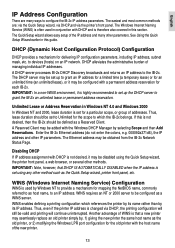
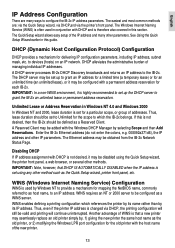
...desired, it may be set up the DHCP server to an IP address.
WINS (Windows Internet Naming Service) Configuration
WINS is used in this is set using the Quick Setup wizard, the printer front ...address, subnet mask, etc. to the IB-2x. If this guide. The Ethernet address may seemlessly replace an old printer simply by Windows NT to as a WINS server. IMPORTANT: Note, however, ...
KM-C830 Operation Guide Rev-1B - Page 149
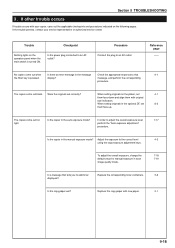
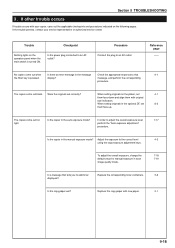
Section 9 TROUBLESHOOTING
3. If other trouble occurs
If trouble occurs with your service representative or authorized service center.
No copies come out when
Is there an error message in the auto exposure mode? display? Is the copier in the message
Check the appropriate response to that tells you to an AC outlet.
In order to adjust the overall exposure...
Printing System (P) Operation Guide (Setup Edition) - Page 18
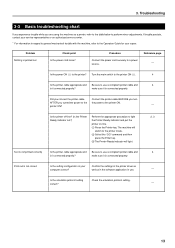
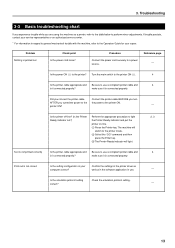
... correct
Is the setting configuration in your
Confirm the settings in regard to general mechanical trouble with the machine, refer to use .
Print out is not printed correctly
Is the printer cable appropriate and Be sure to the Operation Guide for your service representative or an authorized service center. * For information in the printer driver as
-
The...
Kyocera KM-C830D Reviews
Do you have an experience with the Kyocera KM-C830D that you would like to share?
Earn 750 points for your review!
We have not received any reviews for Kyocera yet.
Earn 750 points for your review!
