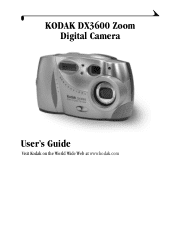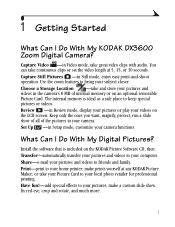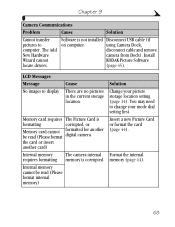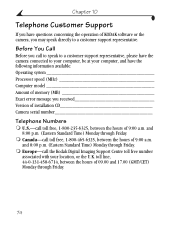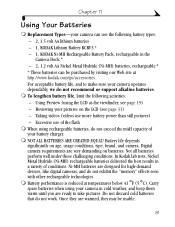Kodak 3600 - Disc Camera Support and Manuals
Get Help and Manuals for this Kodak item

Most Recent Kodak 3600 Questions
I Need An Instruction Booklet On How To Operate.
(Posted by rrice94474 9 years ago)
Kodak 3600 Videos
Popular Kodak 3600 Manual Pages
Kodak 3600 Reviews
We have not received any reviews for Kodak yet.