Kodak 1867852 - I730 - Document Scanner Support and Manuals
Get Help and Manuals for this Kodak item
This item is in your list!

View All Support Options Below
Free Kodak 1867852 manuals!
Problems with Kodak 1867852?
Ask a Question
Free Kodak 1867852 manuals!
Problems with Kodak 1867852?
Ask a Question
Most Recent Kodak 1867852 Questions
No Display On Kodak Hero 5.1 Printer
I have a Kodak Hero 5.1 Printer which I am trying to install on Windows 7 Ultimate. Having loaded th...
I have a Kodak Hero 5.1 Printer which I am trying to install on Windows 7 Ultimate. Having loaded th...
(Posted by mrushworth187 8 years ago)
Popular Kodak 1867852 Manual Pages
User Guide - Page 2


... Republic of China 1-7 Acoustic emission 1-7 Power system connection 1-7
2 Getting Started 2-1 Site specifications 2-1 System requirements 2-1 Registering your scanner 2-1 Making connections 2-2 Installing the IEEE-1394 card in the host computer 2-2 Installing the Kodak Driver software 2-2 Installing the FireWire cable 2-2 Attaching the power cord 2-3 Powering up the host computer...
User Guide - Page 3


... feeding 3-10 Manual feeding 3-10 Feeding documents that require special handling 3-11 Calibrating the scanner 3-11
Image calibration 3-12 Ultrasonics calibration 3-15
4 The Enhanced Printer 4-1 Overview 4-1 Printer specifications 4-2 Accessing the Enhanced Printer 4-3 Changing the printer position 4-4 Replacing the ink cartridge 4-4 Replacing the blotter strips 4-6 Replacing the ink...
User Guide - Page 4


... features, safety information and user precautions. includes specifications and instructions on how to install the scanner.
provides procedures for using and maintaining the Enhanced Printer.
provides a description of the LED indicators, a problem solving chart, procedures for the Kodak i600/i700 Series Scanners.
Chapter 1, Introduction - Chapter 2, Getting Started - A-61500 May...
User Guide - Page 5


... and there are for Kodak i700 Series Scanners, Firmware Version 2.1.1 (or higher).
• Fast elevator - the elevator speed is twice as fast as soon it is descending. For example, if the Paper Source position is set to the original Paper Source position (e.g., 250 Sheet, 500 Sheet, etc.). Scanner models New features
• Kodak i610 Scanner is a desktop duplex...
User Guide - Page 6
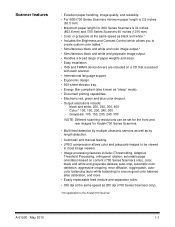
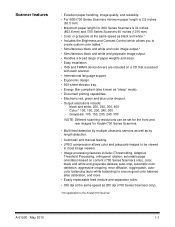
... be set for the front and rear images for i600 Series Scanners is packed
with each scanner. • International language support. • Ergonomic design. • 500-sheet elevator tray. • Energy Star compliant (also known as 200 dpi (i700 Series Scanners only).
* Not applicable to ensure good color balance after calibration, and more. • Easily replaceable feed...
User Guide - Page 9
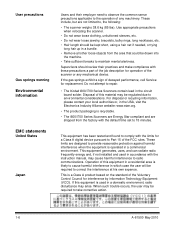
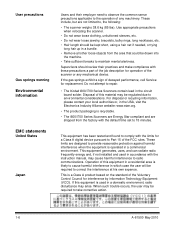
... common sense precautions applicable to 15 minutes. These limits are designed to maintain mental alertness. Operation of this equipment in a residential area is likely to cause harmful interference in which case the user will be regulated due to repair.
• The Kodak i600/i700 Series Scanners contain lead in accordance with the instruction manual, may arise...
User Guide - Page 11
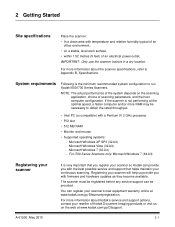
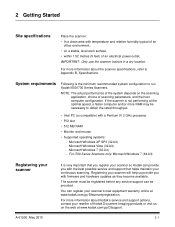
...
It is very important that helps maintain your scanner so Kodak can provide you with firmware and hardware updates as they become available.
For more information about Kodak's service and support options, contact your reseller of Kodak Document Imaging products or visit us provide you with the best possible service and support that you register your continuous scanning. NOTE: The...
User Guide - Page 12
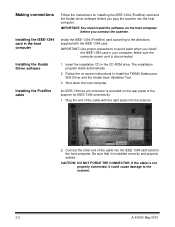
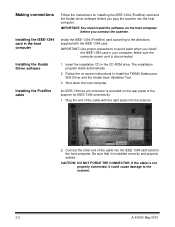
... card. IMPORTANT: Use proper precautions to install the TWAIN Datasource, ISIS Driver and the Kodak Scan Validation Tool.
3.
If the cable is not properly connected, it is disconnected.
1.
Install the IEEE-1394 (FireWire) card according to the scanner.
2-2
A-61500 May 2010 IMPORTANT: You must install the software on -screen instructions to avoid static when you plug the...
User Guide - Page 13
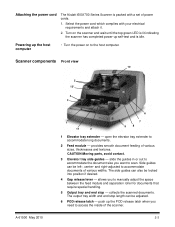
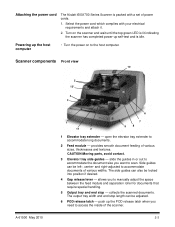
... left-, center-
CAUTION:Moving parts, avoid contact.
3 Elevator tray side guides - collects the scanned documents. push up self-test and is packed with your electrical requirements and attach it.
2. Attaching the power cord
The Kodak i600/i700 Series Scanner is idle.
provides smooth document feeding of power cords.
1. and right-adjusted to access the inside...
User Guide - Page 25
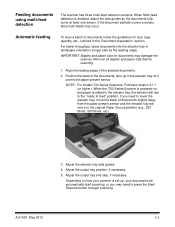
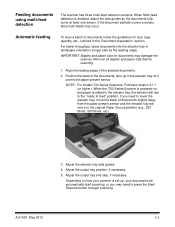
...lower the elevator tray, move the stack of the documents, face up , your scanner is set up in the elevator tray so it covers the paper present sensor. Remove all ...: For Kodak i700 Series Scanners, Firmware Version 2.1.1 (or higher): When the i700 Series Scanner is powered-on how your documents will return to feed" position. Depending on and paper is enabled, adjust the side guides so the...
User Guide - Page 27
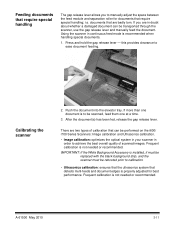
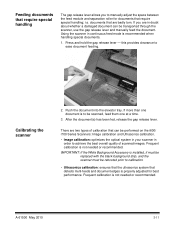
... and document edges is installed, it must be
replaced with the black background strip, and the scanner must be rebooted prior to manually adjust the space between the feed...adjusted for documents that are badly torn. Press and hold the gap release lever - There are two types of scanned images. Calibrating the scanner
2. documents that require special handling; If more than one at a time...
User Guide - Page 32
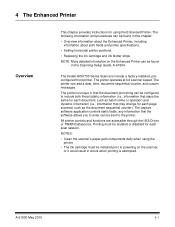
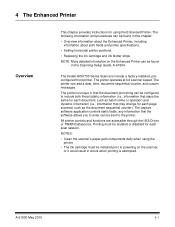
... specifications.
• Setting horizontal printer positions.
• Replacing the ink cartridge and ink blotter strips. The printer can be configured to powering on the Enhanced Printer can add a date, time, document sequential counter, and custom messages.
NOTE: More detailed information on the scanner, or it could result in errors when printing is unique in the Scanning Setup...
User Guide - Page 65
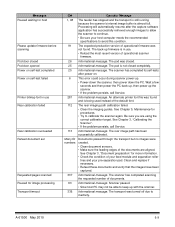
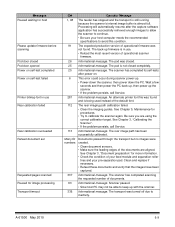
... host
Please update firmware before scanning Pod door closed Pod door opened Power on self-test completed Power on .
6
This error could occur during scanner power-up.
• Power-down the scanner, then power down the PC. An alternate printer font file was turned off due to keep up the
scanner.
• If the problem persists, call Service.
113...
User Guide - Page 72
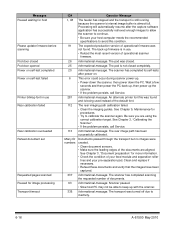
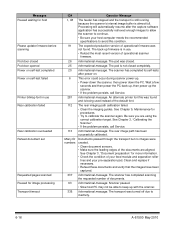
... PC back up, then power up the
scanner.
• If the problem persists, call Service.
113 Informational message. The rear image path has been successfully calibrated. Processing will automatically resume after power-on self-test failed
Printer bitmap font in use Rear calibration failed
Rear calibration succeeded Refeed document set
Requested pages scanned Paused for image...
User Guide - Page 79


...pages per minute (landscape)
• i640 Scanner: duplex color scanner with an automatic document feeder including an enhanced printer, 100 pages per minute (landscape)
• i660 Scanner: duplex color scanner with an automatic document feeder including an enhanced printer, 120 pages per minute (landscape)
• i730 Scanner: duplex color scanner with an automatic document feeder including an...
Kodak 1867852 Reviews
Do you have an experience with the Kodak 1867852 that you would like to share?
Earn 750 points for your review!
We have not received any reviews for Kodak yet.
Earn 750 points for your review!
