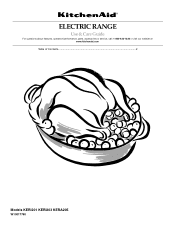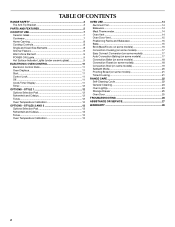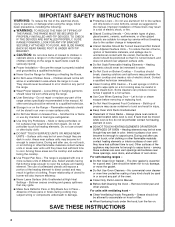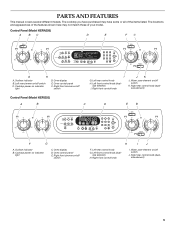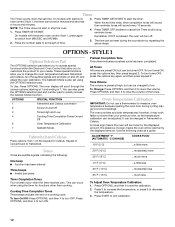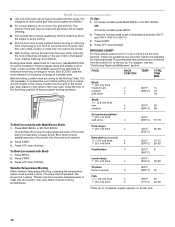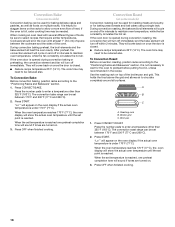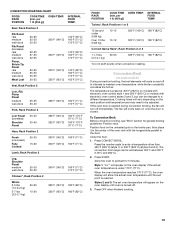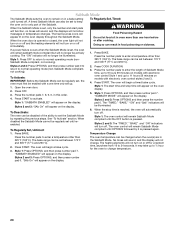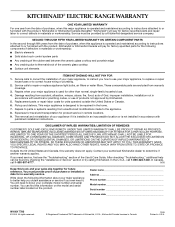KitchenAid KERA205PWH - 30 Inch Electric Range Support and Manuals
Get Help and Manuals for this KitchenAid item

View All Support Options Below
Free KitchenAid KERA205PWH manuals!
Problems with KitchenAid KERA205PWH?
Ask a Question
Free KitchenAid KERA205PWH manuals!
Problems with KitchenAid KERA205PWH?
Ask a Question
Most Recent KitchenAid KERA205PWH Questions
Off Switch Does Not Work
How can i remove the top panel to 'clean' the switch inside?
How can i remove the top panel to 'clean' the switch inside?
(Posted by michele13384 6 years ago)
Only Heats To 250 Degree
(Posted by jalaubhan 9 years ago)
Off Swich Not Working
(Posted by nicktheodo 10 years ago)
How Do I Set Delay Start On Kitchenaid Selectra Oven?
(Posted by Lilprincess780 11 years ago)
Popular KitchenAid KERA205PWH Manual Pages
KitchenAid KERA205PWH Reviews
We have not received any reviews for KitchenAid yet.