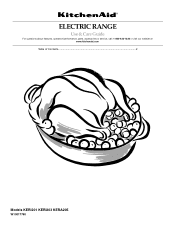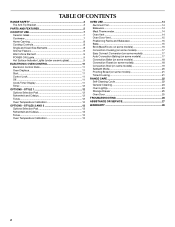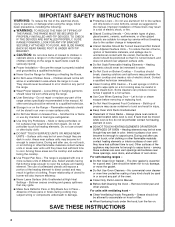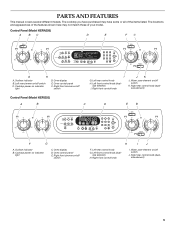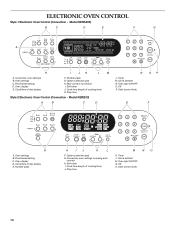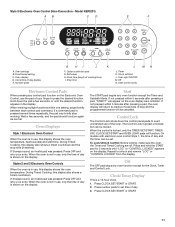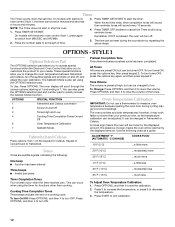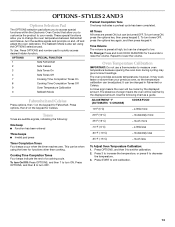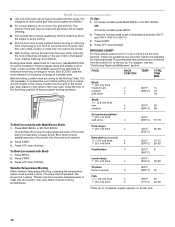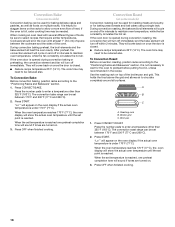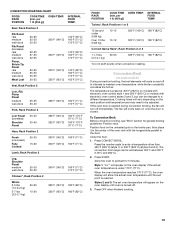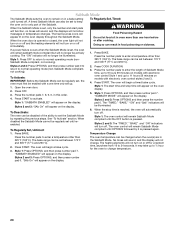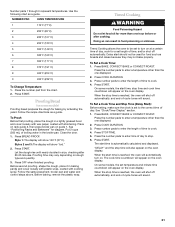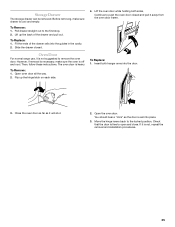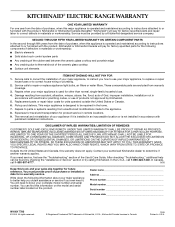KitchenAid KERA205PWH Support Question
Find answers below for this question about KitchenAid KERA205PWH - 30 Inch Electric Range.Need a KitchenAid KERA205PWH manual? We have 1 online manual for this item!
Question posted by Lilprincess780 on December 25th, 2012
How Do I Set Delay Start On Kitchenaid Selectra Oven?
The person who posted this question about this KitchenAid product did not include a detailed explanation. Please use the "Request More Information" button to the right if more details would help you to answer this question.
Current Answers
Related KitchenAid KERA205PWH Manual Pages
KitchenAid Knowledge Base Results
We have determined that the information below may contain an answer to this question. If you find an answer, please remember to return to this page and add it here using the "I KNOW THE ANSWER!" button above. It's that easy to earn points!-
Setting the Self-Clean cycle
... of porcelain on the oven display. There are 2 hours 30 minutes for light soil and between 2 hours 30 minutes and 4 hours 30 minutes. The clean time can be able to move freely. When the start and "Oven is reached. Always move the oven door gasket. To delay the start of Self-Cleaning: Before delaying the start time is extremely sensitive... -
My gas oven won't operate
...;won't operate. A single tone will sound, and "Loc" will disappear from the gas lines. See "Electronic Oven Control" section in your appliance? Press and hold Start for 5 seconds. Is the electronic oven control set ? Go Back to unlock. Is this answer helpful? Care Guide. Control Lockout The Control Lockout shuts down the control... -
Setting the clock
Ultima built-in ovens Control Lock feature - Press number pads to set as follows: Press Clock Set/Start. Built-in oven with steam Clock/Timer display This is a 12-hour clock, and it can be set the time of day. If your clock controls are different, check below for your specific Use and Care Guide. How do I set the clock? Setting the clock - Built-in ovens Clock settings -
Similar Questions
My Kitchenaid Kers205tss Electric Range Is Randomly Not Holding Tempurature.
My oven is not holding temps, but not all the time. It has happened twice in the last day. Would it ...
My oven is not holding temps, but not all the time. It has happened twice in the last day. Would it ...
(Posted by ritastrang 8 years ago)
Only Heats To 250 Degree
(Posted by jalaubhan 9 years ago)
Off Swich Not Working
(Posted by nicktheodo 10 years ago)
How Do I Set The Delay Start?
I am trying to follow the directions on the screen. When I get to the last step that says Press STAR...
I am trying to follow the directions on the screen. When I get to the last step that says Press STAR...
(Posted by carolynapplegate 11 years ago)
Slid In Electrical Range
i have to install an electrical slidin range but it come with a metal below cooktop glass that separ...
i have to install an electrical slidin range but it come with a metal below cooktop glass that separ...
(Posted by arqfalves 12 years ago)