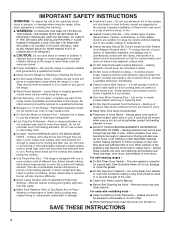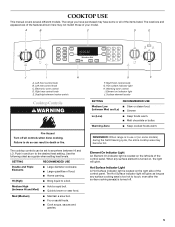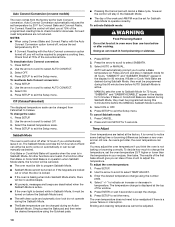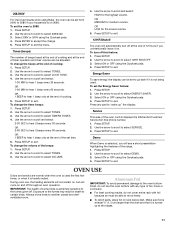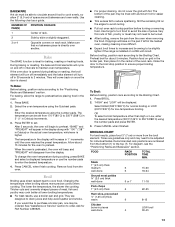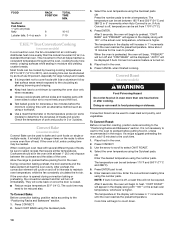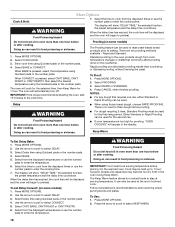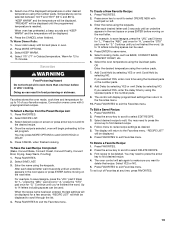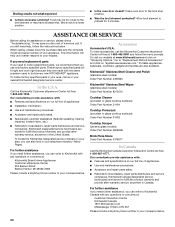KitchenAid KERS205TSS Support Question
Find answers below for this question about KitchenAid KERS205TSS - Electric Range.Need a KitchenAid KERS205TSS manual? We have 1 online manual for this item!
Question posted by ritastrang on November 22nd, 2015
My Kitchenaid Kers205tss Electric Range Is Randomly Not Holding Tempurature.
My oven is not holding temps, but not all the time. It has happened twice in the last day. Would it be a thermostat? If so how would I check that or find it?
Current Answers
Answer #1: Posted by TommyKervz on November 22nd, 2015 11:35 PM
Related KitchenAid KERS205TSS Manual Pages
KitchenAid Knowledge Base Results
We have determined that the information below may contain an answer to this question. If you find an answer, please remember to return to this page and add it here using the "I KNOW THE ANSWER!" button above. It's that easy to earn points!-
Tips for using the Self-Cleaning feature - Ranges and built-in ovens
...death to reduce smoke and avoid damage. Always move the oven door gasket. To prepare the oven for my electric or gas range Setting the Self-Clean cycle FAQs Knowledgebase search tips Control...Remove plastic items from the oven. Before self-cleaning, make this answer more useful. Model Number | Help me locate my model number Please enter at a time. Staining, etching, pitting... -
Whirlpool Recall Information
United States Dishwasher - Dehumidifier - Free Standing range, Double Oven And Oven Microwave Combination - All rights Reserved | United States Canada Gas Water Heater - Copyright©2005 Whirlpool Corporation. KitchenAid® PRO LINE® Series Toaster - Over The Range Microwave Hood Combination - 24-inch Washer and Gas Dryer - KitchenAid ® Coffee Maker - Please ... -
Silver drip ring
...drip ring is the silver ring around the planetary action covering the screws holding the planetary action/beater shaft in place. To locate the nearest authorized service...800-541-6390 Monday-Friday, 8am-8pm or Saturday 10am-5pm, Eastern Standard Time or you can be no loss of performance. Since the drip ring ... Mixer can check online for home repair.
Similar Questions
Oven Not Heating
I preheated my oven but temp did not hold. After 1 hour of setting at 350 the temp was 150 and my br...
I preheated my oven but temp did not hold. After 1 hour of setting at 350 the temp was 150 and my br...
(Posted by N9etc 7 years ago)
Gas Range # Kgss907: Oven Fan Sometimes Cycles On & Off When Using Stove Top?
KitchenAid: Gas Range Model # KGSS907: Issue ~ Oven fan sometimes cycles on & off when using sto...
KitchenAid: Gas Range Model # KGSS907: Issue ~ Oven fan sometimes cycles on & off when using sto...
(Posted by sfmanley 9 years ago)
Slid In Electrical Range
i have to install an electrical slidin range but it come with a metal below cooktop glass that separ...
i have to install an electrical slidin range but it come with a metal below cooktop glass that separ...
(Posted by arqfalves 12 years ago)
My Kitchenaid Range Kgra806pss Will Not Hold Temp
The oven will preheat just fine. But within 15 minutes the oven temp has dropped. If I set oven to 4...
The oven will preheat just fine. But within 15 minutes the oven temp has dropped. If I set oven to 4...
(Posted by cpilkington 14 years ago)