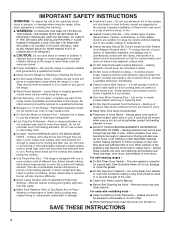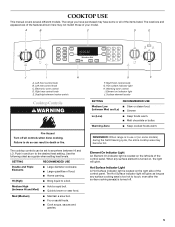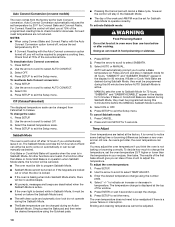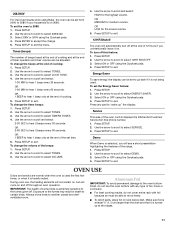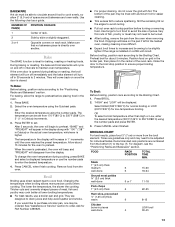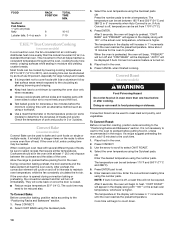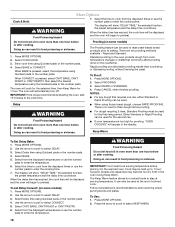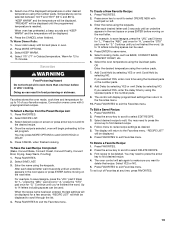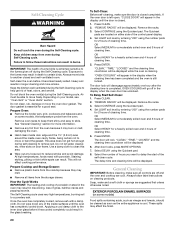KitchenAid KERS205TSS Support Question
Find answers below for this question about KitchenAid KERS205TSS - Electric Range.Need a KitchenAid KERS205TSS manual? We have 1 online manual for this item!
Question posted by N9etc on February 24th, 2017
Oven Not Heating
I preheated my oven but temp did not hold. After 1 hour of setting at 350 the temp was 150 and my bread hadn't baked. After clearing and resetting several times there was no increase in temp. I have now tried convection bake and temp is rising but very slowly! Fan runs, burners work. Hats the problem?
Current Answers
Answer #1: Posted by Odin on February 24th, 2017 5:54 PM
Hope this is useful. Please don't forget to click the Accept This Answer button if you do accept it. My aim is to provide reliable helpful answers, not just a lot of them. See https://www.helpowl.com/profile/Odin.
Related KitchenAid KERS205TSS Manual Pages
KitchenAid Knowledge Base Results
We have determined that the information below may contain an answer to this question. If you find an answer, please remember to return to this page and add it here using the "I KNOW THE ANSWER!" button above. It's that easy to earn points!-
Changing the oven light bulb - Superba built-in and microwave combination ovens
... electric ranges My microwave oven will not work during the Self-Cleaning cycle. Remove the bulb from the oven. Replacing oven light bulbs - Superba built-in oven Changing the oven light bulb - On double oven models, both upper and lower lights will come on when either door is opened . Built-in and microwave combination ovens How do I change the oven... -
Using the ceramic glass cooktop
...heating. Both cooktop cleaner and a cooktop scraper are recommended, along with a cooktop protectant; all spills and soils as soon as possible. While you rotate the ruler, no space or light should not extend more cleaning and care. Do not cook foods directly on baking results Gas and Electric Ranges... while wearing oven mitts, remove the spills while the surface is removed.... -
Temperature probe - Architect Series II - gas and electric ranges
... and "Cooking Complete" or "End" will appear on the oven display throughout cooking. Always unplug and remove the temperature probe from the oven. "Lo" will sound. When the set probe temperature is unplugged. Architect Series II My gas oven won't operate Temperature adjustment gas and electric ranges How do I use : Before using, insert the probe into...
Similar Questions
Oven Temp
Oven temp is not getting where it needs to be. Set for 400 degrees and will only go to 330. Changed ...
Oven temp is not getting where it needs to be. Set for 400 degrees and will only go to 330. Changed ...
(Posted by weirnedge 3 years ago)
My Kitchenaid Kers205tss Electric Range Is Randomly Not Holding Tempurature.
My oven is not holding temps, but not all the time. It has happened twice in the last day. Would it ...
My oven is not holding temps, but not all the time. It has happened twice in the last day. Would it ...
(Posted by ritastrang 8 years ago)
Dual Burner Switch Replacement For The Model #kess907 Electric Range
How do i replace the left side dual burner switch and what is the part number ?
How do i replace the left side dual burner switch and what is the part number ?
(Posted by woodsv 9 years ago)
Slid In Electrical Range
i have to install an electrical slidin range but it come with a metal below cooktop glass that separ...
i have to install an electrical slidin range but it come with a metal below cooktop glass that separ...
(Posted by arqfalves 12 years ago)