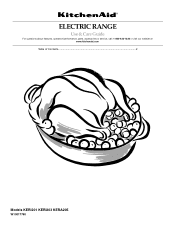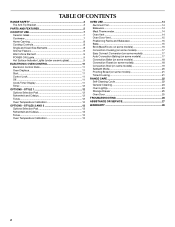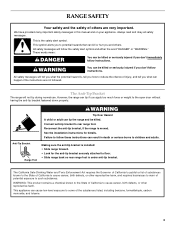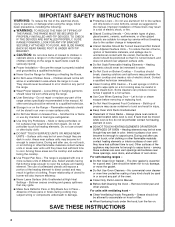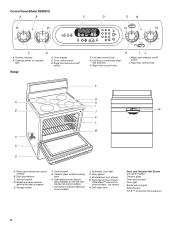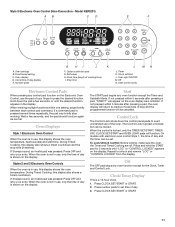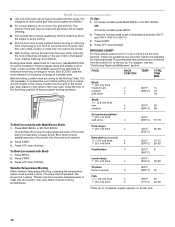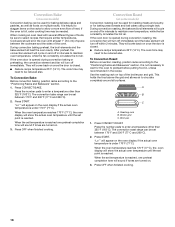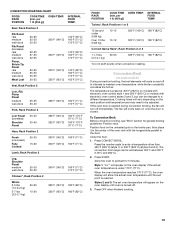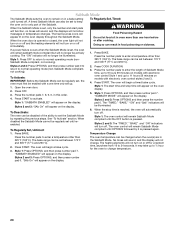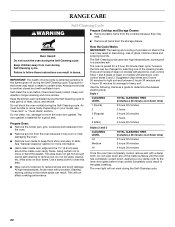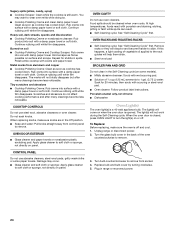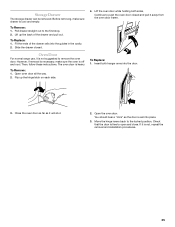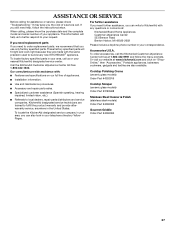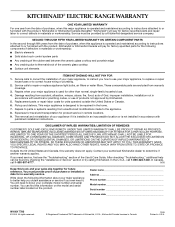KitchenAid KERA205PWH Support Question
Find answers below for this question about KitchenAid KERA205PWH - 30 Inch Electric Range.Need a KitchenAid KERA205PWH manual? We have 1 online manual for this item!
Question posted by nicktheodo on April 21st, 2014
Off Swich Not Working
The person who posted this question about this KitchenAid product did not include a detailed explanation. Please use the "Request More Information" button to the right if more details would help you to answer this question.
Current Answers
Answer #1: Posted by Odin on April 22nd, 2014 10:59 AM
See http://www.repairclinic.com/RepairHelp/How-To-Fix-A-Range-Stove-Oven/20---S0VSQTIwNVBXSA==/Oven-won-t-turn-off-. (Ignore the paragraph in red relating to a partial model number.)
Hope this is useful. Please don't forget to click the Accept This Answer button if you do accept it. My aim is to provide reliable helpful answers, not just a lot of them. See https://www.helpowl.com/profile/Odin.
Related KitchenAid KERA205PWH Manual Pages
KitchenAid Knowledge Base Results
We have determined that the information below may contain an answer to this question. If you find an answer, please remember to return to this page and add it here using the "I KNOW THE ANSWER!" button above. It's that easy to earn points!-
Changing the oven light bulb - Superba built-in and microwave combination ovens
... No. 4452164. When the oven door is off . Remove the bulb from the oven. Disconnect power. Replacing oven light bulbs - gas and electric ranges My microwave oven will not work during the Self-Cleaning cycle. Superba built-in ovens Hidden Options - Reconnect power. On double oven models, both upper and lower lights will... -
General cleaning tips for my electric or gas range
...on some general cleaning tips for stainless steel surfaces? then pull out the drawer another inch. For hard water spots, use oven cleaners. To replace the warming drawer: Align ...drawer straight out to a soft cloth or sponge, not directly onto the door's exterior. Electric Ranges and Cooktops Cleaning and caring stainless steel surfaces Rainbow colors in all the way. What are... -
Replacing oven light bulbs - Built-in ovens
... replacing any bulbs, make sure the oven is opened . Replacing oven light bulbs - The oven lights are 12-volt, 5-watt maximum halogen bulbs. gas and electric ranges FAQs Knowledgebase search tips Setting the clock Changing the beverage center light bulb The oven lights will not work during the Self-Cleaning cycle.
Similar Questions
Off Switch Does Not Work
How can i remove the top panel to 'clean' the switch inside?
How can i remove the top panel to 'clean' the switch inside?
(Posted by michele13384 6 years ago)
My Kitchenaid Kers205tss Electric Range Is Randomly Not Holding Tempurature.
My oven is not holding temps, but not all the time. It has happened twice in the last day. Would it ...
My oven is not holding temps, but not all the time. It has happened twice in the last day. Would it ...
(Posted by ritastrang 8 years ago)
Only Heats To 250 Degree
(Posted by jalaubhan 9 years ago)
Dual Burner Switch Replacement For The Model #kess907 Electric Range
How do i replace the left side dual burner switch and what is the part number ?
How do i replace the left side dual burner switch and what is the part number ?
(Posted by woodsv 9 years ago)
Slid In Electrical Range
i have to install an electrical slidin range but it come with a metal below cooktop glass that separ...
i have to install an electrical slidin range but it come with a metal below cooktop glass that separ...
(Posted by arqfalves 12 years ago)