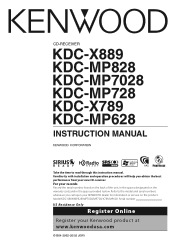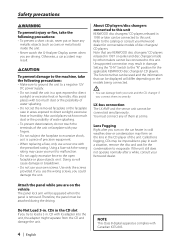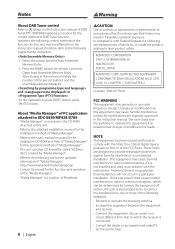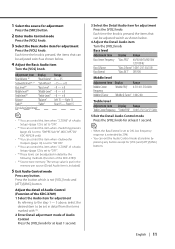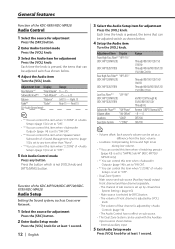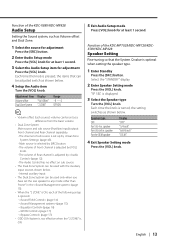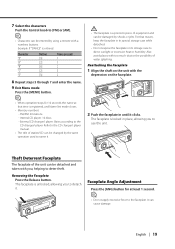Kenwood KDCMP628 Support and Manuals
Get Help and Manuals for this Kenwood item

View All Support Options Below
Free Kenwood KDCMP628 manuals!
Problems with Kenwood KDCMP628?
Ask a Question
Free Kenwood KDCMP628 manuals!
Problems with Kenwood KDCMP628?
Ask a Question
Most Recent Kenwood KDCMP628 Questions
Display Only Works Completely When Warmed Up Fully
I have no idea how old this head unit is, but when it's cold the display only half way works, but wh...
I have no idea how old this head unit is, but when it's cold the display only half way works, but wh...
(Posted by wagnecha14 6 years ago)
Forgot Security Code
forgot my security code how can I reset my security code or bypass it so I can use my radio
forgot my security code how can I reset my security code or bypass it so I can use my radio
(Posted by 198904 8 years ago)
Rca
i have a kenwood mp628 and my doog eaght the rca and antena cable off can i find that bi separed
i have a kenwood mp628 and my doog eaght the rca and antena cable off can i find that bi separed
(Posted by alexanderramos1988 9 years ago)
Kdc-mp628 Will Not Take A Cd
Kdc-mp628 will not take a cd u can see two little bars blocking the entry..it wont even go to cd jus...
Kdc-mp628 will not take a cd u can see two little bars blocking the entry..it wont even go to cd jus...
(Posted by Anonymous-142741 9 years ago)
Kenwood Kdc-mp628 How Do I Scan For Radio Channels
I just bought the car & can't get any channels but the programed ones. How do I get rid of them ...
I just bought the car & can't get any channels but the programed ones. How do I get rid of them ...
(Posted by judadams7 10 years ago)
Popular Kenwood KDCMP628 Manual Pages
Kenwood KDCMP628 Reviews
We have not received any reviews for Kenwood yet.