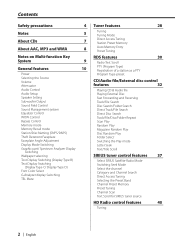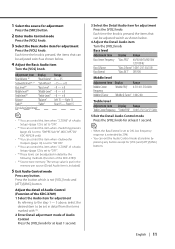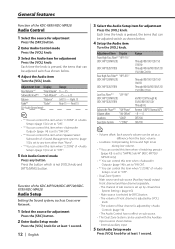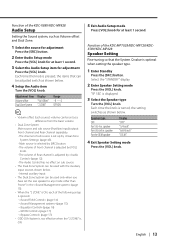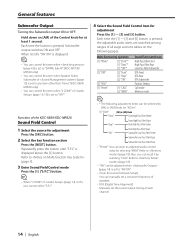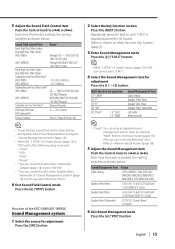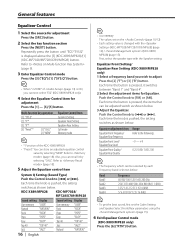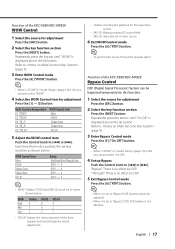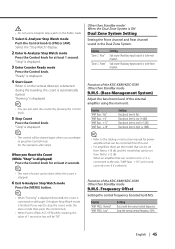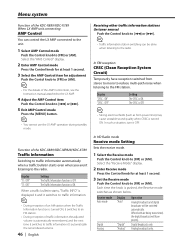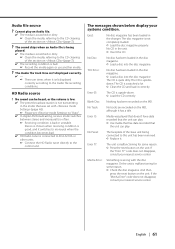Kenwood KDCMP628 Support Question
Find answers below for this question about Kenwood KDCMP628.Need a Kenwood KDCMP628 manual? We have 1 online manual for this item!
Question posted by wagnecha14 on January 8th, 2018
Display Only Works Completely When Warmed Up Fully
I have no idea how old this head unit is, but when it's cold the display only half way works, but when its fully warmed up, it works 100% like normal, only the display is affected by this.
Current Answers
Related Kenwood KDCMP628 Manual Pages
Similar Questions
Took Off Steering Wheel Messed Up Clock Spring Then Head Unit Quit Working Took
Took off steering wheel messed up clock spring then head unit quit working
Took off steering wheel messed up clock spring then head unit quit working
(Posted by Joeycorbeil 6 months ago)
How To Reset
How can i reset security codes on my kenwood kdc mp628 my remote does not work also pls help me to u...
How can i reset security codes on my kenwood kdc mp628 my remote does not work also pls help me to u...
(Posted by Kulogem69 10 years ago)
How To Get The Protect To Stop Flashing An Get The Head Unit To Work Again
the head unit was working fine then it started flashing protect an now it wont work how do i fix it
the head unit was working fine then it started flashing protect an now it wont work how do i fix it
(Posted by mtchjensen 11 years ago)
Own A Kenwood Kdc Bt948hd Head Unit And It Had Been Working Fine. Has Power But
Now does not turn on. Even after turning vehicle off and thenback on.....any ideas????
Now does not turn on. Even after turning vehicle off and thenback on.....any ideas????
(Posted by Ffmedic14 12 years ago)