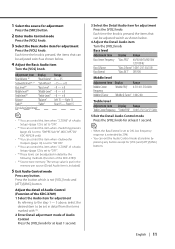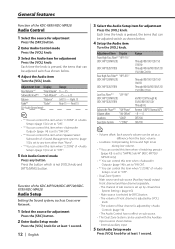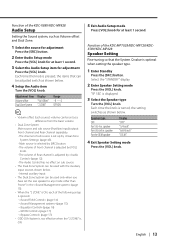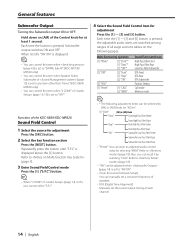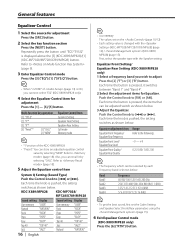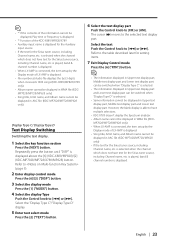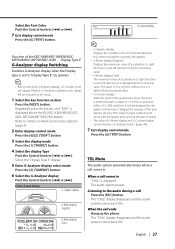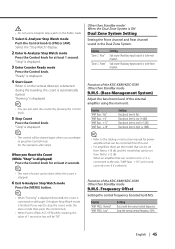Kenwood KDCMP628 Support Question
Find answers below for this question about Kenwood KDCMP628.Need a Kenwood KDCMP628 manual? We have 1 online manual for this item!
Question posted by Kulogem69 on January 5th, 2014
How To Reset
How can i reset security codes on my kenwood kdc mp628 my remote does not work also pls help me to unlock it tnx
Current Answers
Answer #1: Posted by helpowlguy on January 5th, 2014 11:42 PM
Information should be on the instructor manual:http://www.helpowl.com/manuals/Kenwood/KDCMP628/130894
Related Kenwood KDCMP628 Manual Pages
Similar Questions
Xxv-01d Kenwood Exelon Reset Security Code
I just bought car with no remote and it's stuck in lock mode saying enter code. How to reset without...
I just bought car with no remote and it's stuck in lock mode saying enter code. How to reset without...
(Posted by Whair36 1 year ago)
Forgot Security Code
forgot my security code how can I reset my security code or bypass it so I can use my radio
forgot my security code how can I reset my security code or bypass it so I can use my radio
(Posted by 198904 8 years ago)
Kdc-mp628 Will Not Take A Cd
Kdc-mp628 will not take a cd u can see two little bars blocking the entry..it wont even go to cd jus...
Kdc-mp628 will not take a cd u can see two little bars blocking the entry..it wont even go to cd jus...
(Posted by Anonymous-142741 9 years ago)
Kenwood Kdc-mp628 How Do I Scan For Radio Channels
I just bought the car & can't get any channels but the programed ones. How do I get rid of them ...
I just bought the car & can't get any channels but the programed ones. How do I get rid of them ...
(Posted by judadams7 10 years ago)