Kenwood KDCMP628 Support Question
Find answers below for this question about Kenwood KDCMP628.Need a Kenwood KDCMP628 manual? We have 1 online manual for this item!
Question posted by judadams7 on March 19th, 2014
Kenwood Kdc-mp628 How Do I Scan For Radio Channels
I just bought the car & can't get any channels but the programed ones. How do I get rid of them and utilize the radio scan option?
Current Answers
There are currently no answers that have been posted for this question.
Be the first to post an answer! Remember that you can earn up to 1,100 points for every answer you submit. The better the quality of your answer, the better chance it has to be accepted.
Be the first to post an answer! Remember that you can earn up to 1,100 points for every answer you submit. The better the quality of your answer, the better chance it has to be accepted.
Related Kenwood KDCMP628 Manual Pages
Instruction Manual - Page 1
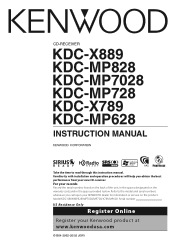
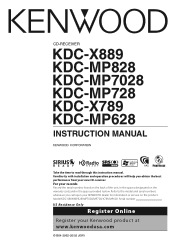
... space provided below. For your new CD-receiver. Model KDC-X889/MP828/MP7028/MP728/X789/MP628 Serial number US Residence Only
Register Online
Register your Kenwood product at www.kenwoodusa.com
© B64-2962-20/02 (KW) CD-RECEIVER
KDC-X889 KDC-MP828 KDC-MP7028 KDC-MP728 KDC-X789 KDC-MP628
INSTRUCTION MANUAL
Take the time to the model and...
Instruction Manual - Page 2
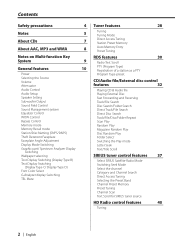
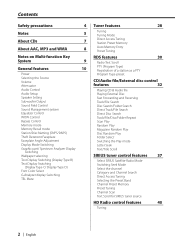
...
30
Radio Text Scroll PTY (Program Type) Registration of a station as a PTY Program Type preset
CD/Audio file/External disc control
features
32
Playing CD & Audio file ...Radio Mode Switching Seek Mode Select the channel Category and Channel Search Direct Access Tuning Selecting the Preset Band Channel Preset Memory Preset Tuning Channel Scan Text Scroll for SIRIUS tuner source
HD Radio...
Instruction Manual - Page 5


...to be restored. About ODD (Offset Dual Differential) D/A System (KDC-X889/KDC-MP828) The high quality sound play is initially set on the ...affect its mechanical parts. However, ODD D/A System has no effect during installation, consult your Kenwood dealer.
• If the unit fails to the unit may differ from what appears on... for front channel so the channel separation is "Bypass".
Instruction Manual - Page 6
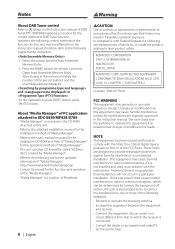
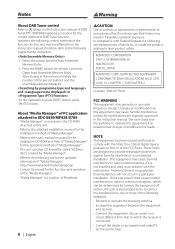
...KENWOOD CORP.
In compliance with the instructions. This equipment may result in the instruction manual.
Open Auto Ensemble Memory Entry. CERTIFIES THIS EQUIPMENT CONFORMS TO DHHS REGULATIONS N0.21 CFR 1040. 10, CHAPTER 1, SUBCHAPTER J. About "Media Manager" of PC application attached to KDC...9090DAB (optional accessory) for help. If this equipment may generate or use radio frequency ...
Instruction Manual - Page 8


... at the beginning of the specification, may not able to http://www.kenwood.mediamanager.jp for Windows Media Player 9 or after ¡! Playable MP3 file • MPEG 1/2 Audio Layer 3 file • Transfer bit rate: 8-320 kbps • Sampling frequency KDC-MP7028/MP728/MP628:
8, 11.025, 12, 16, 22.05, 24, 32, 44.1, 48 kHz...
Instruction Manual - Page 10


.../KDC-MP728/KDCX789/KDC-MP628
Audio Control
10 | English Decreasing Volume Turn the [VOL] knob counterclockwise.
Each time the button is displayed.
Turning OFF the Power Press the [SRC] button for at least 1 second. Volume
Increasing Volume Turn the [VOL] knob clockwise. Press the [ATT] button.
Source required SIRIUS tuner (Optional accessory) Tuner or HD Radio (Optional...
Instruction Manual - Page 11
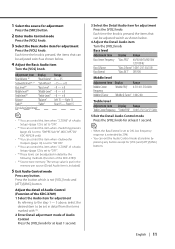
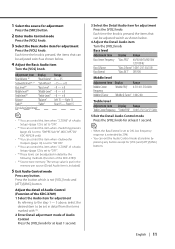
... shown below .
4 Adjust the Detail Audio item
Turn the [VOL] knob. Front 15
Exit Audio Control mode
• *1 You can control this item when "2 ZONE" of (page 12) is set to "ON".
• *2 You can control this item when (page 43) is set to "SWPRE Sub-W". (KDC-MP728/ KDC-MP628 only)
• *3 You can control...
Instruction Manual - Page 12
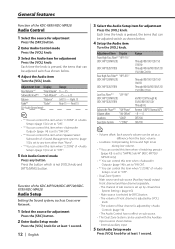
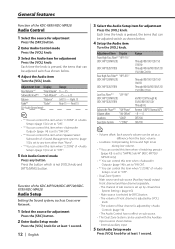
... offset: Each source's volume can control this item when Speaker Select Subwoofer of the KDC-MP7028/KDC-MP728/KDCX789/KDC-MP628
Audio Setup
Setting the Sound system, such as shown below . - Right 15
Fader*3
"Fader"
Rear 15 -
The volume of Rear channel is selected by (page 45). - Each time the knob is adjusted by (page 10...
Instruction Manual - Page 13
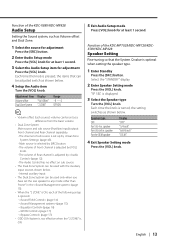
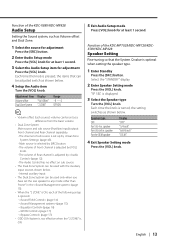
...of Rear channel is ON.
5 Exit Audio Setup mode
Press [VOL] knob for at least 1 second.
3 Select the Audio Setup item for at least 1 second.
Speaker type OFF For 5 & 4 in . The Audio Control ...used with the Auxiliary input sources shown below . Function of the KDC-MP7028/KDC-MP728/KDCX789/KDC-MP628
Speaker Setting
Fine-tuning so that can be used only when you have set up by ...
Instruction Manual - Page 14
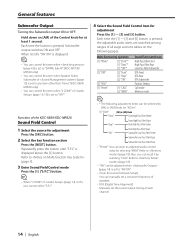
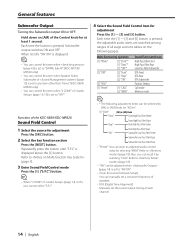
...Subwoofer
Position Setting
Call mode Memory mode
Function of each channel.
14 | English Refer to "SW ON"
•... [1] button. Hold down on the following adjustment items can store an adjusted audio control value by selecting "MEM". Each time the [1] - [3] and [5]... item when (page 43) is set to "SWPRE Sub-W". (KDC-MP728/ MP628 only)
• You can control this item when Speaker Select ...
Instruction Manual - Page 22


.../MP828)/[2] (KDC-MP7028/MP728/X789/MP628) button. Refer to (page 9).
2 Enter display control mode
Press the [6]/[2] ("DISP") button.
3 Select the display mode
Press the [1] ("MODE") button.
4 Select the display Type
Push the Control knob to [4] or [¢]. In Tuner source
Information Station name, Program Service name*2 or Frequency
Radio text, Program Service name or Frequency...
Instruction Manual - Page 23
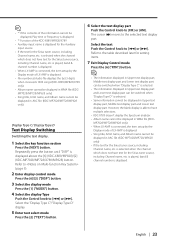
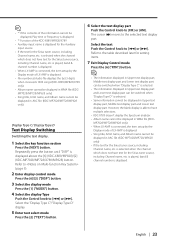
... tuner source, including Channel name, etc. However, the blank display is displayed. • File number at Audio file displays the last 3 digits when it exceeds 1000 songs (KDC-X889/MP828/X789 only..., and Album name cannot be displayed in AAC file. (KDC-MP7028/MP728/MP628 only) • If the text for the Sirius tuner source, including
Channel name, etc. • *1 If the contents of the...
Instruction Manual - Page 24


... Name" "Label Name" "Comment" "Channel Number" "Speana/Clock" "Date"
• *1 Function of the KDC-X889/MP828/X789 • *2 If the contents of the information cannot be
displayed, Play time or Frequency is displayed. • Auxiliary input name is displayed for the Auxiliary
input source. • File number at Audio file displays the last...
Instruction Manual - Page 25


... Analyzer & Clock Date Blank Channel Name Song Title Artist Name Composer name Category Name Label Comment
Display "Speana/Clock" "Date" "Blank" "Channel Name" "Song Title" "Artist Name" "Composer Name" "Category Name" "Label Name" "Comment"
• * If the contents of the information cannot be displayed, Kenwood Logo displayed. However, In HD Radio source, a display become...
Instruction Manual - Page 26


...tuner source
Information Indicator Spectrum Analyzer & Clock Date Blank Channel Name Song Title Artist Name Composer name Category Name Label Comment
Display "Indicator" "Speana/Clock" "Date" "Blank" "Channel Name" "Song Title" "Artist Name" "Composer Name"...above the [6] (KDC-X889/MP828)/[2] (KDC-MP7028/MP728/X789/MP628) button. However, In HD Radio source, a display become a blank display.
Instruction Manual - Page 37
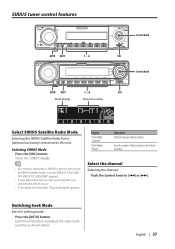
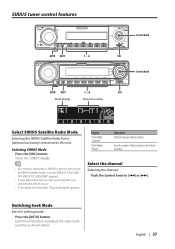
.... SIRIUS tuner control features
Control knob
AUTO NEXT
1 - 6
SRC Control knob
AUTO NEXT
1 - 6
SRC
Band display
Channel number
Select SIRIUS Satellite Radio Mode
Selecting the SIRIUS Satellite Radio Tuner (optional accessory) connected to [4] or [¢]. Display
"Seek Mode Channel"
"Seek Mode Preset"
Operation Normal manual seeking control. Push the Control knob to this unit. English...
Instruction Manual - Page 43


... the [MENU] button.
The illumination color is red.
Function of the KDC-X889/KDC-MP828/KDC-X789 In Standby mode
Synchronize Clock
Synchronizing the RDS station time data and this...Setting LED flashes. In Standby mode
Dimmer
Dimming this unit's clock.
Function of the KDC-MP728/KDC-MP628 In Standby mode
Switching preout
Switching the preout between the rear and subwoofer. (In...
Instruction Manual - Page 49


... with the ACDrive function.
1 Select the firmware version display mode
Push the Control knob to [FM] or [AM].
Function of the KDC-MP7028/KDC-MP728/KDCX789/KDC-MP628 Other than Standby mode
Audio Preset Memory
Registering the value setup by the Reset button.
1 Setup Sound Control
Refer to the following items can 't be erased by...
Instruction Manual - Page 50


...Push the Control knob to [FM] or [AM]. "Menu" is pressed at least 1 second.
5 Select the Audio Preset Call
Push the Contol knob to [FM] or [AM]. Display
Setting
"DEMO Mode : ON" The Demonstration...
• The source tone memory item of the KDC-MP7028/KDC-MP728/KDCX789/KDC-MP628 Other than Standby mode
Audio Preset Call
Recalling the sound setup registered by the selected source.
50 | English...
Instruction Manual - Page 63


Specifications
Specifications subject to Noise ratio (1 kHz) : 105 dB (KDC-MP7028/MP728/MP628) : 110 dB (KDC-X889/MP828/X789)
Dynamic range : 93 dB
Channel separation : 96 dB
MP3 decode : Compliant with MPEG-1/2 Audio Layer-3
WMA decode : Compliant with Windows Media Audio
AAC decode : AAC-LC ".m4a" files
Audio section
Maximum output power : 50 W x 4
Full Bandwidth Power (at less...
Similar Questions
Forgot Security Code
forgot my security code how can I reset my security code or bypass it so I can use my radio
forgot my security code how can I reset my security code or bypass it so I can use my radio
(Posted by 198904 8 years ago)
Kdc-mp628 Will Not Take A Cd
Kdc-mp628 will not take a cd u can see two little bars blocking the entry..it wont even go to cd jus...
Kdc-mp628 will not take a cd u can see two little bars blocking the entry..it wont even go to cd jus...
(Posted by Anonymous-142741 9 years ago)
How To Reset
How can i reset security codes on my kenwood kdc mp628 my remote does not work also pls help me to u...
How can i reset security codes on my kenwood kdc mp628 my remote does not work also pls help me to u...
(Posted by Kulogem69 10 years ago)

