Kenwood KDC-D301 Support and Manuals
Get Help and Manuals for this Kenwood item
This item is in your list!

View All Support Options Below
Free Kenwood KDC-D301 manuals!
Problems with Kenwood KDC-D301?
Ask a Question
Free Kenwood KDC-D301 manuals!
Problems with Kenwood KDC-D301?
Ask a Question
Kenwood KDC-D301 Videos
Popular Kenwood KDC-D301 Manual Pages
User Manual - Page 1
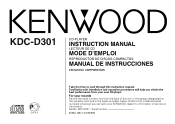
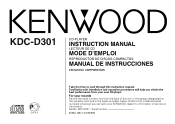
... D'EMPLOI
REPRODUCTOR DE DISCOS COMPACTOS
MANUAL DE INSTRUCCIONES
COMPACT DIGITAL AUDIO
Take the time to the model and serial numbers whenever you obtain the best performance from your KENWOOD dealer for information or service on the warranty card, and in the space provided below. Refer to read through this instruction manual. Model KDC-D301 Serial number
© B64-1957...
User Manual - Page 2
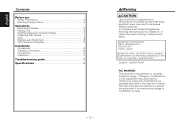
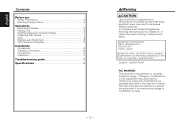
... 10 Connections 11 Installation 11
Troubleshooting guide 13
Specifications 15
2Warning
2CAUTION
Use of controls or adjustments or performance of labels on, or inside the product relating to this equipment if an unauthorized change or modification is made.
-2- The user could lose the authority to operate this equipment may result in the instruction manual. English
Contents...
User Manual - Page 3
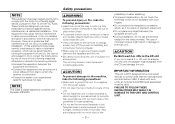
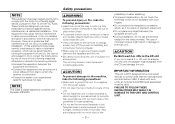
...equipment off the power immediately and consult your Kenwood dealer. • Make sure not to...in a particular installation. However, there is a piece of water splashing. • Do not set the removed ...sold before 1994. FAILURE TO FOLLOW THESE INSTRUCTIONS MAY RESULT IN DAMAGE TO THIS UNIT ...limits for a Class B digital device, pursuant to Part 15 of place when jolted. • To prevent...
User Manual - Page 4
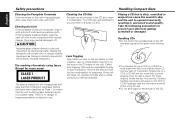
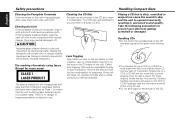
... such as thinner or alcohol may affect its mechanical parts. Take the following precautions to operate incorrectly, resulting in a dusty CD slot. Detailed handling instructions will appear on the CD-R or CD-RW package...the CD Slot As dust can cause the sound to skip and the unit to prevent your Kenwood dealer. The label is stained badly, wipe the stain off with a cloth moistened with a...
User Manual - Page 5
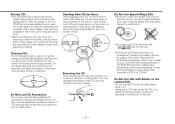
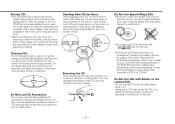
... for the first time, check that are not any special shape CDs. A CD-R or CD-RW is more information on finalization processing, refer to the manual for long periods of the CD if you try pulling it down as it flat. Burrs
Burrs
Removing the CD Only remove the CD from...
User Manual - Page 6
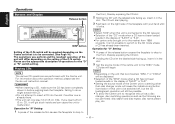
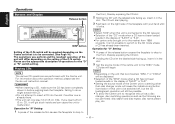
... cm (5 in). English
Operations
Buttons and Display
Release button
CD PLAYER KDC-D301
INTEGRATED QUAD 1 BIT D/A CONVERTER
MENU DISP
DIGITAL OPTIMUM
SERVO CONTROL
60
120
250
380
500
750
1k
2k
4k
DPAC
11BAND11BAND
8k
16k
SPECTRUM ANALYZER
DISP button
Setting of the O-N switch will be required depending on the Centre unit that...
User Manual - Page 7
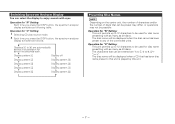
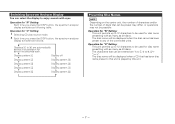
... of the connected units.
The disc name will be displayed when a CD that has been disc name preset to 9 are automatically shown in succession for "O" Setting: 1 Selecting CD play source mode. 2 Each time you press the DISP button, the spectrum analyzer display switches as 40 discs. Switching Spectrum Analyzer Display
You...
User Manual - Page 8
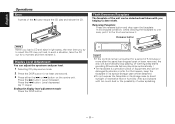
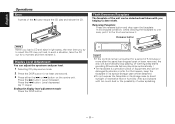
... the 4 button: Level decreased. (by shocks or jolts.
In such a situation, take the CD out for a moment and then reinsert it . Release button
CD PLAYER KDC-D301
INTEGRATED QUAD 1 BIT D/A CONVERTER
DISP
DIGITAL OPTIMUM
SERVO CONTROL
60
120
250
380
500
750
1k
2k
4k
DPAC
11BAND
8k
16k
SPECTRUM ANALYZER
NOTE...
User Manual - Page 9
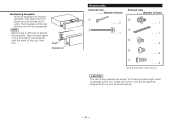
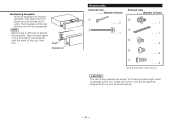
The faceplate will be set and the unit will be operational.
Shaft Depression
Accessories
External view .........
Make sure only to the unit. Number of items
1
3
.........2
.........1
˛
2
...damage to use of any accessories except for those provided might result in setting the faceplate, align the depression on the left side of the faceplate with the unit, as shown above.
...
User Manual - Page 10
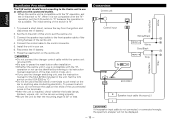
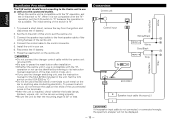
...control cable while the centre unit is not available. Install the unit in use as well as to the connected models. To prevent a short circuit, do not remove...
N
O
KDC-D301
R Speaker input cable (Accessory2) L
2CAUTION
If the speaker input cable is "N". The initial setting of the disc control mode, etc.). • If you use the changer switching unit, see the instruction manual for the...
User Manual - Page 11
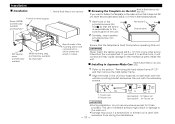
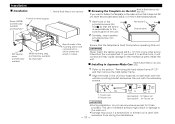
...to the main unit.
• Damage may cause damage to the mechanical parts inside the unit.
■
Installing
in
Japanese-Made
Cars
(North & South America sales area only.)
1 ... × 12 mm) in place. Screw (M4X8) (commercially available) (Accessory3)*
Firewall or metal support
■
Screwing
the
Faceplate
on each side) with the vehicle mounting blacket and secure the unit with...
User Manual - Page 12
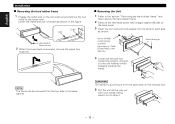
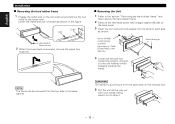
... sales area only.)
Catch facing up
4 Lower the removal tool toward the bottom, and pull out the unit halfway whilst pressing towards the inside. English
Installation
■ Removing the hard rubber frame
1 Engage the catch pins on the removal tool and remove the two locks on each side, as shown in...
User Manual - Page 13
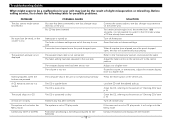
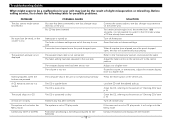
... low.
Finalization processing is not being conducted for possible problems.
PROBLEM The disc control mode cannot be selected. Raise the ...play has been selected. Reset the fader or balance settings. Troubleshooting Guide
What might seem to be a malfunction in your unit...Menu mode.
Press the reset button on a CD. Before calling service, first check the following table for CDR/CD-RW.
- 13...
User Manual - Page 14


...Replace it correctly. E-99
The unit is upside-down the unit by opening the windows or turning on the air conditioner. Mecha Error ] Press the reset button on the centre unit. If the "E- 99"/"Mecha Error" code... the recommended actions. English
Troubleshooting Guide
The following messages are displayed on the centre unit when certain problems are occurring in your nearest service
centre.
User Manual - Page 15
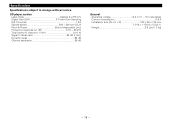
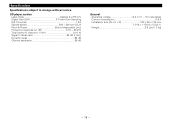
... - 200 rpm (CLV) Wow & Flutter Below Measurable Limit Frequency response (±1 dB 5 Hz - 20 kHz Total harmonic distortion (1 kHz 0.01 % Signal to change without notice. Specifications
Specifications subject to Noise ratio 94 dB (1 kHz) Dynamic range 94 dB Channel separation 85 dB
General Operating voltage 14.4 V (11 - 16 V allowable) Current consumption...
Kenwood KDC-D301 Reviews
Do you have an experience with the Kenwood KDC-D301 that you would like to share?
Earn 750 points for your review!
We have not received any reviews for Kenwood yet.
Earn 750 points for your review!

