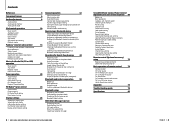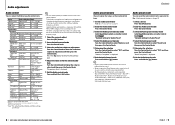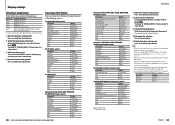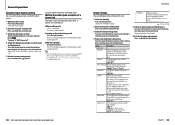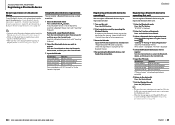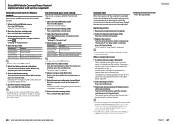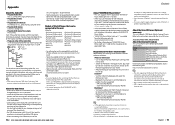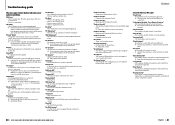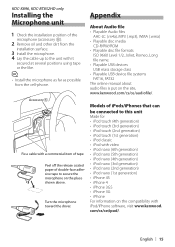Kenwood KDC-BT852HD Support and Manuals
Get Help and Manuals for this Kenwood item

View All Support Options Below
Free Kenwood KDC-BT852HD manuals!
Problems with Kenwood KDC-BT852HD?
Ask a Question
Free Kenwood KDC-BT852HD manuals!
Problems with Kenwood KDC-BT852HD?
Ask a Question
Most Recent Kenwood KDC-BT852HD Questions
Aud Disconected
My radio works but when put in a cd the screan comes up and read "AUD Disconnected". Does the same w...
My radio works but when put in a cd the screan comes up and read "AUD Disconnected". Does the same w...
(Posted by oberg376 9 years ago)
Was Lissening To Music When Started To Cutout An Then Went Into Protect Mode
Need help went into protect mode
Need help went into protect mode
(Posted by T68impalatc 9 years ago)
Kenwood Kdc-bt852hd Does Not Display Station Information In Digital Mode
Unit Does Not Show Music Info In Digital Mode
Unit Does Not Show Music Info In Digital Mode
(Posted by MESAFLY64 10 years ago)
Kdc-bt852hd Powers Off & Back On Again When Touching Channel Selector.
Is this a common problem or does anyone have a solution?
Is this a common problem or does anyone have a solution?
(Posted by rebuildorr 10 years ago)
Why Would The Sub Woofer Only Work With The Radio And Not Ipods Or Cd's
why would the subwoofer only work with the radio.
why would the subwoofer only work with the radio.
(Posted by mcleaver67 10 years ago)
Popular Kenwood KDC-BT852HD Manual Pages
Kenwood KDC-BT852HD Reviews
We have not received any reviews for Kenwood yet.