Kenwood KDC-BT852HD Support Question
Find answers below for this question about Kenwood KDC-BT852HD.Need a Kenwood KDC-BT852HD manual? We have 2 online manuals for this item!
Question posted by rebuildorr on December 8th, 2013
Kdc-bt852hd Powers Off & Back On Again When Touching Channel Selector.
Is this a common problem or does anyone have a solution?
Current Answers
There are currently no answers that have been posted for this question.
Be the first to post an answer! Remember that you can earn up to 1,100 points for every answer you submit. The better the quality of your answer, the better chance it has to be accepted.
Be the first to post an answer! Remember that you can earn up to 1,100 points for every answer you submit. The better the quality of your answer, the better chance it has to be accepted.
Related Kenwood KDC-BT852HD Manual Pages
Instruction Manual - Page 2
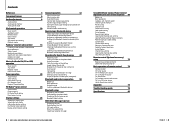
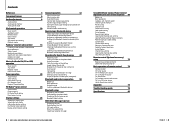
...call by voice dialing
Display of phone number types (categories)
Bluetooth audio device operation
50
Before use
Basic operations
Playback mode
24
Switching ...KDC-X896/ KDC-BT852HD/ KDC-X496/ KDC-452U/ KMR-550U
SiriusXM Vehicle Connect Tuner Control (optional tuner and service required) 60
Before use Basic operations Category and channel search Channel preset memory Preset tuning Channel...
Instruction Manual - Page 3


...damage to ISO 8859-1 can cause malfunction.)
Handling discs • Do not touch the recording surface of 2 remote controls (KCA-RC107MR or KCA-RC55MR; A...KDC-X896, KDC-BT852HD, KDC-X496, or KDC-452U for the first time This unit is pressed. Notes • If you experience problems during installation,
consult your unit If the unit fails to (page 72).
4 | KDC-X896/ KDC-BT852HD/ KDC-X496/ KDC...
Instruction Manual - Page 5
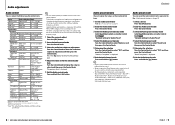
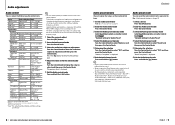
..." Preset Equalizer curve "Rock"/"Pops"/"Easy"/
"Top40"/ "Jazz"/
"Powerful"/ "Natural"/ "User"‡
"Bass Boost"
Bass Boost
"Level1"/...Audio control mode
Press and hold the [ ] button.
8 | KDC-X896/ KDC-BT852HD/ KDC-X496/ KDC-452U/ KMR-550U
Contents
Audio preset memory
You can set for each source. The previous item is 44.1kHz). Audio adjustments
Audio control
You can recall the Audio...
Instruction Manual - Page 13


...is being received, and send it from the iTunes® Store.
24 | KDC-X896/ KDC-BT852HD/ KDC-X496/ KDC-452U/ KMR-550U
Contents
iTunes tagging
You can be registered. By clicking your...[ ] button. Analog: Analog broadcasts only. Presents song name, artist, station IDs, HD2/HD3 Channel Guide, and other relevant data streams.
• Adjacent to traditional main stations are stored in the ...
Instruction Manual - Page 14


... the [DIRECT] button on the remote control.
26 | KDC-X896/ KDC-BT852HD/ KDC-X496/ KDC-452U/ KMR-550U
Contents
English | 27
Tuning method Frequency Channel Canceling Direct Access Tuning
Display "- - - -" "HD -" -
3 Enter the frequency or channel
Press the number buttons on the remote control. Function of KDC-X896, KDC-BT852HD
HD Radio™ tuner control
Function of frequency...
Instruction Manual - Page 15
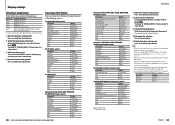
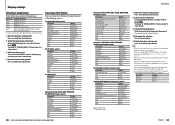
... all characters cannot be displayed while music is played
on each of KDC-X896, KDC-BT852HD
On Bluetooth audio source
Information
Display
Source name
"Source Name"
Song title*
"Song Title...Date"
Blank
"Blank"
On SiriusXM (Optional accessory) source
Information
Display
Channel number
"Channel Number"
Channel name
"Channel Name"
Artist name*
"Artist Name"
Song title*
"Song Title"...
Instruction Manual - Page 31
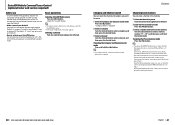
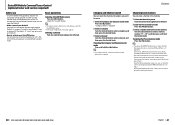
... the normal Station preset mode.
60 | KDC-X896/ KDC-BT852HD/ KDC-X496/ KDC-452U/ KMR-550U
English | 61 To... activate the SiriusXM Vehicle Connect tuner, you can be preset in step 2, the Mix Station preset mode is assigned. Basic operations
Selecting SiriusXM Radio source Press the [SRC] button.
Canceling the Category and Channel...
Instruction Manual - Page 32


... access tuning mode
Press the [DIRECT] button on the remote control.
2 Enter a channel number
Press the number buttons on the remote control.
3 Search for the channel
Press the [4] or [¢] button on the remote control.
⁄
• If...display.
2 Enter the Function setting mode
Press and hold the [ ] button.
62 | KDC-X896/ KDC-BT852HD/ KDC-X496/ KDC-452U/ KMR-550U
English | 63
Instruction Manual - Page 33


... | KDC-X896/ KDC-BT852HD/ KDC-X496/ KDC-452U/ KMR-550U
Contents
⁄
• If a channel for which Parental Lock is turned on is indicated for the selected channel. The list of the channels in ...Parent Lock setting for "Tagging" as mentioned in the selected category is set to select a channel, and then press the Control knob. Select the "SiriusXM" display.
2 Enter the Function ...
Instruction Manual - Page 34
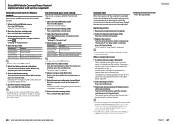
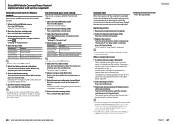
...Control knob rightward or leftward. Push and hold the [ ] button.
66 | KDC-X896/ KDC-BT852HD/ KDC-X496/ KDC-452U/ KMR-550U
Contents
Content alert
When the broadcast of the registered song starts... Deletion of numbers. The old pass code is changed to the channel that entered in various modes: Bluetooth mode ( (page 44)), Audio Control mode ( (page 8)), Function setting mode ( (page 1)),...
Instruction Manual - Page 35


...and then the on-air song is received.
⁄
• Recorded data of current channel.
1 Enter Instant Replay mode
Push the Control knob downward. Editing a Content alert item
... Replay
Press the [ ] button.
The selected Content alert item is received.
68 | KDC-X896/ KDC-BT852HD/ KDC-X496/ KDC-452U/ KMR-550U
English | 69 Select the "SiriusXM" display.
2 Enter the Function setting...
Instruction Manual - Page 36


..." / "OFF" Displays the received signal strength of the HD Radio tuner and SiriusXM tuner.
Contents
70 | KDC-X896/ KDC-BT852HD/ KDC-X496/ KDC-452U/ KMR-550U
English | 71 Turns on and off the iTunes tag memory function of the channel you wish
to skip Turn the Control knob to select a category, and then press the Control...
Instruction Manual - Page 38
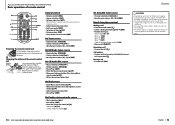
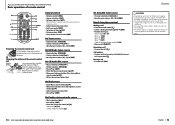
... Exit the station list mode: [ ]
74 | KDC-X896/ KDC-BT852HD/ KDC-X496/ KDC-452U/ KMR-550U
Contents
On SiriusXM tuner source
• Channel selection: [4]/[¢] • Recall preset stations: [0] ...Station selection: [4]/[¢] • Recall preset stations: [0] - [9] ➜ [ENT]
On CD/Audio file source
• Music selection: [4]/[¢] • Folder selection: [FM]/[AM] • ...
Instruction Manual - Page 39
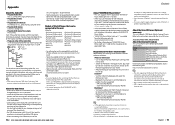
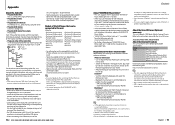
...the function mentioned in abnormal playback.
Function of KDC-X896, KDC-BT852HD About the Bluetooth module This unit conforms to the following Bluetooth specifications:
Version Profile
Bluetooth Ver. 3.0 Certified HFP (Hands Free Profile) HSP (Headset Profile) SPP (Serial Port Profile) A2DP (Advanced Audio Distribution Profile) AVRCP (Audio/Video Remote Control Profile) PBAP (Phonebook Access...
Instruction Manual - Page 41
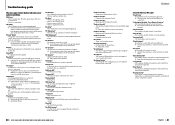
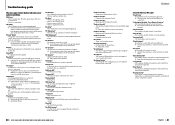
...short-circuited or touched the chassis of...• The currently selected channel is not operating properly. ... is no playable audio file. •...KDC-BT852HD/ KDC-X496/ KDC-452U/ KMR-550U
Contents
"Pandora Error 01" • Registration in In Box.
"N/A Device" • An unsupported USB device is FULL.
"Send Error" • SMS could not be accessed. ➪➪ Cycle the power...
Instruction Manual - Page 42
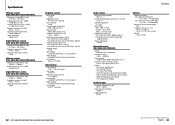
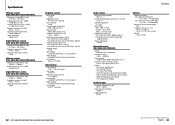
... section (KDC-X896/ KDC-BT852HD)
Version : Bluetooth Ver. 3.0 Certified
Frequency range : 2.402 - 2.480 GHz
Output Power : +4dBm (MAX), 0dBm (AVE) Power Class 2
Maximum Communication range : Line of sight approx.10m (32.8 ft)
Profiles : HFP (Hands Free Profile) : HSP (Headset Profile) : SPP (Serial Port Profile) : A2DP (Advanced Audio Distribution Profile) : AVRCP (Audio/Video Remote Control...
Quick Start Guide - Page 5


... the power off. Display selection Pressing the [DISP] button repeatedly switches among sources.
Press and hold [SRC] button to adjust the sound volume. Source
Display
Standby
"STANDBY"
SiriusXM (optional accessory) "SiriusXM"
HD Radio™ tuner (KDC-X896/ "HD RADIO"/
KDC-BT852HD)/ Tuner (KDC-X496/ "TUNER"
KDC-452U/ KMR-550U)
Bluetooth audio (Function of "BT AUDIO"
KDC-X896/ KDC...
Quick Start Guide - Page 10
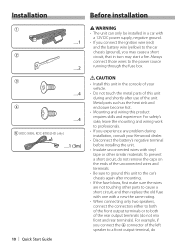
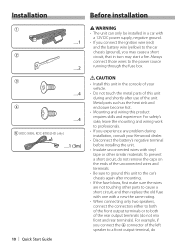
... sure to ground this unit during installation, consult your vehicle.
• Do not touch the metal parts of this unit to the car's chassis again after use of the unit. To prevent a short circuit, do Installation
Before installation
1 .....1
2 .....2
3 .....4
4 .....4
5 (KDC-X896, KDC-BT852HD only) .....1 (3m)
10 | Quick Start Guide
2 WARNING • The unit can only...
Quick Start Guide - Page 11


... etc. The unit may become poor if there are metal objects near the Bluetooth antenna. (KDC-X896, KDC-BT852HD only)
For Good Reception To assure good reception, note the following: • Communicate with... screws. connector to a rear output terminal. • Connect the speaker wires correctly to a power source that the faceplate will not hit the lid when it is not always assured. •...
Quick Start Guide - Page 13
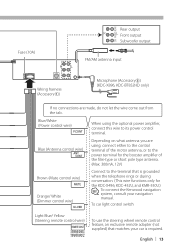
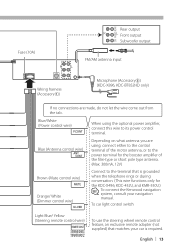
... FRONT REAR
Fuse (10A)
Rear output
R
L Front output
Subwoofer output
RL
FM/AM antenna input
Wiring harness (Accessory1)
Microphone (Accessory5) (KDC-X896, KDC-BT852HD only)
If no connections are using the optional power amplifier, connect this wire to the terminal that matches your navigation manual. To car light control switch
Light Blue/ Yellow (Steering...
Similar Questions
Kenwood Kdc-bt852hd Does Not Display Station Information In Digital Mode
Unit Does Not Show Music Info In Digital Mode
Unit Does Not Show Music Info In Digital Mode
(Posted by MESAFLY64 10 years ago)
Bluetooth Audio
I have a Kenwood KDC-BT852HD. In bluetooth mode either a phone call, or Pandora, only the front spea...
I have a Kenwood KDC-BT852HD. In bluetooth mode either a phone call, or Pandora, only the front spea...
(Posted by spyrodragon 10 years ago)
Whats The Latest F/w Version Of The Kdc Bt852hd. Is It F/w Ver.1.12.30?
(Posted by asiansen21 11 years ago)
Kenwood Excelon Kdc-x696 Volume Problem.
I just installed the Kenwood Excelon KDC-X696 bluetooth stereo in my car with the audio pack and whe...
I just installed the Kenwood Excelon KDC-X696 bluetooth stereo in my car with the audio pack and whe...
(Posted by starmate5 11 years ago)

