Kenwood KDC-BT375U Support and Manuals
Get Help and Manuals for this Kenwood item
This item is in your list!

View All Support Options Below
Free Kenwood KDC-BT375U manuals!
Problems with Kenwood KDC-BT375U?
Ask a Question
Free Kenwood KDC-BT375U manuals!
Problems with Kenwood KDC-BT375U?
Ask a Question
Kenwood KDC-BT375U Videos
Popular Kenwood KDC-BT375U Manual Pages
Quick Start Guide - Page 1


... your Kenwood product at http://www.kenwood.com/usa/
© 2018 JVC KENWOOD Corporation
B5K-0553-10 [KN] Model KDC-X303/KDC-BT375U/KDC-BT350U/KDC-BT33/KDC-BT275U/KDC-BT23/KDC-MP375BT/KMR-D375BT Serial number
US Residents Only
Register Online Register your Kenwood dealer for information or service on the warranty card, and in the space provided below. Refer to the INSTRUCTION MANUAL on...
Quick Start Guide - Page 2


... Trade Name: KENWOOD Products: CD RECEIVER Model Name: KDC-X303/KDC-BT375U/KDC-BT350U/KDC-BT33/KDC-BT275U/ KDC-BT23/KDC-MP375BT/KMR-D375BT
Responsible Party: JVCKENWOOD USA CORPORATION 2201 East Dominguez Street, Long Beach, CA 90810, U.S.A. If this equipment if an unauthorized change or modification is not installed and used in accordance with the instructions. Supplier's Declaration...
Quick Start Guide - Page 11


...while talking on the model.
[FUNCTION] menu items
[AUDIO CONTROL] :
[DISPLAY]
:
[TUNER SETTING] :
[SIRIUS XM] :
[USB]
:
[BT MODE]
:
[REMOTE APP] :
[MIC GAIN...SETTINGS
1 Press the volume knob to enter [FUNCTION].
2 Turn the volume knob to select an item, then press the knob.
3 Repeat step 2 until the desired item is selected or activated.
4 Press and hold
to the INSTRUCTION MANUAL...
Instruction Manual - Page 1
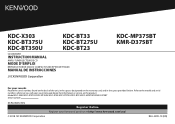
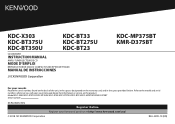
...
Register Online Register your Kenwood product at http://www.kenwood.com/usa/
B5A-2599-10 (KN) Refer to the model and serial numbers whenever you call upon your Kenwood dealer for information or service on the warranty card, and in the space provided below. KDC-X303 KDC-BT375U KDC-BT350U
KDC-BT33 KDC-BT275U KDC-BT23
CD-RECEIVER
INSTRUCTION MANUAL
AMPLI-TUNER LECTEUR DE...
Instruction Manual - Page 2
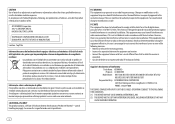
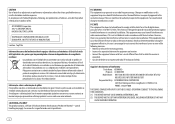
...pursuant to Part 15 of Conformity Trade Name: KENWOOD Products: CD RECEIVER Model Name: KDC-X303/KDC-BT375U/KDC-BT350U/KDC-BT33/KDC-BT275U/ KDC-BT23/KDC-MP375BT/KMR-... to this equipment may result in the instruction manual. The user could lose the authority to...instructions. If this equipment if an unauthorized change or modification is not installed and used in a residential installation...
Instruction Manual - Page 6
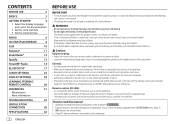
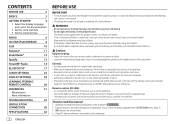
...;
12
Spotify
13
SiriusXM® Radio
14
BLUETOOTH®
17
AUDIO SETTINGS
25
DISPLAY SETTINGS
28
LEARNING STEERING
REMOTE CONTROL
30
REFERENCES
31
Maintenance
More information
TROUBLESHOOTING
35
INSTALLATION/
CONNECTION
38
SPECIFICATIONS
42
2 ENGLISH
BEFORE USE
IMPORTANT • To ensure proper use, please read this manual
• Operations are used batteries away...
Instruction Manual - Page 20
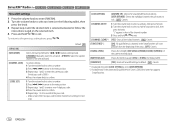
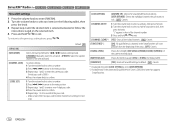
... knob.
3 Repeat step 2 until the desired item is SXV200 or later that supports
SmartFavorites.
16 ENGLISH
To return to the previous setting item, press
.
[SIRIUS XM] [SEEK MODE] [CHANNEL LOCK]
[CODE SET]
Default: [XX]
Selects the tuning method for S / T buttons when pressed. [CHANNEL]: Manually search for a channel. ; [PRESET]: Search for a preset channel of the selected...
Instruction Manual - Page 39
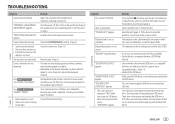
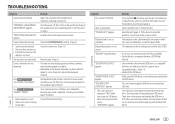
... incorrect. "USB HUB IS NOT SUPPORTED" appears. Turn the power off and on (or reset the unit) before replacing with this does not solve the problem, turn on. • Information shown on the power and reattach the USB device. "MISWIRING CHECK WIRING THEN PWR ON" appears.
Check the [SOURCE SELECT] setting. (Page 5)
• Sound cannot...
Instruction Manual - Page 42


... parts such as the heat sink and enclosure become hot. • Do not connect the wires of speakers to the car chassis or Ground wire (black), or connect
them in the console of your vehicle wiring harness does not have tried. "NOT SUPPORT"
"NO ENTRY"/"NO PAIR"
"ERROR"
"NO INFO"/"NO DATA" "HF ERROR XX"/ "BT ERROR" "SWITCHING NG"
The Bluetooth...
Instruction Manual - Page 44


Consult your safety.
INSTALLATION/CONNECTION
Wiring connection
Fuse (10 A)
IMPORTANT We recommend installing the unit with a commercially available custom wiring harness specific for your car and leave this job to the antenna control terminal in the vehicle
(For
/
/
/
/
/
/
)
To the steering wheel remote control adapter
(For
)
To KENWOOD Marine Remote Control unit (optional
...
Instruction Manual 1 - Page 1
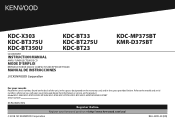
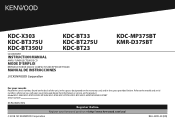
...-X303 KDC-BT375U KDC-BT350U
KDC-BT33 KDC-BT275U KDC-BT23
CD-RECEIVER
INSTRUCTION MANUAL
AMPLI-TUNER LECTEUR DE CD
MODE D'EMPLOI
REPRODUCTOR DE DISCOS COMPACTOS RECEPTOR DE FM/AM
MANUAL DE INSTRUCCIONES
KDC-MP375BT KMR-D375BT
For your Kenwood dealer for information or service on the warranty card, and in the space provided below. Model KDC-X303/KDC-BT375U/KDC-BT350U/KDC-BT33/KDC-BT275U/KDC...
Instruction Manual 1 - Page 2
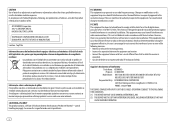
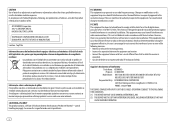
... apply. These limits are expressly approved in the instruction manual. If this equipment does cause harmful interference to... not installed and used in a particular installation. PHONE: 310 639-9000
THIS DEVICE COMPLIES WITH PART 15 OF... Conformity Trade Name: KENWOOD Products: CD RECEIVER Model Name: KDC-X303/KDC-BT375U/KDC-BT350U/KDC-BT33/KDC-BT275U/ KDC-BT23/KDC-MP375BT/KMR-D375BT
Responsible...
Instruction Manual 1 - Page 20
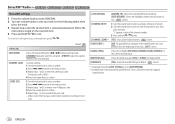
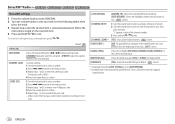
.... 3 Repeat steps 1 and 2 to enter the current pass code.
(Initial pass code is SXV200 or later that supports
SmartFavorites.
16 ENGLISH
To return to the previous setting item, press
.
[SIRIUS XM] [SEEK MODE] [CHANNEL LOCK]
[CODE SET]
Default: [XX]
Selects the tuning method for S / T buttons when pressed. [CHANNEL]: Manually search for a channel. ; [PRESET]: Search for next
time...
Instruction Manual 1 - Page 42


"NOT SUPPORT"
"NO ENTRY"/"NO PAIR"
"ERROR"
"NO INFO"/"NO DATA" "HF ERROR XX"/ "BT ERROR" "SWITCHING NG"
The Bluetooth connection between the Bluetooth device and the unit is no registered device connected/found via Bluetooth.
If "ERROR" appears again, check if the device supports the function you have the ignition terminal, connect Ignition wire (red)
to the instructions of the unit.
...
Instruction Manual 1 - Page 44


...(For
/
/
/
/
/
/
)
To the steering wheel remote control adapter
(For
)
To KENWOOD Marine Remote Control unit (optional
accessory)
For the latest information on marine accessories, visit INSTALLATION/CONNECTION
Wiring connection
Fuse (10 A)
IMPORTANT We recommend installing the unit with a commercially available custom wiring harness specific for your safety.
Consult your car audio...
Kenwood KDC-BT375U Reviews
Do you have an experience with the Kenwood KDC-BT375U that you would like to share?
Earn 750 points for your review!
We have not received any reviews for Kenwood yet.
Earn 750 points for your review!

