Kenwood DNX7490BT Support and Manuals
Get Help and Manuals for this Kenwood item
This item is in your list!

View All Support Options Below
Free Kenwood DNX7490BT manuals!
Problems with Kenwood DNX7490BT?
Ask a Question
Free Kenwood DNX7490BT manuals!
Problems with Kenwood DNX7490BT?
Ask a Question
Kenwood DNX7490BT Videos
Popular Kenwood DNX7490BT Manual Pages
Quick Start Guide - Page 1


... installation and operation procedures will help you call upon your new GPS Navigation System. Refer to read through this instruction manual. DNX7190HD DNX7490BT DNX6990HD DNX6190HD DNX6490BT DNX5190 DNX5060EX
GPS NAVIGATION SYSTEM
Quick Start Guide
Take the time to the model and serial numbers whenever you obtain the best performance from your Kenwood dealer for information or service...
Quick Start Guide - Page 3


...When you experience problems during installation, consult your Kenwood dealer. If ...setup (P.84) in the Instruction Manual.
• The Radio Data System or Radio Broadcast Data System feature won't work with
. Called lens fogging, this unit
• When you purchase optional accessories, check with your Kenwood dealer to play a disc that they work where the service is incorrectly replaced...
Quick Start Guide - Page 5


...DNX7490BT/DNX6990HD/DNX6190HD/DNX6490BT/DNX5190/DNX5060EX
Safety Precautions and Important Information
Read this information carefully before starting to operate the Kenwood Car Navigation System and follow the instructions in a safe and legal manner before continuing navigation. Stop your vehicle in this manual... Do not enter destinations, change settings, or access any navigation device ...
Quick Start Guide - Page 15


... color-coded traffic flow and delays on nearby.
● About traffic
NOTICE • Traffic service is received, you must have a USB mass storage device and an internet connection. 1) Go to www.garmin.com/Kenwood. 2) Find your model and select [Software Updates] > [Download]. 3) Read and accept the terms of the Software License Agreement. 4) Follow the instructions on...
Quick Start Guide - Page 18
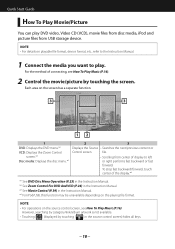
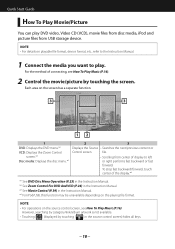
...Guide
How To Play Movie/Picture
You can play . For the method of the display.*4
*1 See DVD Disc Menu Operation (P.23) in the Instruction Manual. *2 See Zoom Control For DVD And VCD (P.24) in the Instruction Manual...How To Play Music (P.16).
2 Control the movie/picture by touching [ ] in the Instruction Manual. *4 For iPod/USB, this function may be unavailable depending on the screen has a ...
Quick Start Guide - Page 31


...services may become unavailable.
• Some Pandora® functionality cannot be supported. - Apple is an official DivX Certified® device that an electronic accessory has been designed to connect specifically...KENWOOD Corporation is a trademark of Rovi Corporation. To obtain your registration code... to find and install the most current ...standards. DNX7190HD/DNX7490BT/DNX6990HD/DNX6190HD...
User Manual - Page 1


...
Model DNX7190HD/ DNX7490BT/ DNX6990HD/ DNX6190HD/ DNX6490BT/ DNX5190/ DNX5060EX Serial number
US Residence Only
Register Online
Register your Kenwood product at www.Kenwoodusa.com
© 2011 JVC KENWOOD Corporation
12DNXMid_IM345_Ref_K_En_03 (K/K2/R)
1 DNX7190HD DNX7490BT DNX6990HD DNX6190HD DNX6490BT DNX5190 DNX5060EX
GPS NAVIGATION SYSTEM
INSTRUCTION MANUAL
Before reading this manual...
User Manual - Page 3


...and your Kenwood dealer.
...setup (P.84).
• The Radio Data System or Radio Broadcast Data System feature won't work with your model...instruction manual.)
How To Read This Manual...service is not supported by using a ball point pen or similar tool with one -click, you turn on the car heater in the device by any extended period.
• If you experience problems during installation...
User Manual - Page 4


... this manual, each model name is abbreviated as follows.
A slot to the unit you can enable or disable this feature by Remote Sensor (P.83). DNX7190HD and DNX7490BT:
If above icon is showed, read the article applicable to insert a disc media. Receives the remote control signal. For how to upgrade the map, refer to the instruction manual...
User Manual - Page 32
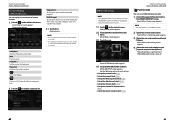
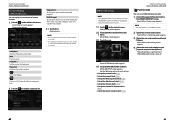
... screen. Return to display a program list.
SETUP Menu screen appears.
3 Touch [Source].
SIRIUS XM Setup
NOTE • Each operation in this allows you
input in the control screen. NOTE • Recording starts at the time the current channel
is set . SIRIUS XM SETUP screen appears.
NOTE • The code number is received. • Recorded data...
User Manual - Page 44


... button illumination color. Panel Color RGB Coordinate screen appears.
2 Use [2] and [3] to the Top page Setting Up
3 Follow the instruction on . Touch [Memory] when the desired angle is "0".
SETUP Menu screen appears.
3 Touch [Display]. Display Menu screen appears.
Display Setup
1 Touch [Menu] on the unit.
1 Touch [Color] in
the Color screen. Panel Color Coordinate...
User Manual - Page 46


... [Menu] on when the CMOS-300 series with ID 2 set is connected. NOTE • For how to update the software, see the instruction manual of this setting on any screen. 2 Touch [SETUP]. F-CAM Settings*3
Adjusts the CMOS-300 series with ID 2 set is connected.
For details, see the relevant
update procedure manual which iPod is "iPod".
Software Information screen appears...
User Manual - Page 56


... Application
Please update your device. Some trouble may not support the connected iPod model.
Confirm that the connected SiriusXM tuner is connected.
Subscription The SiriusXM subscription has been Updated -
Check that the Aha application is the latest version. Check that the software for the iPod is the latest version. Return to the Top page Troubleshooting
Resetting...
User Manual - Page 57


... not supported. • JPEG (.jpg, .jpeg) • PNG (.png) • BMP (.bmp)
NOTE • BMP and PNG can be set only...kenwood.com/cs/ce/audiofile/.
Return to P.
NOTE • When buying DRM enabled contents, check the Registration Code in the DivX setup (P.48). On this online manual... possible. %: Playback is partly possible. × : Playback is covered with DRM cannot be played.
•...
User Manual - Page 59


... is being received. Return to the Top page Appendix
Region Codes In The World
The DVD players are given a region code according to AUTO1. The discs with this DVD, some functions... of screen for the image. TAG Tagging is on the screen. MANUAL Seek mode is set to AUTO2. AUTO2 Seek mode is set to MANUAL.
For more information, refer to 8 languages can select a favorite...
Kenwood DNX7490BT Reviews
Do you have an experience with the Kenwood DNX7490BT that you would like to share?
Earn 750 points for your review!
We have not received any reviews for Kenwood yet.
Earn 750 points for your review!

