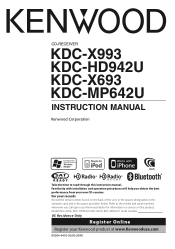Kenwood KDC-MP642U Support and Manuals
Get Help and Manuals for this Kenwood item

View All Support Options Below
Free Kenwood KDC-MP642U manuals!
Problems with Kenwood KDC-MP642U?
Ask a Question
Free Kenwood KDC-MP642U manuals!
Problems with Kenwood KDC-MP642U?
Ask a Question
Most Recent Kenwood KDC-MP642U Questions
Operating Question ....
stereo's manual says it has a Bluetooth function but still do not know how to make it work? I do not...
stereo's manual says it has a Bluetooth function but still do not know how to make it work? I do not...
(Posted by hugopatricio12 11 years ago)
How Much Can I Sell This Deck For
(Posted by Jwshorty63 11 years ago)
I Need The Wiring Diagram
(Posted by mydeck 11 years ago)
Aux
When you plug in an ipod using the Aux cord, how do you set it up to play your ipod?
When you plug in an ipod using the Aux cord, how do you set it up to play your ipod?
(Posted by 119prodts 11 years ago)
Popular Kenwood KDC-MP642U Manual Pages
Kenwood KDC-MP642U Reviews
We have not received any reviews for Kenwood yet.