Kenwood DNX5250BT Support and Manuals
Get Help and Manuals for this Kenwood item
This item is in your list!

View All Support Options Below
Free Kenwood DNX5250BT manuals!
Problems with Kenwood DNX5250BT?
Ask a Question
Free Kenwood DNX5250BT manuals!
Problems with Kenwood DNX5250BT?
Ask a Question
Popular Kenwood DNX5250BT Manual Pages
Instruction Manual - Page 5
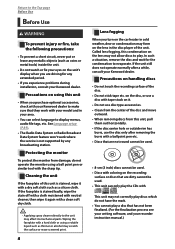
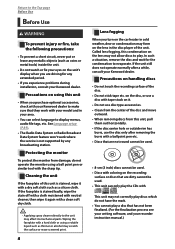
...instruction manual.) In such a situation, remove the disc and wait for any extended period.
• If you experience problems during installation, consult your Kenwood dealer. Precautions on using this condensation on the lens may affect its mechanical parts...the recording
surface or discs that they work where the service is not supported by any broadcasting station. This unit may form on...
Instruction Manual - Page 66


... (P.69). [TI] (FM Tuner only) Sets the traffic information mode on or off. [ SETUP] Touch to display the SETUP Menu screen. In tuner mode, radio text plus...services. The method of each key are as follows. [P1] - [P6] Selects the preset station. Return to the next frequency manually. [AME] Selects the auto memory mode. See Multi
function menu (P.65). For details, see Search by setting...
Instruction Manual - Page 74


... reception, automatically switches to Digital Radio for service reception. If the same service is "ON". Source SETUP Menu screen appears.
4 Touch [Digital Radio SETUP] in the multi function
menu. Priority If the same service is "OFF".
* This item can set when in STANDBY source. Digital Radio Setup
You can be set Digital Radio related parameters.
1 Touch [ ] in the...
Instruction Manual - Page 77


...receiving a call.
Bluetooth SETUP screen appears.
Registering ... following URL: http://www.kenwood.com/cs/ce/bt/. • The units supporting the Bluetooth function have been certified for each setting. • Registering the ...Bluetooth specifications:
Version Bluetooth Ver. 3.0+EDR Certified Profile Cell-phone: HFP (V1.6) (Hands Free Profile) SPP (Serial Port Profile) SDP (Service Discovery...
Instruction Manual - Page 98


... any screen. 2 Touch [SETUP]. SETUP Menu screen appears.
3 Touch [Software].
CMOS-3xx: When the CMOS-300 series with ID 1 set to reverse or
pressing the (
)/
(DNX525DAB) / (DNX5250BT
) button for 1 second*3. ON: Switches to the rear view camera video
display when shifting to "R-CAM"/ "CAM". For details, see the relevant
update procedure manual which comes with the...
Instruction Manual - Page 117


... page Troubleshooting
Troubleshooting
Problems and Solutions
If any trouble occurs, first check the following table for possible problems. • Some functions of this unit may just be disabled by some settings made...or miswiring. Solution Set the subwoofer to "Bypass". See Zone Control (P.106). The random play audio files stored in the Quick Start Guide. See Disc setup (P.36). See ...
Instruction Manual - Page 119


...antenna.
Some trouble may not support the connected iPod model. Authorization Error
Connection to any source other than USB. Update your car interior.
Return to the Top page Troubleshooting
Error Message
Cause
...that the software for the iPod is used, set Antenna
Power "OFF".
118
Navigation Error. Media was try another USB device. Confirm that doesn't have...
Instruction Manual - Page 126


...;■iPod
MUSIC Identifies the music file. MC Receiving service is displayed. • White: Primary Component is received. • Orange: Secondary Component is received.
■■Tuner AUTO1 Seek mode is in progress. NEWS News bulletin interruption is set to the Top page Appendix
MANUAL Seek mode is on . TI Indicates the reception...
User Manual - Page 8


... USA. You agree to submit to support the Garmin Products, or (b) licenses Content. Government, then use, duplication, reproduction, release, modification, disclosure or transfer of terms between Garmin and its licensors, and you hereunder.
(c) For disputes, claims and actions not related to the HERE Data
8 GPS Navigation Instruction Manual
The above shall continue in DFARS 252...
Quick Start Guide - Page 2


... Make a Phone Call 21 Installation 23 About this Unit 31
About the Quick start guide
This Quick Start Guide explains the basic functions of the operations. You can download the latest version of the Instruction Manual from the actual panels.
• In this manual, each model name is abbreviated as follows. --DNX7250DAB: DNX7 --DNX5250BT, DNX525DAB: DNX5 --DNX4250DAB, DNX4250BT...
Quick Start Guide - Page 3


...setup (P.85) in the Instruction Manual. • The Radio Data System or Radio Broadcast Data System feature won't work with your Kenwood dealer to make sure that they work where the service is not supported by any extended period. • If you experience problems...during installation, consult your Kenwood dealer....model and in a place where it will
not move during braking or other...
Quick Start Guide - Page 6


... [Finish].
✎✎NOTE
• "Initial setup"also appears when the unit is "British English (en)". (Instruction Manual P.85) After setting, touch [Enter]. You can select whether to ACC.
Color Set the screen and button illumination color.
Camera Set the parameters for the control screen and setting items. Default is reset. Locale Select the country for the navigation...
Quick Start Guide - Page 9


... • Displays the Hands Free screen (Instruction Manual P.75). • Pressing for 1 second displays the Voice Recognition screen. (Instruction Manual P.78)
9 Input jack • An input jack for upgrading the map. ÑÑDNX5250BT
432
1
5 6 7 8
9
No. The card is detached (Instruction Manual P.86).
4 Release key • Detaches the part of the navigation system. Also, you...
Quick Start Guide - Page 10


...card is pressed (Instruction Manual P.115).
8 microSD card slot • A slot to factory settings when this button ...Instruction Manual P.75). • Pressing for 1 second displays the Voice Recognition screen. (Instruction Manual P.78)
5 AUDIO • Displays Graphic Equalizer screen (Instruction Manual P.100).* • Pressing for upgrading the map. e Release key • Detaches the part...
Quick Start Guide - Page 20


... to Play Music (P.18).
2 Control the movie/picture by touching
the screen. However, searching by category/link/album artwork is refined by touching [ ] in the Instruction Manual.
Top Menu screen appears.
2 Touch [DAB] (DNX7250DAB , DNX525DAB,
DNX4250DAB only) or [TUNER]. 3
3
Refined search 1) Touch [ ]. 2) Touch the desired refinement method. How to Play...
Kenwood DNX5250BT Reviews
Do you have an experience with the Kenwood DNX5250BT that you would like to share?
Earn 750 points for your review!
We have not received any reviews for Kenwood yet.
Earn 750 points for your review!
