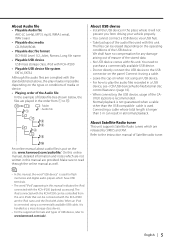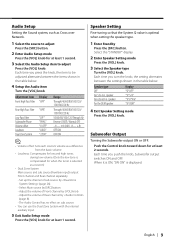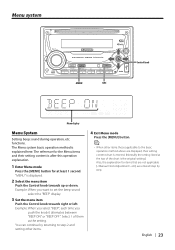Kenwood DPX502 - DPX 502 Radio Support and Manuals
Get Help and Manuals for this Kenwood item

View All Support Options Below
Free Kenwood DPX502 manuals!
Problems with Kenwood DPX502?
Ask a Question
Free Kenwood DPX502 manuals!
Problems with Kenwood DPX502?
Ask a Question
Most Recent Kenwood DPX502 Questions
Kenwood Dpx502 Manual How You Turn Off Standby
my friend had a up grade so I received his old Kenwood dpx 502 he lost the remote a while back so no...
my friend had a up grade so I received his old Kenwood dpx 502 he lost the remote a while back so no...
(Posted by rushaadmeniers 8 years ago)
Why Does My Kenwood Dpx 5021m Have Graphics Still But No Sound
(Posted by ruthsbutterfly 9 years ago)
About Kenwood Dpx-5021m English Version Code
MAY you send me a translated english version of a kenwood DPX-5021M manual
MAY you send me a translated english version of a kenwood DPX-5021M manual
(Posted by mosesmangondo 9 years ago)
What Is The Security Code For Dpx-5021m
(Posted by mosesmangondo 9 years ago)
Popular Kenwood DPX502 Manual Pages
Kenwood DPX502 Reviews
We have not received any reviews for Kenwood yet.