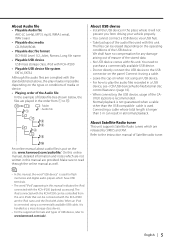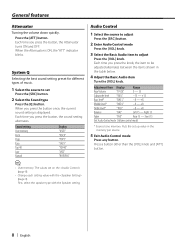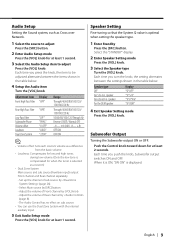Kenwood DPX502 Support Question
Find answers below for this question about Kenwood DPX502 - DPX 502 Radio.Need a Kenwood DPX502 manual? We have 1 online manual for this item!
Question posted by mosesmangondo on October 6th, 2014
What Is The Security Code For Dpx-5021m
Current Answers
Answer #1: Posted by BusterDoogen on October 6th, 2014 7:57 AM
I hope this is helpful to you!
Please respond to my effort to provide you with the best possible solution by using the "Acceptable Solution" and/or the "Helpful" buttons when the answer has proven to be helpful. Please feel free to submit further info for your question, if a solution was not provided. I appreciate the opportunity to serve you!
Answer #2: Posted by TommyKervz on October 6th, 2014 7:48 AM
http://www.fixya.com/support/t5842627-unlock_code_kenwoood_dpx
Related Kenwood DPX502 Manual Pages
Similar Questions
my radio has a security code that I do not know. How do I reset it?
MAY you send me a translated english version of a kenwood DPX-5021M manual