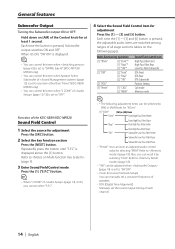Kenwood KDCMP828 Support Question
Find answers below for this question about Kenwood KDCMP828.Need a Kenwood KDCMP828 manual? We have 1 online manual for this item!
Question posted by dantek20si on March 18th, 2014
I Don't Know My Security Code
Kdcmp828 security code
Current Answers
Answer #1: Posted by waelsaidani1 on March 19th, 2014 5:41 AM
Look in your manual and see what the security code is for your particular Kenwood stereo
Here are three common security codes: 1-2-3-4 (a code many Kenwood owners use), 3-0-5-1 (a common security code in Kenwood manuals)
Enter the security code into your Kenwood radio. During the code request mode, while holding the DISP key depressed, press and hold the "Volume UP" or "DOWN" key for three seconds until the " … " display disappears. Enter the security code using your Kenwood remote. Method #2: Press the "Auto" and "Track Up" button on the face of radio at the same time until the four dash lines disappear. Enter the security code using your Kenwood remote. Method #3: Press and hold the "One" then the "Six" preset keys until the display shows the letter "C." Enter the security code using your Kenwood remote.
Here are three common security codes: 1-2-3-4 (a code many Kenwood owners use), 3-0-5-1 (a common security code in Kenwood manuals)
Enter the security code into your Kenwood radio. During the code request mode, while holding the DISP key depressed, press and hold the "Volume UP" or "DOWN" key for three seconds until the " … " display disappears. Enter the security code using your Kenwood remote. Method #2: Press the "Auto" and "Track Up" button on the face of radio at the same time until the four dash lines disappear. Enter the security code using your Kenwood remote. Method #3: Press and hold the "One" then the "Six" preset keys until the display shows the letter "C." Enter the security code using your Kenwood remote.
Related Kenwood KDCMP828 Manual Pages
Similar Questions
Don't Know That Code To My Cd Player Just Got The Car It Say Code Set
(Posted by Tarverrashard 3 years ago)
Need Help Either Recovering Previous Security Code Or Resetting Kenwood Mp828
Bought used truck with Kenwood mp828 stereo already installed has no remote no manual and no clue wh...
Bought used truck with Kenwood mp828 stereo already installed has no remote no manual and no clue wh...
(Posted by kelleymcgee52 7 years ago)
Forgot Security Code For Kdc-x993 Car Stereo
(Posted by Anonymous-138610 9 years ago)
Is There A Factory Security Code? If So I Would Like To Know As My Code No Longe
(Posted by brysonbryant36 10 years ago)
I Need To Know The Code Of Kdc Mp 238
I Need To Know The Code
I Need To Know The Code
(Posted by Anonymous-130108 10 years ago)