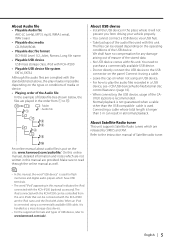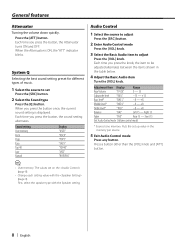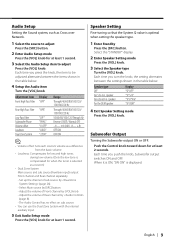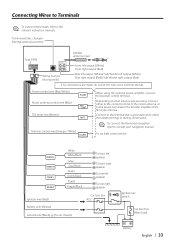Kenwood DPX502 Support Question
Find answers below for this question about Kenwood DPX502 - DPX 502 Radio.Need a Kenwood DPX502 manual? We have 1 online manual for this item!
Question posted by mosesmangondo on October 6th, 2014
About Kenwood Dpx-5021m English Version Code
MAY you send me a translated english version of a kenwood DPX-5021M manual
Current Answers
Answer #1: Posted by TommyKervz on October 6th, 2014 11:44 PM
Get the english manual on the link
http://www.kenwoodusa.com/support/car_entertainment_owners_manuals/
Related Kenwood DPX502 Manual Pages
Similar Questions
Stereo Code
my 238 stereo is askin for a code I have never put a code in and my kids lost the remote (go figure)...
my 238 stereo is askin for a code I have never put a code in and my kids lost the remote (go figure)...
(Posted by Pky1961 7 years ago)
Why Does My Kenwood Dpx 5021m Have Graphics Still But No Sound
(Posted by ruthsbutterfly 9 years ago)
Kenwood Dpx-5021m
KENWOOD DPX-5021M does demo but all buttons dont repond when i press, so what else can i do?
KENWOOD DPX-5021M does demo but all buttons dont repond when i press, so what else can i do?
(Posted by tommdumuka 9 years ago)
What Is The Security Code For Dpx-5021m
(Posted by mosesmangondo 9 years ago)