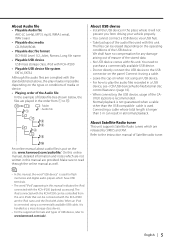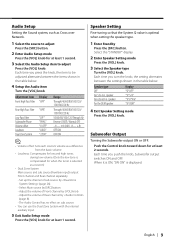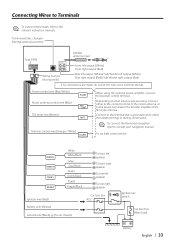Kenwood DPX502 Support Question
Find answers below for this question about Kenwood DPX502 - DPX 502 Radio.Need a Kenwood DPX502 manual? We have 1 online manual for this item!
Question posted by rushaadmeniers on March 5th, 2016
Kenwood Dpx502 Manual How You Turn Off Standby
my friend had a up grade so I received his old Kenwood dpx 502 he lost the remote a while back so no remote. So how do turn off the standby mode it's killing my battery at the moment. Thanks
Current Answers
Answer #1: Posted by TechSupport101 on March 5th, 2016 11:42 AM
Hi. The manual here https://www.helpowl.com/manuals/Kenwood/DPX502/26909 :)
Related Kenwood DPX502 Manual Pages
Similar Questions
Kenwood Stuck In Standby Mode
My Kenwood -KDC148 is stuck in standby mode. How do I get it out?
My Kenwood -KDC148 is stuck in standby mode. How do I get it out?
(Posted by williamstyrone458 3 years ago)
Standby Mode
My Kenwood kdc x395 is stuck in standby mode. I don't know how to reset it and I don't know wear the...
My Kenwood kdc x395 is stuck in standby mode. I don't know how to reset it and I don't know wear the...
(Posted by CelenaFreeman 6 years ago)
Why Does My Kenwood Dpx 5021m Have Graphics Still But No Sound
(Posted by ruthsbutterfly 9 years ago)
Model No:kenwood Dpx502 Am Tuner Section
Hi Model No: Kenwood DPX502 How to reduce the AM tunerfrequency space from 10 khz to 1 khz Pleas...
Hi Model No: Kenwood DPX502 How to reduce the AM tunerfrequency space from 10 khz to 1 khz Pleas...
(Posted by ameerbrc 10 years ago)
Model No: Kenwood Dpx502 Frequency Space
Hi Model No: Kenwood DPX502 How to reduce the frequency space from 10 khz to 1 khz Please need yo...
Hi Model No: Kenwood DPX502 How to reduce the frequency space from 10 khz to 1 khz Please need yo...
(Posted by ameerbrc 10 years ago)