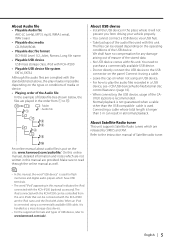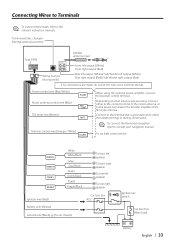Kenwood DPX502 Support Question
Find answers below for this question about Kenwood DPX502 - DPX 502 Radio.Need a Kenwood DPX502 manual? We have 1 online manual for this item!
Question posted by ameerbrc on July 21st, 2013
Model No: Kenwood Dpx502 Frequency Space
Hi
Model No: Kenwood DPX502
How to reduce the frequency space from 10 khz to 1 khz
Please need your help.
thanks
Current Answers
Related Kenwood DPX502 Manual Pages
Similar Questions
Fit Kenwood Dpx-5100bt Radio To A 2016 Nissan Navara
What solution is there in terms of wire harnasses to make the above easier?
What solution is there in terms of wire harnasses to make the above easier?
(Posted by jan21838 1 year ago)
I Have A Kenwood Dnx5160 Car Radio And I Need Help Pairing My Iphone To Bluetoot
I have a kenwood dnx5160 car Radio and I need help pairing my IPhone to Bluetooth to the Radio but d...
I have a kenwood dnx5160 car Radio and I need help pairing my IPhone to Bluetooth to the Radio but d...
(Posted by confesorcordero11pro 2 years ago)
Kenwood Dpx502 Manual How You Turn Off Standby
my friend had a up grade so I received his old Kenwood dpx 502 he lost the remote a while back so no...
my friend had a up grade so I received his old Kenwood dpx 502 he lost the remote a while back so no...
(Posted by rushaadmeniers 8 years ago)
Why Does My Kenwood Dpx 5021m Have Graphics Still But No Sound
(Posted by ruthsbutterfly 9 years ago)
Model No:kenwood Dpx502 Am Tuner Section
Hi Model No: Kenwood DPX502 How to reduce the AM tunerfrequency space from 10 khz to 1 khz Pleas...
Hi Model No: Kenwood DPX502 How to reduce the AM tunerfrequency space from 10 khz to 1 khz Pleas...
(Posted by ameerbrc 10 years ago)