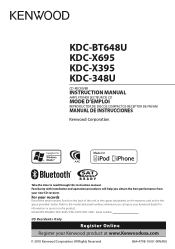Kenwood KDC-X395 Support Question
Find answers below for this question about Kenwood KDC-X395.Need a Kenwood KDC-X395 manual? We have 1 online manual for this item!
Question posted by CelenaFreeman on October 3rd, 2017
Standby Mode
My Kenwood kdc x395 is stuck in standby mode. I don't know how to reset it and I don't know wear the reset button is.I don't have a remote neither.How can I get my player working again
Current Answers
Answer #1: Posted by Odin on October 3rd, 2017 8:52 AM
Press the reset button, as shown at https://www.manualslib.com/manual/371509/Kenwood-Kdc-X395.html?page=4&term=reset&selected=2.
Hope this is useful. Please don't forget to click the Accept This Answer button if you do accept it. My aim is to provide reliable helpful answers, not just a lot of them. See https://www.helpowl.com/profile/Odin.
Related Kenwood KDC-X395 Manual Pages
Similar Questions
Protect Mode And Reset Button Not Working
mworkingmy kenwood KDC-x592 is stuck in protect mode and my reset button is not removing the protect...
mworkingmy kenwood KDC-x592 is stuck in protect mode and my reset button is not removing the protect...
(Posted by chaz93biggs 5 years ago)
Kdc-x395 Will Not Turn Off Demo Mode.
tried the reset and standby mode procedure with no results.
tried the reset and standby mode procedure with no results.
(Posted by dougieb55 8 years ago)
How Do You Reset The Kenwood Kdc-x395 When In Protect Mode.
(Posted by DavidHolt 9 years ago)
My Kenwood 350u Marine Stereo Is Stuck In Standby I Have Reset Button, I Have P
I have hit the reset button, pulled the power cord, removed rear power cord and it stays in standby ...
I have hit the reset button, pulled the power cord, removed rear power cord and it stays in standby ...
(Posted by patrickpaul64 9 years ago)