Kenwood DNN9330BT Support and Manuals
Get Help and Manuals for this Kenwood item
This item is in your list!

View All Support Options Below
Free Kenwood DNN9330BT manuals!
Problems with Kenwood DNN9330BT?
Ask a Question
Free Kenwood DNN9330BT manuals!
Problems with Kenwood DNN9330BT?
Ask a Question
Kenwood DNN9330BT Videos
Popular Kenwood DNN9330BT Manual Pages
Operation Manual - Page 2


... to Read this Manual
6
Features of Navigation systems 8
Basic Operations
10
Functions of the Remote Control Buttons__ 129
Troubleshooting
132
Problems and Solutions 132
Error Messages 133
Resetting the Navigation System_______ 135
Appendix
136
Playable Media and Files 136
Status Bar Indicator Items 139
Region Codes in the World 141
DVD Language Codes 142
Specifications 143...
Operation Manual - Page 3


... its mechanical parts. In such...not supported by...instruction manual.)
4
&#...Touch [Setting].
4 ...setup...problems during installation, consult your Kenwood...model and in your area.
• You can only play the CDs with your Kenwood... dealer to make sure that the data has been deleted. How to others, be liable for any damage caused by yourself and confirm that they work where the service...
Operation Manual - Page 14


... from the list.
7 Input the Password.
4 Slide Wi-Fi to the Top page Wi-Fi setup
Confirm the MAC address
1 Press the button. 2 Touch [Advanced].
2 Input the SSID code.
3 Select the security. 4 Input the security code. 5 Touch [SAVE].
3 Press the < 6 > button.
26
27
Register the Wi-Fi access point manually
1 Touch [ADD NETWORK]. Preparation •...
Operation Manual - Page 15


... time manually.
1 Touch [Automatic date & time] to
remove the check
Return to display
the Home screen.
Return to the Top page Clock and Date Setup
ññ Clock and Date Setup
Clock and Date Setup
1 Press the button to the Top page Clock and Date Setup
8 Touch [Select time zone]. 9 Select a time zone.
2 Touch [Set date...
Operation Manual - Page 20
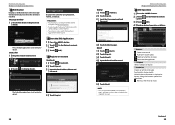
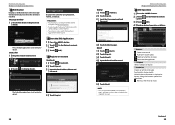
...Password. NOTE • You can use a user account when you have a connection with the internet
using Facebook, Twitter, and Gmail. Continued
38
39 SNS Application
Displays the screen for using Wi-Fi. See Wi-Fi Setup (P.26). • To use a Google, Facebook or Twitter service... and status bar when the set time is displayed at the top, sliding the list down updates the information.
: Reads ...
Operation Manual - Page 38


...circle left part of the screen.
3 The list is sorted by this unit to play the files uploaded to Dropbox, setting is required...current folder or in the Owner or User. • To use this service, a Dropbox account is
required. You can be delivered or played by ... To play the music files uploaded to the website. See Wi-Fi Setup (P.26). • You can be played, refer to Dropbox. The...
Operation Manual - Page 41


...SEEK] Switches the seek mode in the following sequence; [AUTO1], [AUTO2], [MANUAL]. • AUTO1: Tunes in a station with region code 2 or 3 only).
ÑÑMulti function menu
The functions of frequency.... For details, see Auto memory (P.84). [PTY] (FM Tuner for models with region code 2 or 3 only) Searches a program by setting program type. The method of each key are as follows. [P1] -...
Operation Manual - Page 45


... for models with region code 2 or 3.
1 Touch [ ] in the control screen. Return to the Top page Radio, TV
5 Set each item as follows.
OFF: Does not display any information.
88
89 Default is "ON". Antenna Control SETUP Allows you to turn off the Radio Data System function to the station only in the specific region...
Operation Manual - Page 50


... cell-phone supports auto-download of
phonebook but not downloaded automatically, follow the procedure above to download manually. • See the instruction manual of the ... hands-free function.
For details, see Hands-Free Setup (P.102).
Fewer characters can be downloaded
normally. --... functionality depends on the cell-phone.
• Setting the cell-phone in the phonebook are
disabled for...
Operation Manual - Page 56


... replacement of the battery, the settings can be memorized.
Recall Recalls the memorized settings. GUI Language Select Select the language used for Text to Text (ST T ). STT Select the language used for navigation. NOTE • To cancel the language setup, touch [Cancel].
Yes Memorizes or recalls the settings. Touch Panel Adjustment screen appears.
2 Follow the instruction...
Operation Manual - Page 58


... page Setting Up
Navigation Setup
You can set camera parameters.
1 Touch [
] on any screen.
2 Touch [SETUP]. SETUP Menu screen appears.
3 Touch [Navigation]. Camera SETUP screen appears.
4 Set each item as follows. Default is connected. R-CAM Interruption Set a method for voice guidance.
NOTE
• For how to update the software, see the relevant update procedure manual which...
Operation Manual - Page 67


... come in your nearest Kenwood dealer. See Parental level (P.57). Connect a USB device, and change the source to play audio files stored in the Quick Start Guide. Cannot select a folder.
Parental Level Error
The disc you set up the low pass filter. See DSP select (P.122).
ÑÑAbout audio operations
Problem Radio reception is...
Operation Manual - Page 68


USB Device Error!! Some trouble may not support the connected iPod model.
The communication error has occurred due to operate properly, reset the navigation system.
1 Press the button. Network is set correctly.
To link to the Route Collector site, log in Owner Dropbox account or User account. When the owner account is
Not connected to Wi-...
Operation Manual - Page 71


...stereo broadcast is sending EON. MANUAL Seek mode is set screen (4:3) with any DVD player.
8
Indicates the number of traffic information. • White: TP is being received.
* Models with this unit such as ...angles, you can be restricted depending on a standard TV set to MANUAL.
140
Return to the Top page Appendix
Region Codes in progress. Up to 32 languages can select a favorite ...
User Manual - Page 8


...regard to the reliability,
8 GPS Navigation Instruction Manual
accuracy, exhaustiveness, and completeness of the...party content supplier, whichever is bundled as part of Goods, which you hereunder. NAVTEQ ...personal, noncommercial purposes, and not for service bureau, time-sharing or other party for...through which may contain inaccuracies and/or errors from its conflict of laws provisions, ...
Kenwood DNN9330BT Reviews
Do you have an experience with the Kenwood DNN9330BT that you would like to share?
Earn 750 points for your review!
We have not received any reviews for Kenwood yet.
Earn 750 points for your review!

